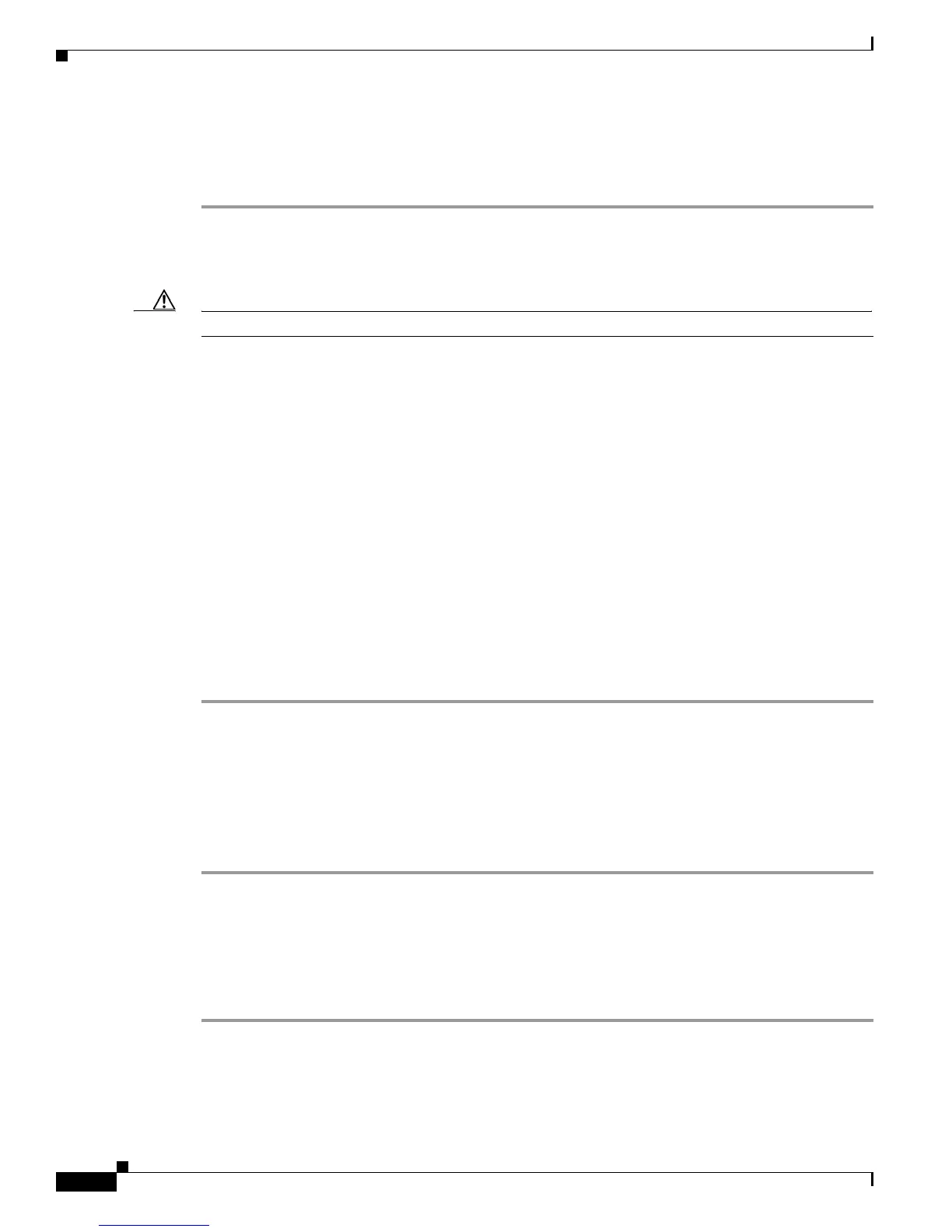14-54
Cisco ASR 1000 Series Aggregation Services Routers Hardware Installation Guide
OL-13208-11
Chapter 14 Removing and Replacing FRUs from the Cisco ASR 1000 Series Routers
Removing and Replacing Cisco ASR 1000 Series Router SPAs and SPA Interface Processors
Removing a Shared Port Adapter from a SIP
To remove a shared port adapter (SPA), follow these steps.
Step 1 Attach an ESD wrist strap between you and an unpainted chassis surface.
Step 2 Shut down the interface so that there is no traffic running through the shared port adapter when it is
removed.
Caution Removing a shared port adapter while traffic is flowing through the ports can cause system disruption.
Refer to the following example to shut down the interface FastEthernet0/1/0 on the 8-Port Fast Ethernet
Shared Port Adapter (SPA-8X1FE-TX-V2).
a. At the router# prompt, type:
configure terminal and press Enter. The global configuration mode prompt Router (config)#
appears.
b. At the router (config)# prompt, type:
interface FastEthernet0/1/0 and press Enter. The interface configuration mode prompt
Router(config-if)# appears.
c. At the router (config-if)# prompt, type:
shutdown and press Enter. This disables the interface FastEthernet0/1/0.
d. At the router(config-if)# prompt, type:
end and press Enter. The privileged EXEC mode prompt Router# appears.
Step 3 Disconnect all cables from the shared port adapter.
Step 4 Unscrew the captive installation screws on either side of the SPA.
Step 5 Grasp the handles and pull the SPA from the SIP.
You have completed the removal procedure for the Cisco ASR 1000 Series SPA.
Replacing a Shared Port Adapter in a SIP
To replace a shared port adapter in a SIP module, follow these steps:
Step 1 To insert the SPA in the SIP, locate the guide rails inside the SIP that hold the SPA in place. They are at
the top left and top right of the SPA slot and are recessed about an inch.
Step 2 Carefully slide the SPA all the way in the SIP until the SPA is firmly seated in the SPA interface
connector. When fully seated, the SPA might be slightly behind the SIP faceplate.
Step 3 After the SPA is properly seated, fasten the SPA in place with the captive installation screws on either
side of the SPA.
