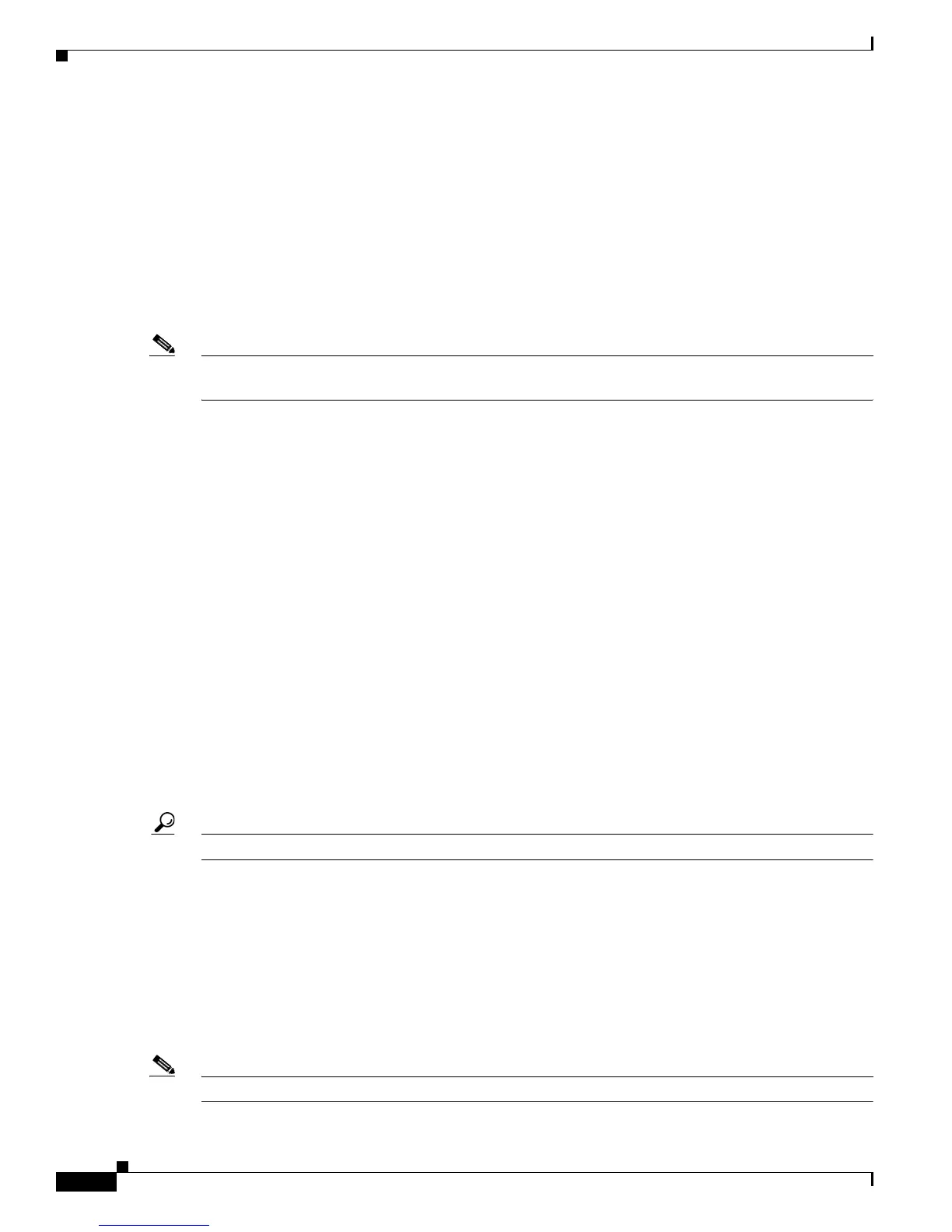112
Cisco ASR 9000 Series Aggregation Services Router Getting Started Guide
OL-28417-02
Chapter CLI Tips, Techniques, and Shortcuts
CLI Tips and Shortcuts
RP/0//CPU0:router(config)# ipv4 access-list list1 deny 172.31.134.0 ?
A.B.C.D Wildcard bits
log Log matches against this entry
log-input Log matches against this entry, including input interface
<cr>
RP/0//CPU0:router(config)# ipv4 access-list list1 deny 172.31.134.0
The <cr> symbol by itself indicates that there are no more keywords or arguments.
Step 5 Press Enter to execute the command:
RP/0//CPU0:router(config)# ipv4 access-list list1 deny 172.31.134.0
Note The configuration does not become active until you enter the commit command to add the target
configuration to the running configuration.
Completing a Partial Command with the Tab Key
If you do not remember a complete command name or want to reduce the amount of typing you have to
perform, enter the first few letters of the command, then press the Tab key. If only one command begins
with that character string, the system automatically completes the command for you. If the characters
you entered indicate more than one command, the system beeps to indicate that the text string is not
unique and the system provides a list of commands that match the text entered.
In the following example, the CLI recognizes conf as a unique string in EXEC mode and completes the
command when you press the Tab key:
RP/0//CPU0:router# conf<Tab>
RP/0//CPU0:router# configure
The CLI displays the full command name. You must then press Return to execute the command. This
feature allows you to modify or reject the suggested command.
In the next example, the CLI recognizes two commands that match the text entered:
RP/0//CPU0:router# co<Tab>
configure copy
RP/0//CPU0:router# con<Tab>
RP/0//CPU0:router# configure
Tip If your keyboard does not have a Tab key, press Ctrl-I instead.
Identifying Command Syntax Errors
If an incorrect command is entered, an error message is returned with the caret (^) at the point of the
error. In the following example, the caret appears where the character was typed incorrectly in the
command:
RP/0//CPU0:router# configure termiMal
^
% Invalid input detected at '^' marker.
Note The percent sign (%) indicates the line in which the error message occurred.
