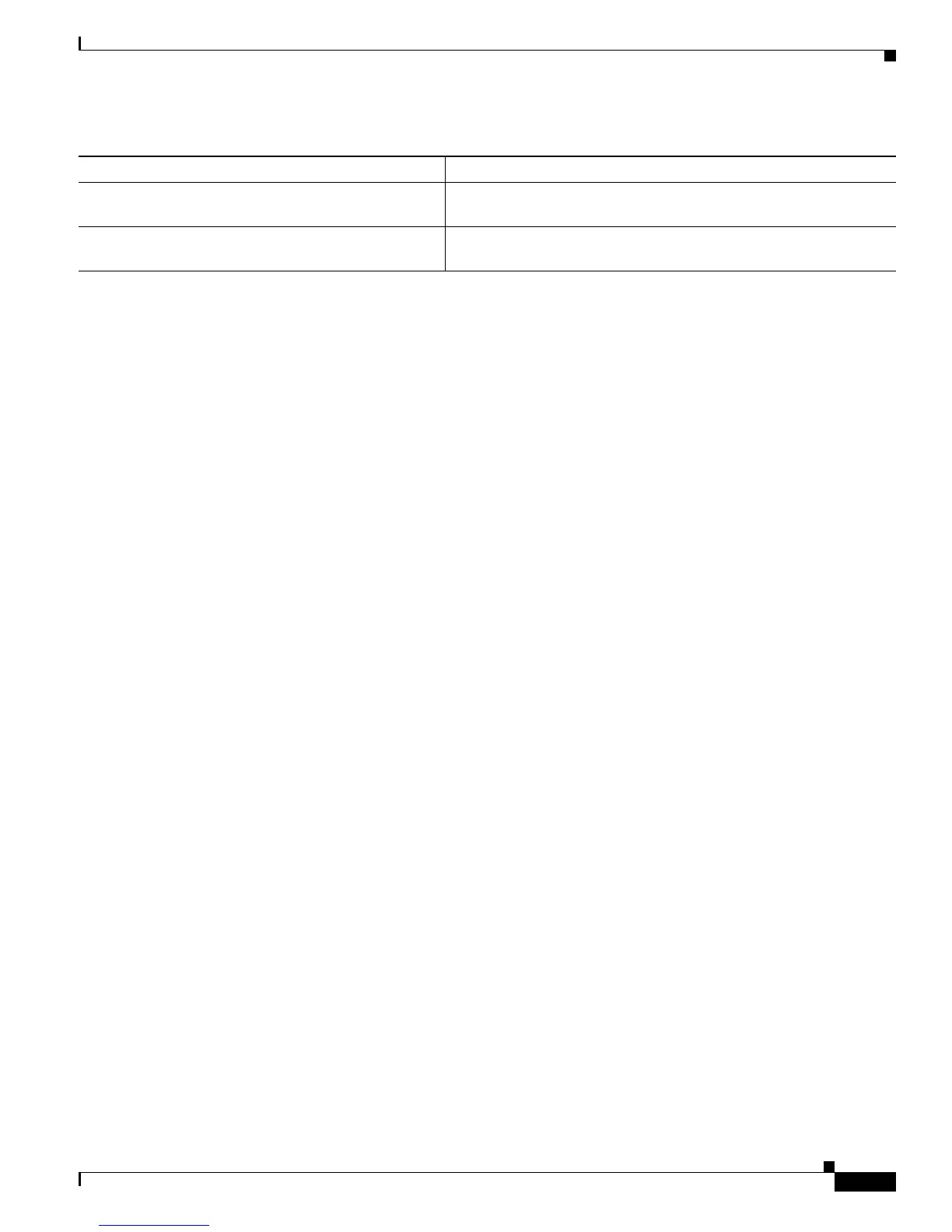85
Cisco ASR 9000 Series Aggregation Services Router Getting Started Guide
OL-28417-02
Chapter Configuring Additional Router Features
Managing Configuration History and Rollback
Related Documents
Managing Configuration History and Rollback
After each commit operation, the system saves a record of the committed configuration changes. This
record contains only the changes made during the configuration session; it does not contain the complete
configuration. Each record is assigned a unique ID, known as a commit ID.
When multiple commit IDs are present, you can use a commit ID to identify a previous configuration to
which to return, or you can use the commit ID to load the configuration changes made during that
configuration session. You can also load configuration changes from multiple commit IDs, and you can
clear commit IDs. If you are thinking about rolling back the configuration to a specific commit ID,
consider the following guidelines:
• You cannot roll back to a configuration that was removed because of package incompatibility.
Configuration rollbacks can succeed only when the configuration passes all compatibility checks
with the currently active Cisco IOS XR Software release.
• If the system finds an incompatible configuration during rollback, the operation fails and an error
appears.
The Cisco IOS XR software automatically saves up to 100 of the most recent commit IDs. The following
sections describe how to manage configuration changes and roll back to a previously committed
configuration:
• Displaying the Commit IDs, page 86
• Displaying the Configuration Changes Recorded in a Commit ID, page 86
• Previewing Rollback Configuration Changes, page 87
• Rolling Back the Configuration to a Specific Rollback Point, page 87
• Rolling Back the Configuration over a Specified Number of Commits, page 88
• Loading Commit ID Configuration Changes to the Target Configuration, page 88
• Loading Rollback Configuration Changes to the Target Configuration, page 89
• Deleting Commit IDs, page 90
Related Topic Document Title
Installation and activation of the Manageability and
Security Packages
Cisco ASR 9000 Series Aggregation Services Router System
Management Configuration Guide
Descriptions of the XML server commands Cisco ASR 9000 Series Aggregation Services Router System
Management Command Reference
