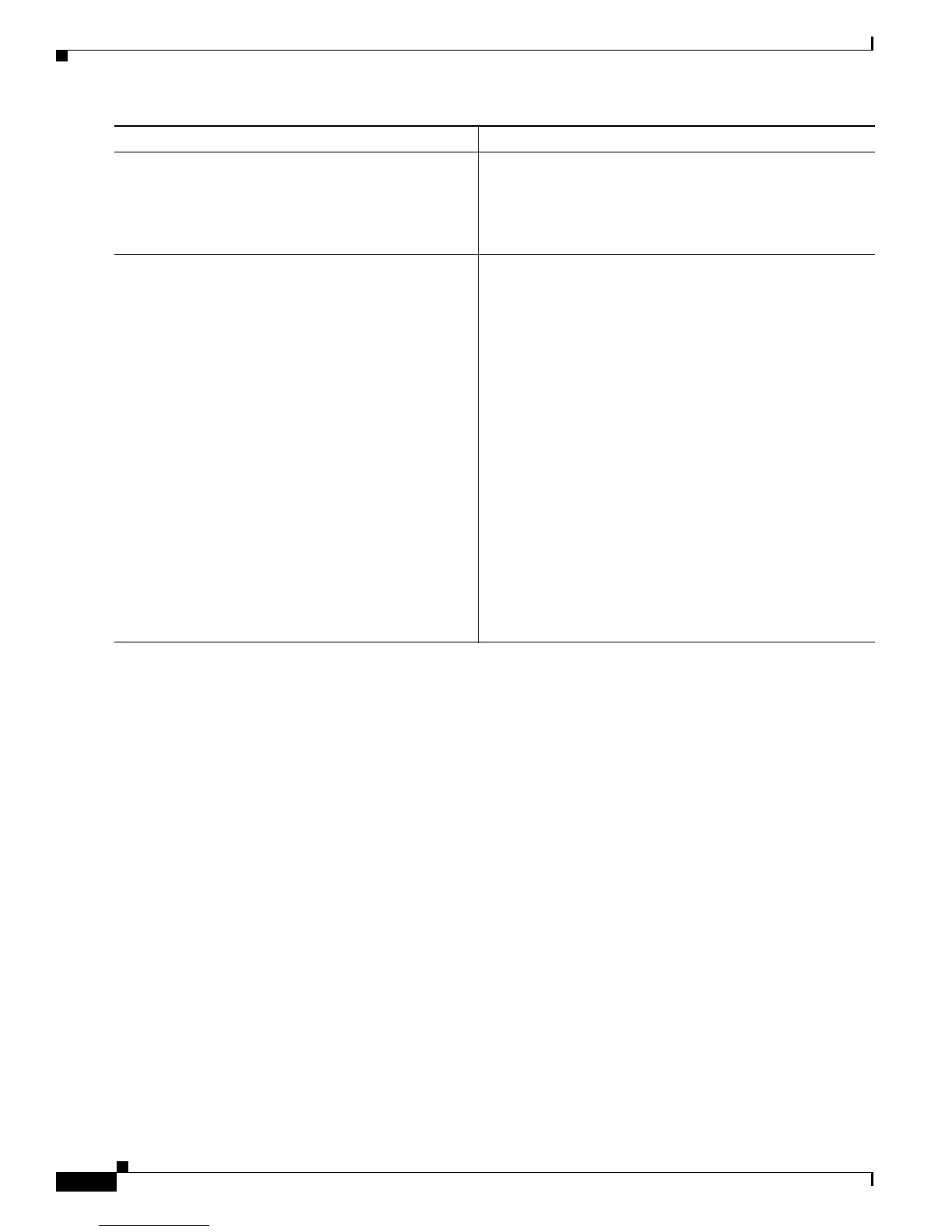84
Cisco ASR 9000 Series Aggregation Services Router Getting Started Guide
OL-28417-02
Chapter Configuring Additional Router Features
Configuring Telnet, HTTP, and XML Host Services
Examples
The following example shows how the host services are enabled:
RP/0/RSP0/CPU0:router# configure
RP/0/RSP0/CPU0:router(config)# interface MgmtEth0/RP0/CPU0/0
RP/0/RSP0/CPU0:router(config)# ipv4 address 172.29.52.75 255.255.255.0
RP/0/RSP0/CPU0:router(config)# ipv4 virtual address 172.29.52.77 255.255.255.0
RP/0/RSP0/CPU0:router(config)# commit
RP/0/RSP0/CPU0:router(config)# exit
RP/0/RSP0/CPU0:router# configure
RP/0/RSP0/CPU0:router(config)# telnet ipv4 server max-servers 5
RP/0/RSP0/CPU0:router(config)# http server
RP/0/RSP0/CPU0:router(config)# xml agent
RP/0/RSP0/CPU0:router(config)# commit
Step 9
xml agent
Example:
RP/0/RSP0/CPU0:router(config)# xml agent
RP/0/RSP0/CPU0:router(config)# xml agent tty
Enables XML requests on the router.
Step 10
end
or
commit
Example:
RP/0/RSP0/CPU0:router(config)# end
or
RP/0/RSP0/CPU0:router(config)# commit
Saves configuration changes.
• When you issue the end command, the system prompts
you to commit changes:
Uncommitted changes found, commit them before
exiting(yes/no/cancel)?
[cancel]:
–
Entering yes saves configuration changes to the
running configuration file, exits the configuration
session, and returns the router to EXEC mode.
–
Entering no exits the configuration session and
returns the router to EXEC mode without
committing the configuration changes.
–
Entering cancel leaves the router in the current
configuration session without exiting or
committing the configuration changes.
• Use the commit command to save the configuration
changes to the running configuration file and remain
within the configuration session.
Command or Action Purpose