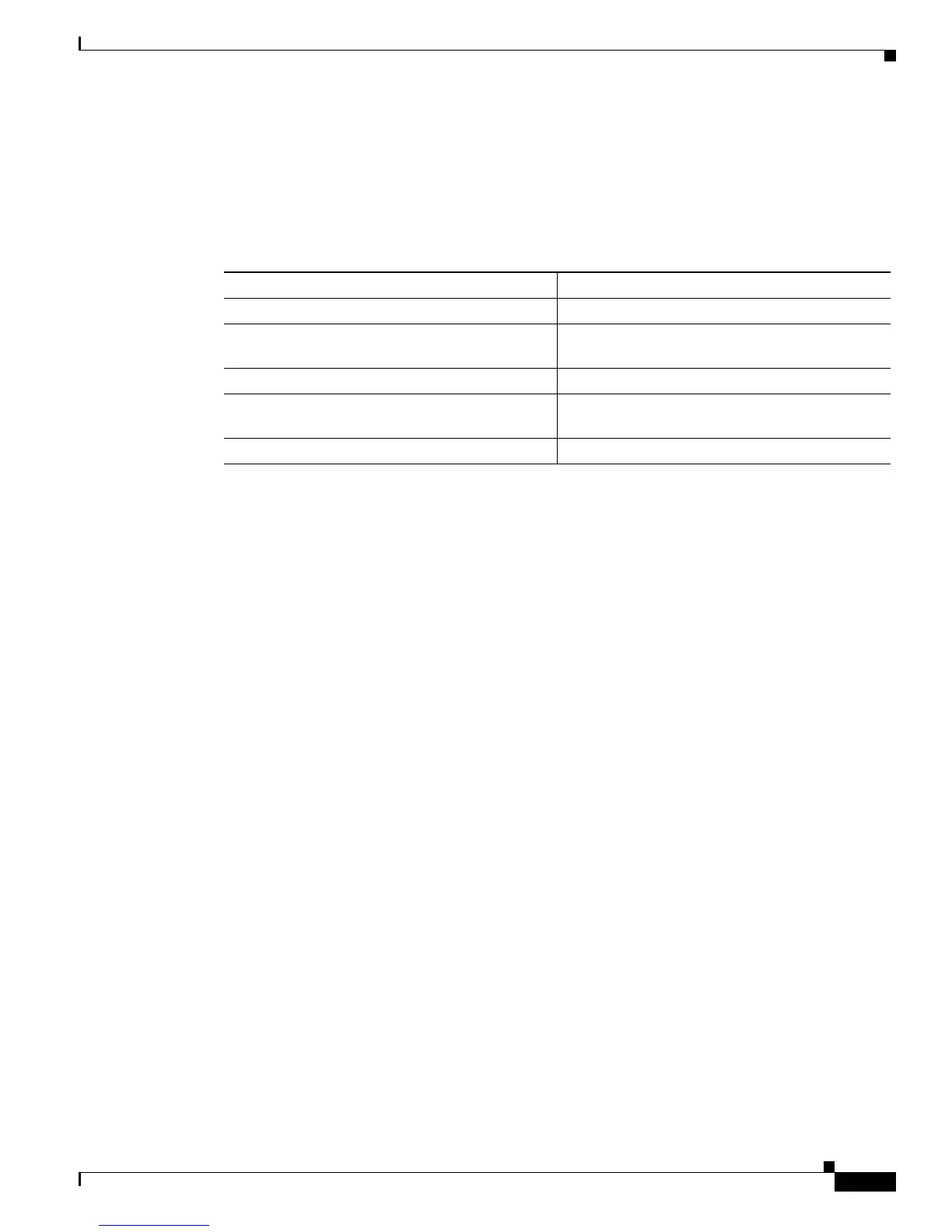45
Cisco ASR 9000 Series Aggregation Services Router Getting Started Guide
OL-28417-02
Chapter Configuring General Router Features
User Access Privileges
Displaying the User Groups and Task IDs for Your User Account
To display the user groups and task IDs associated with your account, enter the show user command in
EXEC mode.
Table 0-4 summarizes the options available for this command.
Examples
The following examples show how to view user privileges:
• show user Command: Example, page 55
• show user tasks Command: Example, page 55
• show user group Command: Example, page 56
• show aaa usergroup Command: Example, page 57
show user Command: Example
To display your username, enter the show user command:
RP/0//CPU0:router# show user
username1
show user tasks Command: Example
To display the tasks assigned to your account and your rights to those tasks, enter the show user tasks
command:
RP/0//CPU0:router# show user tasks
Mon May 31 02:52:13.335 DST
Task: aaa : READ WRITE EXECUTE DEBUG
Task: acl : READ WRITE EXECUTE DEBUG
Task: admin : READ WRITE EXECUTE DEBUG
Task: ancp : READ WRITE EXECUTE DEBUG
Task: atm : READ WRITE EXECUTE DEBUG
Task: basic-services : READ WRITE EXECUTE DEBUG
Task: bcdl : READ WRITE EXECUTE DEBUG
Task: bfd : READ WRITE EXECUTE DEBUG
Task: bgp : READ WRITE EXECUTE DEBUG
Task: boot : READ WRITE EXECUTE DEBUG
Task: bundle : READ WRITE EXECUTE DEBUG
Task: cdp : READ WRITE EXECUTE DEBUG
Ta b l e 0-4 Options to Display Information About Your Account
Command Description
show user Displays your user name.
show user group Displays the user groups assigned to your
account.
show user tasks Displays the task IDs assigned to your account.
show user all Displays all user groups and task ID information
for your account.
show aaa usergroup group-name Displays the task IDs assigned to a user group.
