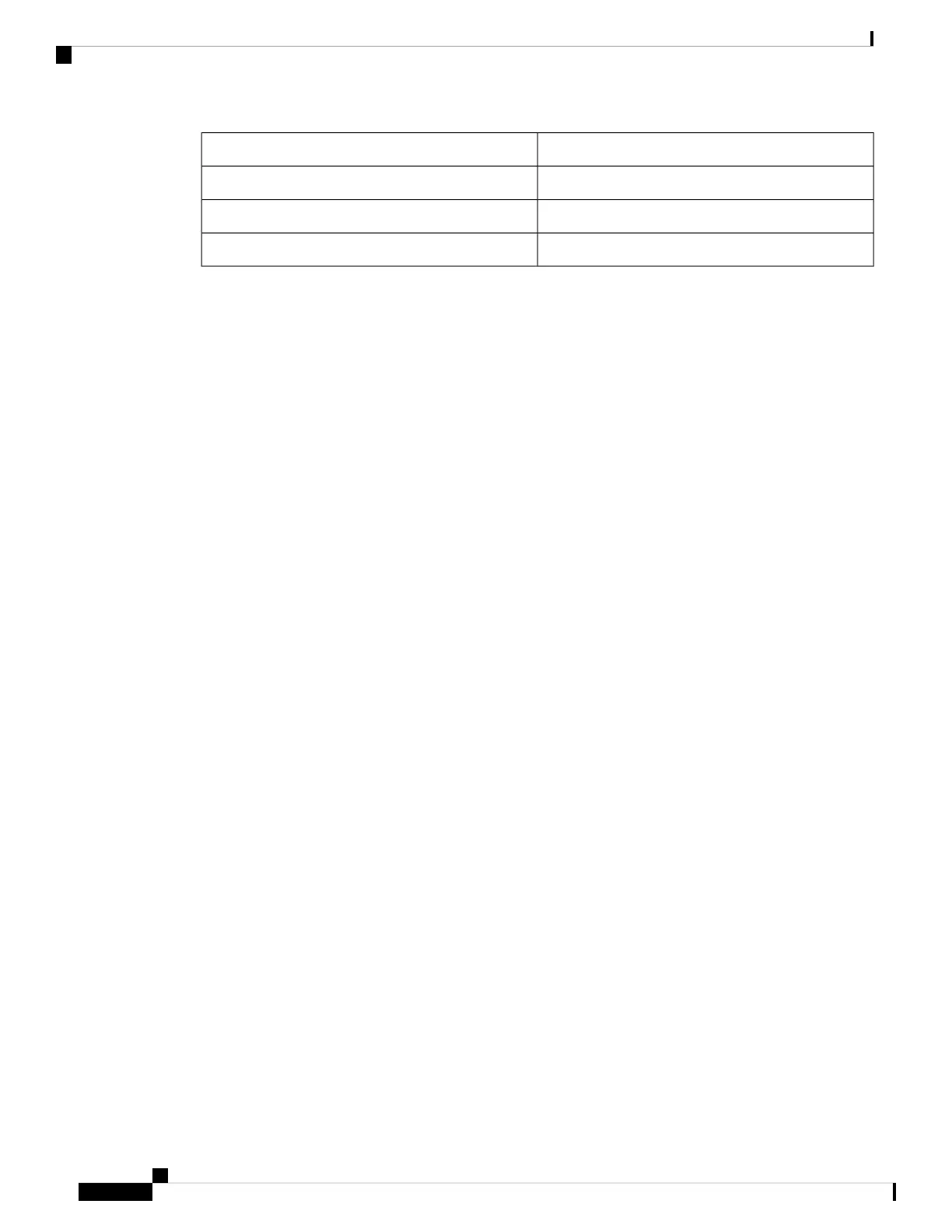Product Identifier (PID)Category
A920-RCKMT-ETSI-HA or A920-RCKMT-ETSI-HDETSI Rack Accessory
A920-WALLMT-HWall Mount Accessory
A920-CBL-BRKT-HCable Bracket Accessory
Tools and Equipment
You need the following tools and equipment to install and upgrade the device and its components:
• ESD-preventive cord and wrist strap
• Antistatic mat or antistatic foam
• Number 1 and Number 2 Phillips-head screwdrivers
• #12-24 pan-head screws to secure the device to the equipment rack.
• Cables for connecting to network ports (based on the configuration)
• Ethernet hub, switch, or PC with a network interface card for connecting to the Ethernet ports
• Console terminal that is configured for 9600 baud, 8 data bits, no parity, no flow control, and 1 stop bit.
• Console cable for connecting to the console port
• Ratcheting torque screwdriver with a Phillips head that exerts up to 30-pound force per square inch
(0.02-kilograms force per square millimeter (kgf/mm2)) of pressure.
• Crimping tool as specified by the ground lug manufacturer
• Wire-stripping tools for stripping both 6 and 14-AWG wires
• Tape measure and level
• Ratcheting torque screwdriver with a Phillips head that exerts up to 15 inch-pounds (1.69 newton meters)
of torque for attaching the ground wire to the device.
Cisco ASR-920-12SZ-A and Cisco ASR-920-12SZ-D Aggregation Services Router Hardware Installation Guide
26
Prepare for Installation
Tools and Equipment
