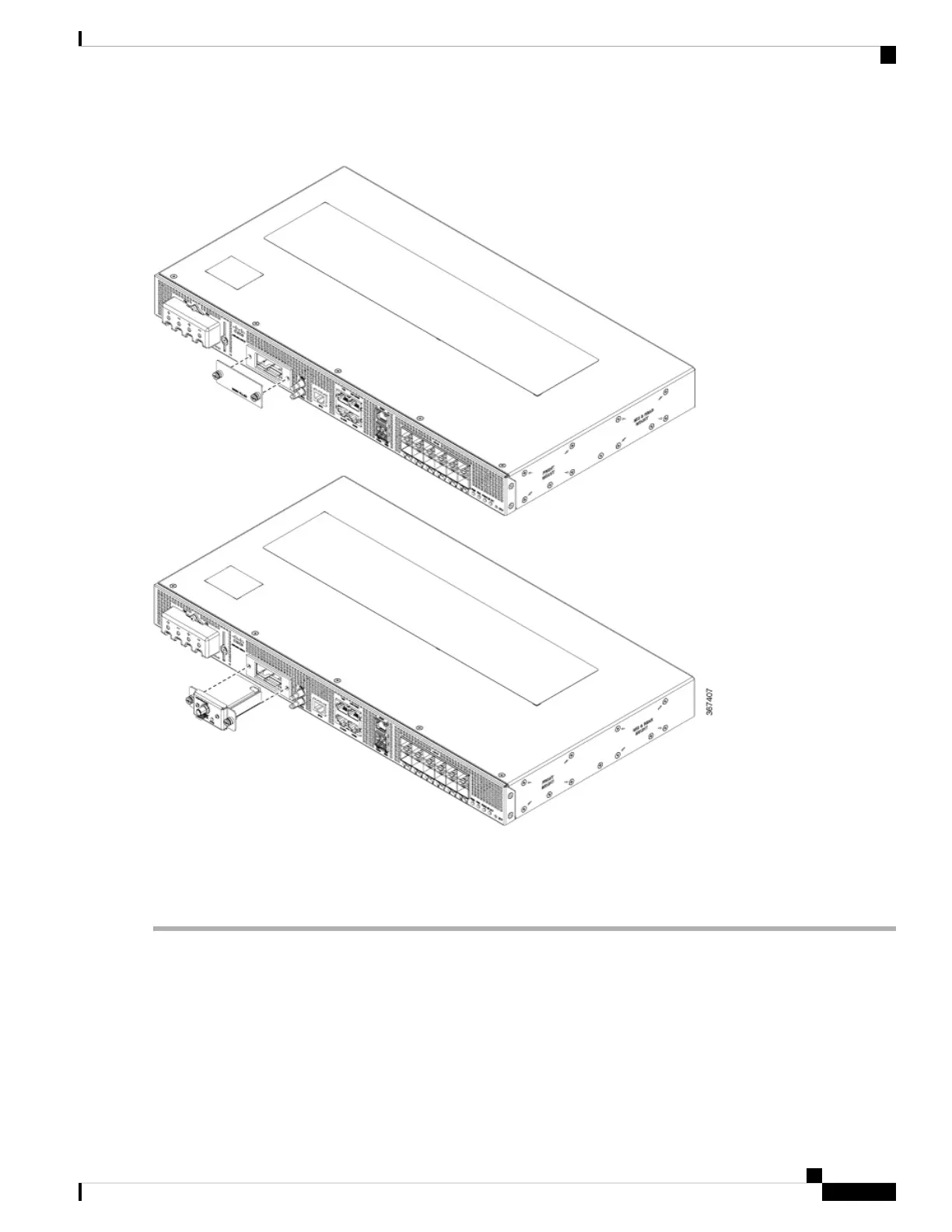Figure 32: Installing GNSS Module
Step 3 Insert the GNSS module into the GNSS slot till the module is seated firmly.
Step 4 Secure the GNSS module with two screws that are supplied with the accessory kit. The recommended maximum torque
is of 10 inch-pounds (1.1 newton meters).
Connecting Timing Cables
The sections describe how to connect timing cables to the Cisco ASR 920 Router:
Cisco ASR-920-12SZ-A and Cisco ASR-920-12SZ-D Aggregation Services Router Hardware Installation Guide
55
Install the Router
Connecting Timing Cables
