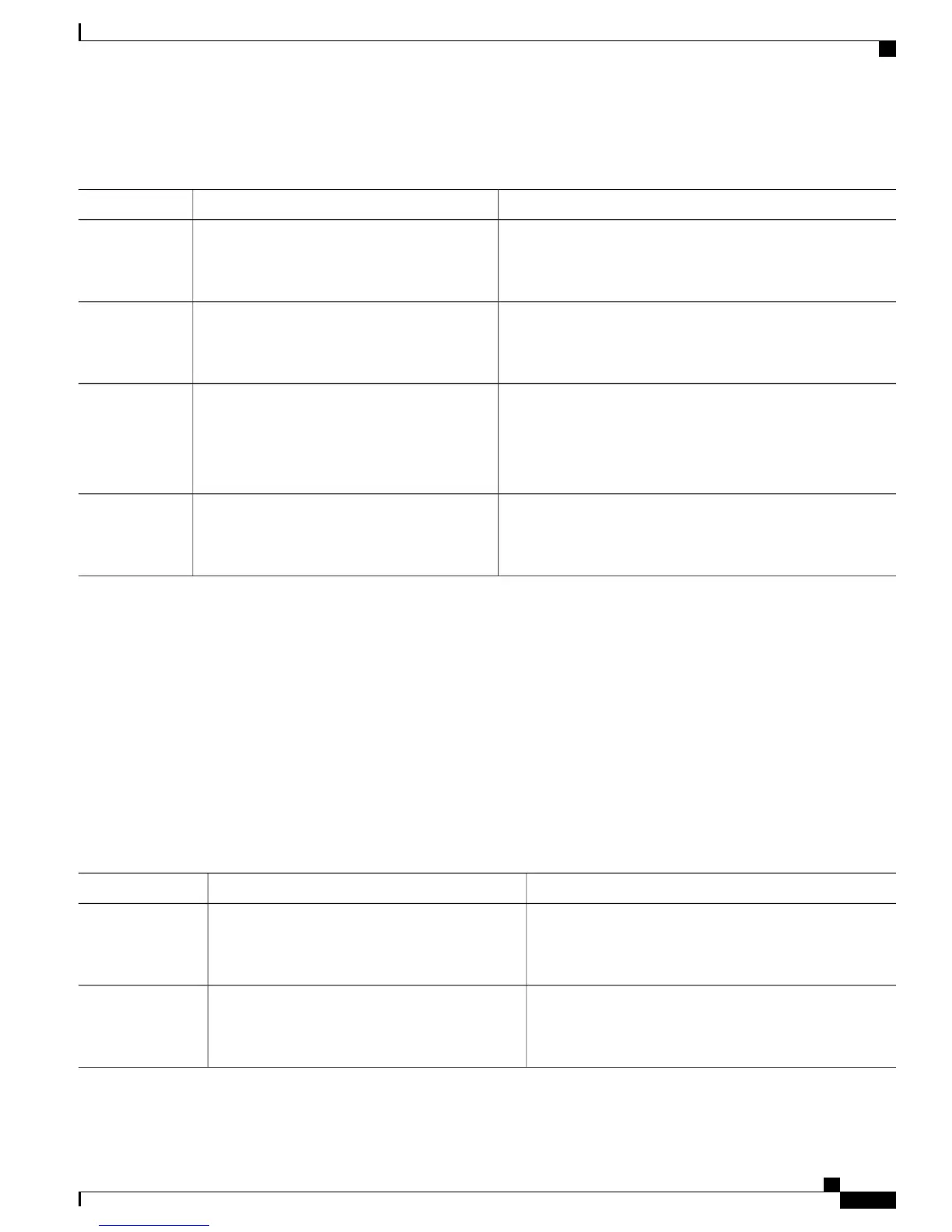DETAILED STEPS
PurposeCommand or Action
Enables privileged EXEC mode.enable
Step 1
Example:
Router> enable
Enter your password if prompted.
Enters global configuration mode.configure terminal
Example:
Router# configure terminal
Step 2
Enables UDLD recovery on the router.
udld recovery inteval
Step 3
Example:
Router(config)# udld recovery
• inteval—Sets the recovery time interval. The valid range
is from 30 to 86400 seconds. The default value is 300
seconds.
Returns to privileged EXEC mode.end
Example:
Router# end
Step 4
Resetting Ports
SUMMARY STEPS
1.
enable
2.
udld reset
3.
end
DETAILED STEPS
PurposeCommand or Action
Enables privileged EXEC mode.enable
Step 1
Example:
Router> enable
Enter your password if prompted.
Resets ports that are shut down by UDLD.udld reset
Example:
Router(config)# udld reset
Step 2
LAN Switching Configuration Guide Cisco IOS XE Everest 16.5.1 (Cisco ASR 900 Series)
43
UniDirectional Link Detection (UDLD) Protocol
Resetting Ports
