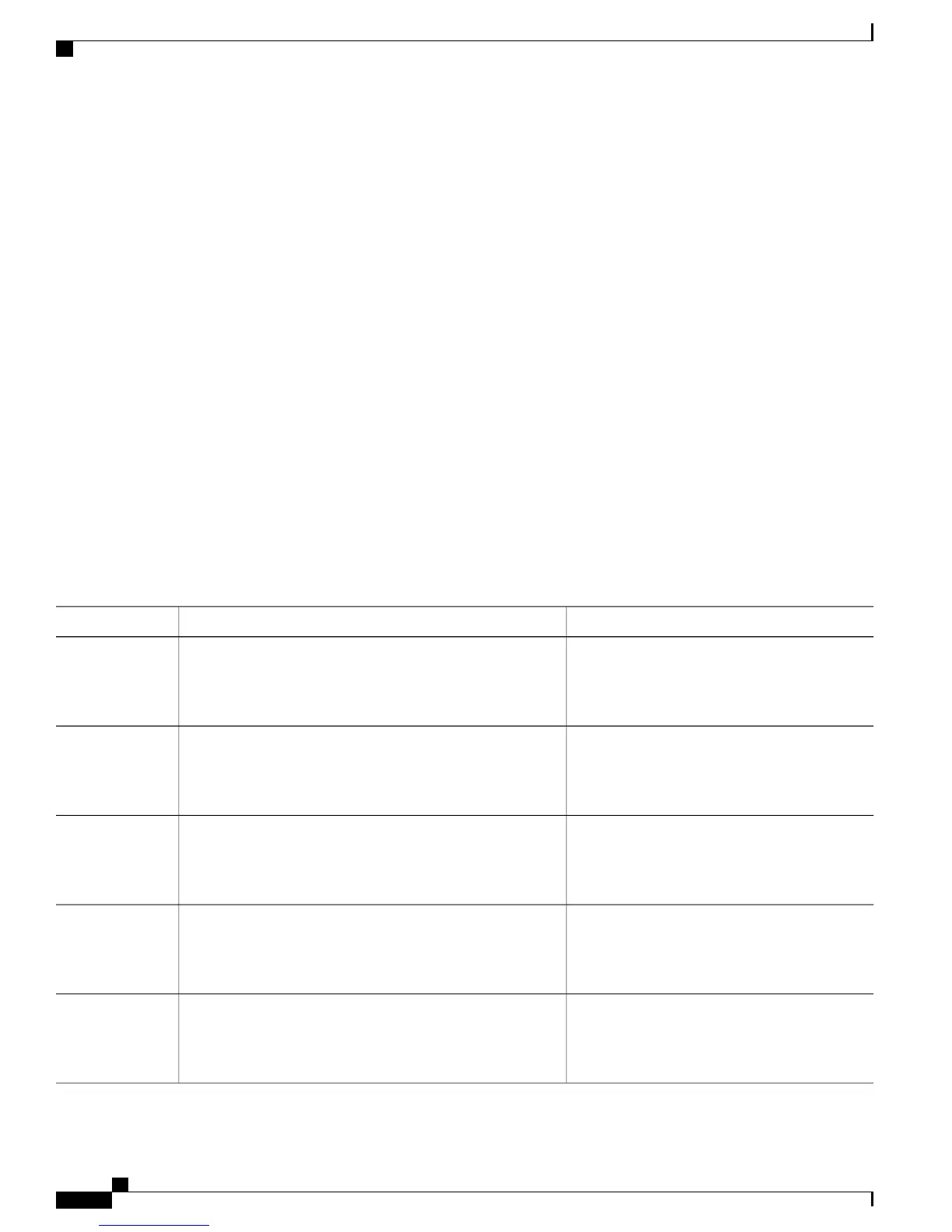Enabling Multiple Spanning Tree Protocol
By default, MSTP is disabled on all interfaces. MSTP need not be enabled explicitly on each interfaces. By
turning the global configuration on, it is enabled on all interfaces.
Configuring Multiple Spanning Tree Protocol
Describes steps to configure MST
SUMMARY STEPS
1.
configure
2.
spanning-tree mode mst
3.
spanning-tree mst configuration
4.
instance vlan-id vlan vlan-range
5.
name region
6.
revision revision -number
7.
end
DETAILED STEPS
PurposeCommand or Action
Enters global configuration mode.configure
Example:
Device> configure
Step 1
Enables MSTP configuration mode.spanning-tree mode mst
Example:
Device> spanning-tree mode mst
Step 2
Enters the MSTP configuration submode.spanning-tree mst configuration
Example:
Device(config)#spanning-tree mst configuration
Step 3
Maps the VLANs to an MST instance
instance vlan-id vlan vlan-range
Example:
Device(config-mstp-inst)# instance 1 vlan 450-480
Step 4
Sets the name of the MSTP region.
name region
Example:
Device(config-mstp)# name m1
Step 5
LAN Switching Configuration Guide Cisco IOS XE Everest 16.5.1 (Cisco ASR 900 Series)
70
Multiple Spanning Tree Protocol
Enabling Multiple Spanning Tree Protocol
