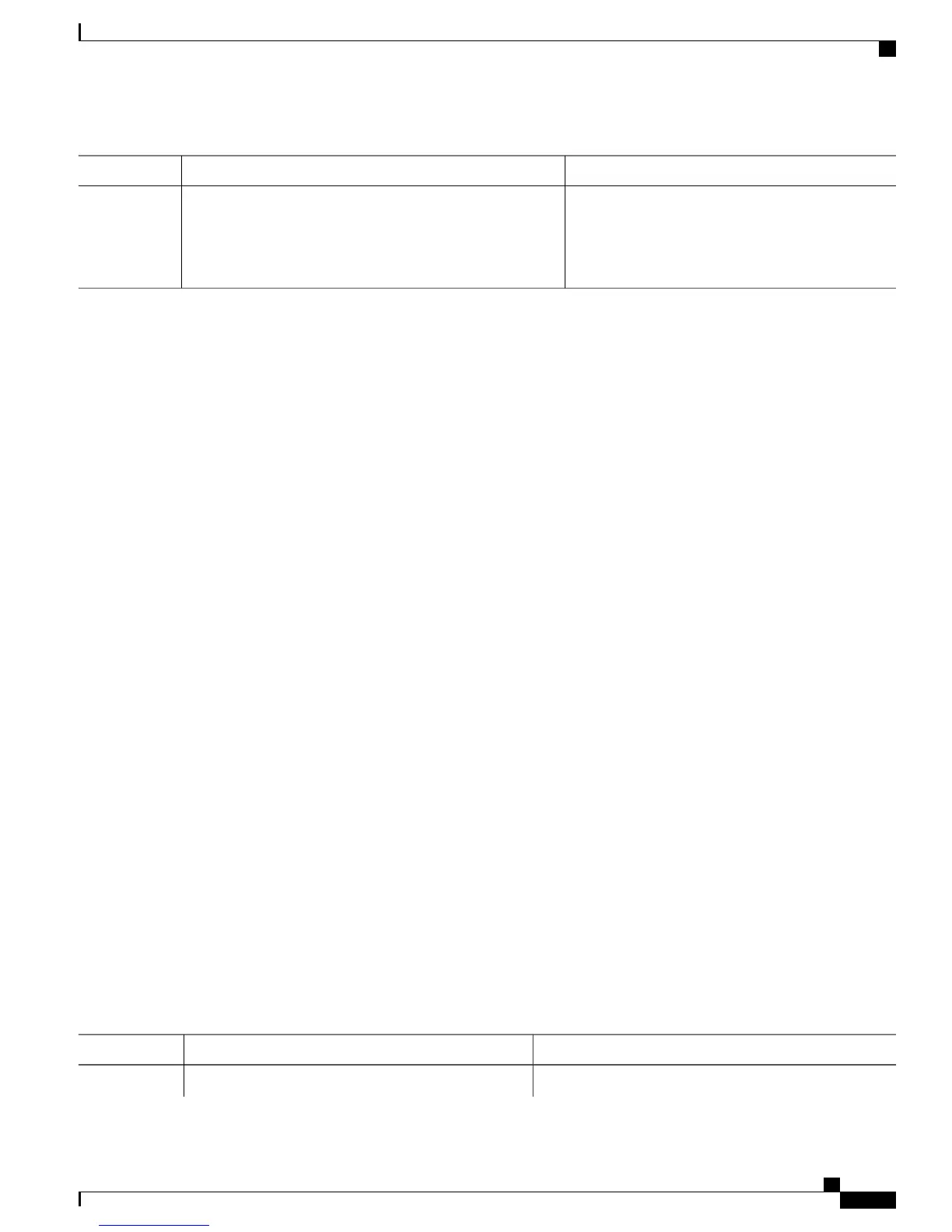PurposeCommand or Action
Returns to user EXEC mode.end
Example:
Device(config-ecfm-srv)# end
Step 11
Configuring the Ethernet Protection Ring
To configure the Ethernet Protection Ring (EPR), complete the following steps.
SUMMARY STEPS
1.
enable
2.
configure terminal
3.
ethernet ring g8032 ring-name
4.
port0 interface type number
5.
monitor service instance instance-id
6.
exit
7.
port1 {interfacetype number | none}
8.
monitor service instance instance-id
9.
exit
10.
exclusion-list vlan-ids vlan-id
11.
open-ring
12.
instance instance-id
13.
description descriptive-name
14.
profile profile-name
15.
rpl {port0 | port1} {owner | neighbor | next-neighbor }
16.
inclusion-list vlan-ids vlan-id
17.
aps-channel
18.
level level-value
19.
port0 service instance instance-id
20.
port1 service instance {instance-id | none }
21.
end
DETAILED STEPS
PurposeCommand or Action
Enables privileged EXEC mode.enable
Step 1
LAN Switching Configuration Guide Cisco IOS XE Everest 16.5.1 (Cisco ASR 900 Series)
59
ITU-T G.8032 Ethernet Ring Protection Switching
Configuring the Ethernet Protection Ring
