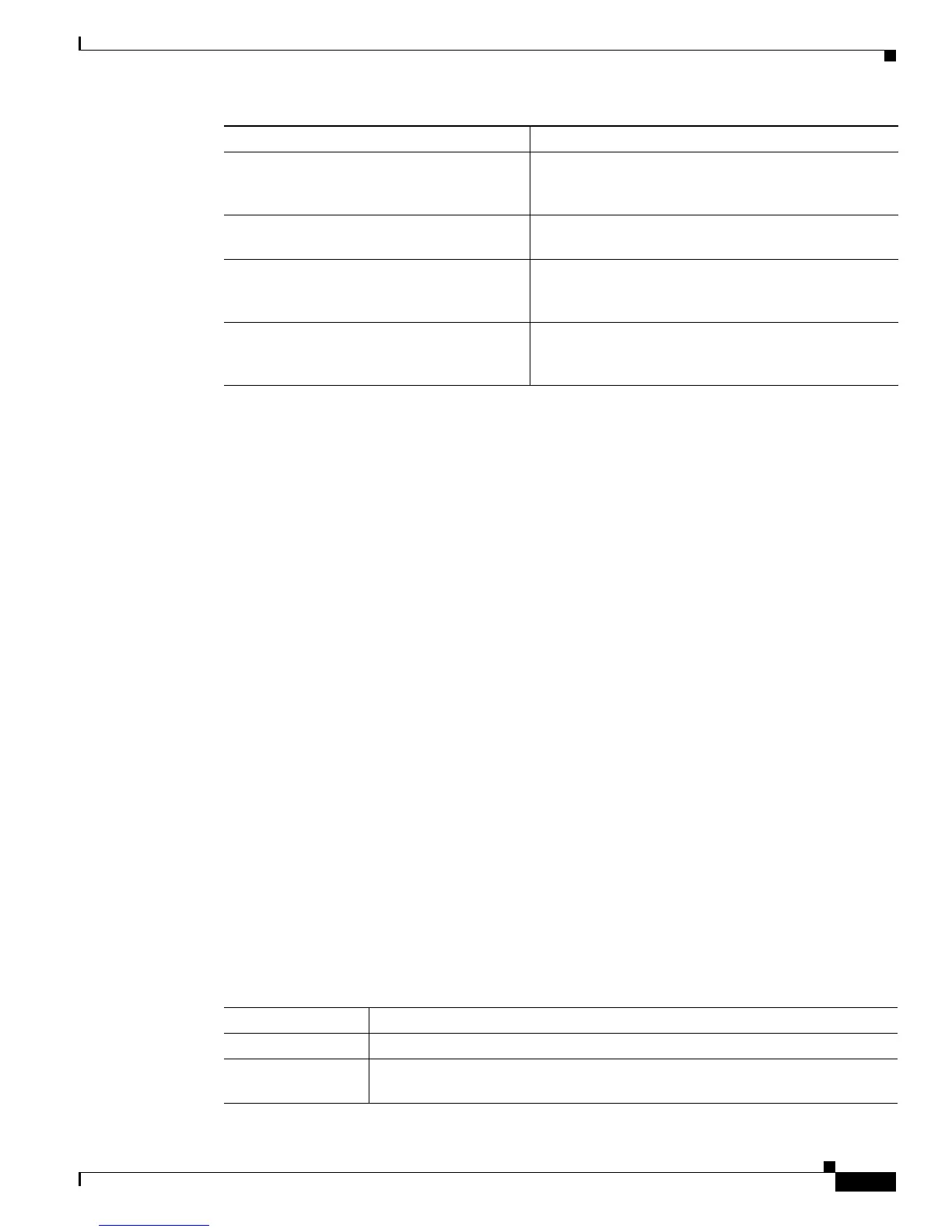xix
Cisco ASR 1000 Series Aggregation Services Routers Software Configuration Guide
OL-16506-11
Preface
Related Documentation
This section refers you to other documentation that also might be useful as you configure your Cisco
ASR 1000 Series Router. The documentation listed below is available online.
Cisco ASR 1000 Series Routers Documentation
The Cisco ASR 1000 Series has a documentation roadmap that provides listings to a broad range of
documentation available for the Cisco ASR 1000 Series Routers. See the Cisco ASR 1000 Series Router
Documentation Roadmap at:
http://cisco.com/en/US/products/ps9343/pro
ducts_documentation_roadmaps_list.html
The documentation homepage for the Cisco ASR 1000 Series Routers contains a wide variety of
hardw
are and software information for the Cisco ASR 1000 Series Routers and can be viewed at:
http://cisco.com/en/US/products/ps9343/tsd_
products_support_series_home.html
The documentation homepage for Cisco IOS XE contains Cisco IO
S XE technology guides and feature
documentation and can be viewed at:
http://cisco.com/en/US/products/ps9587/tsd_
products_support_series_home.html
For information on commands, see one of the following resources:
• Cisco IOS XE Software Command References
• Command Lookup Tool (cisco.com login required)
Conventions
This document uses the following conventions:
Monitoring and Maintaining Multilink Frame
Re
lay
Provides an overview of monitoring and maintaining
the Multilink Frame Relay feature for the Cisco ASR
1000 Series Routers.
Configuring MPLS Layer 2 VPNs Provides an overview of The Frame Relay to ATM
Bri
dged Interworking feature
Tracing and Trace Management Provides an overview of tracing on the Cisco ASR 1000
Se
ries Router, and how to manage the tracing process
and files.
Configuring and Accessing the Web User
Int
erface
Provides an overview of the Cisco ASR 1000 Series
Router web user interface, and information on
configuring and accessing the web user interface.
Title Description
Convention Indication
bold font Commands and keywords and user-entered text appear in bo
ld font.
italic f
ont Document titles, new or emphasized terms, and arguments for which you supply
values are in italic font.
