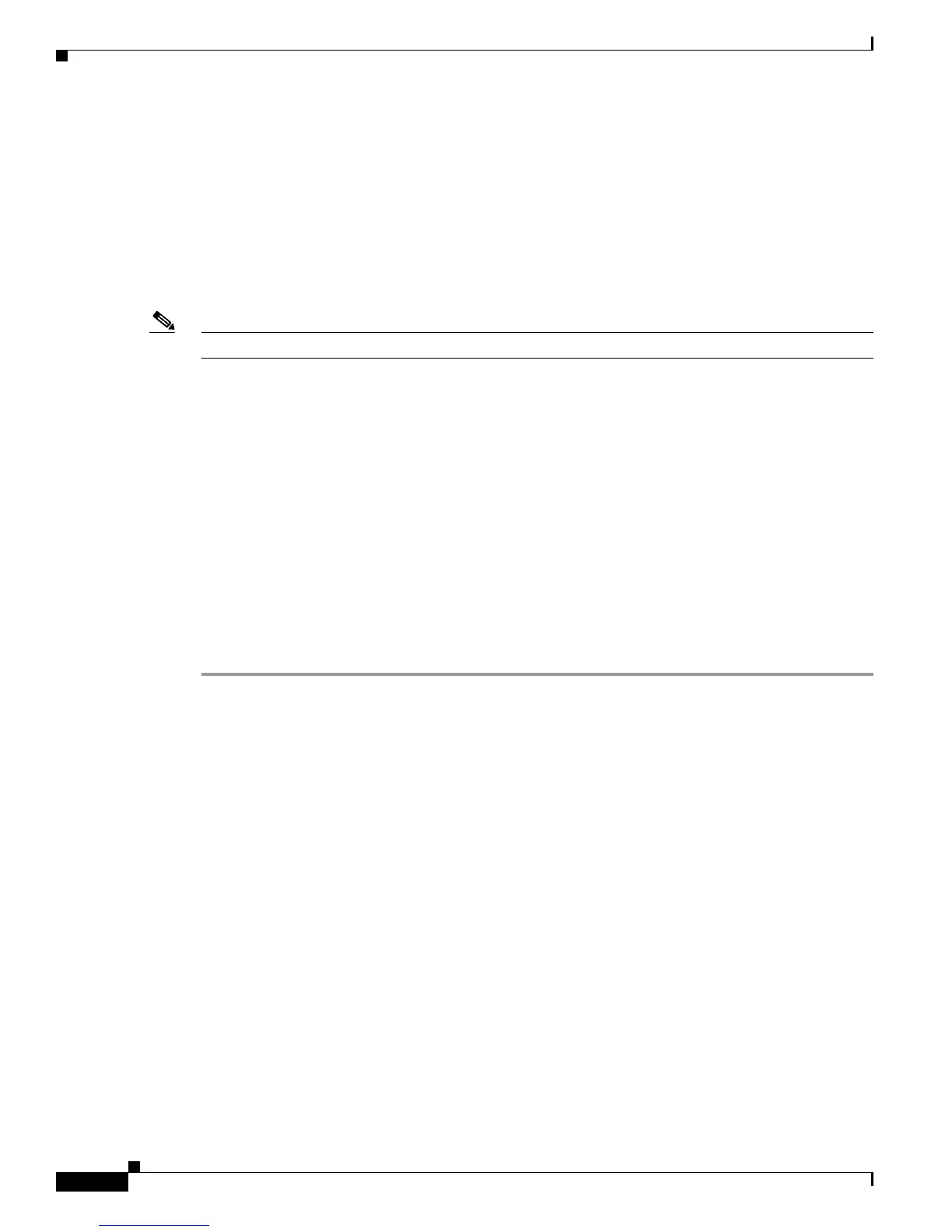Using Cisco IOS XE Software
Using the Auxiliary Port
4
Cisco ASR 1000 Series Aggregation Services Routers Software Configuration Guide
Trying 172.20.52.40...
Connected to 172.20.52.40.
Escape character is '^]'.
unix_host% connect
Step 2 At the password prompt, enter your login password. The following example shows entry of the password
mypass:
User Access Verification
Password: mypass
Note If no password has been configured, press Return.
Step 3 From user EXEC mode, enter the enable command as shown in the following example:
Router> enable
Step 4 At the password prompt, enter your system password. The following example shows entry of the
password enablepass:
Password: enablepass
Step 5 When the enable password is accepted, the privileged EXEC mode prompt appears:
Router#
Step 6 You now have access to the CLI in privileged EXEC mode and you can enter the necessary commands
to complete your desired tasks.
Step 7 To exit the Telnet session, use the exit or logout command as shown in the following example:
Router# logout
Accessing the CLI from a Remote Console Using a Modem
To access the router remotely using a modem through an asynchronous connection, connect the modem
to the console port.
The console port on a Cisco 7600 series router is an EIA/TIA-232 asynchronous, serial connection with
n
o flow control and an RJ-45 connector. The console port is located on the front panel of the RP.
To connect a modem to the console por
t, place the console port mode switch in the in position. Connect
to the port using the RJ-45-to-RJ-45 cable and the RJ-45-to-DB-25 DCE adapter (labeled “Modem”).
Using the Auxiliary Port
The auxiliary port on the Route Processor does not serve any useful purpose for customers.
This port should only be accessed under the a
dvisement of a customer support representative.
