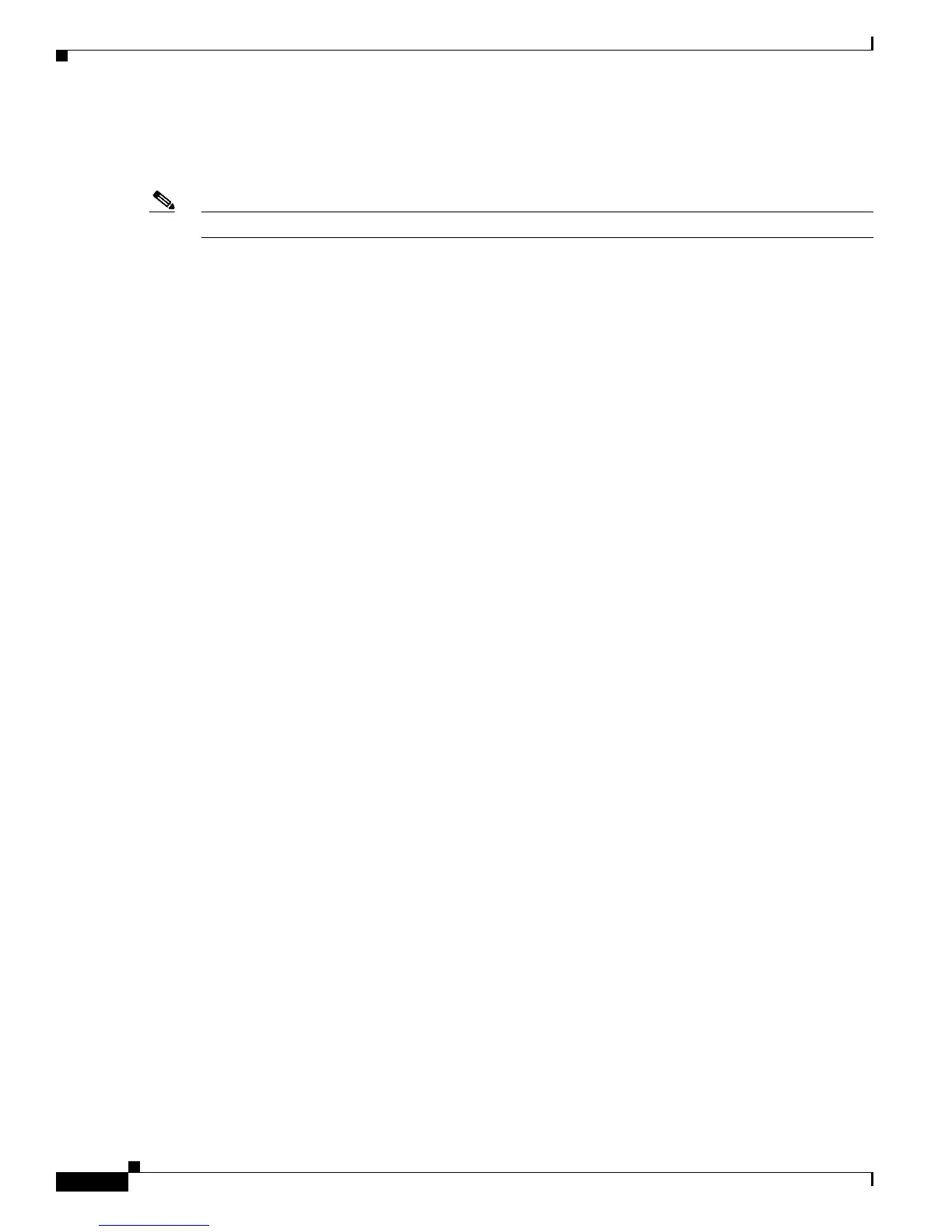Network Synchronization Support
Configuring Network Synchronization
10
Cisco ASR 1000 Series Aggregation Services Routers Software Configuration Guide
Configuring SyncE by Using the Line to External Feature
This section describes how to configure network synchronization by using the Line to External feature.
Note The Line to External feature is not supported on Cisco ASR 1002-X Router.
SUMMARY STEPS
1. configure terminal
2. network-clock synchronization automatic
3. network-clock synchronization ssm option {1 | 2 {GEN1 | GEN2}}
4. interface gigabitethernet slot/card/port
5. synchronous mode
6. exit
7. network-clock output-source line priority {interface interface-name} {external slot/card/port}
8. exit
DETAILED STEPS
Examples
The following example shows how to configure a SyncE using the Line-to-External method:
Router# configure terminal
Router(config)# network-clock syn
chronization automatic
Router(config)# network-clock syn
chronization ssm option 2 GEN1
Router(config)# interface gigabit
ethernet 0/2/0
Router(config-if)# synchronous mo
de
Router(config)# exit
Router(config)# network-clock out
put-source line 1 interface gigabitethernet 0/2/0
external 0/3/0
Router(config)# exit
