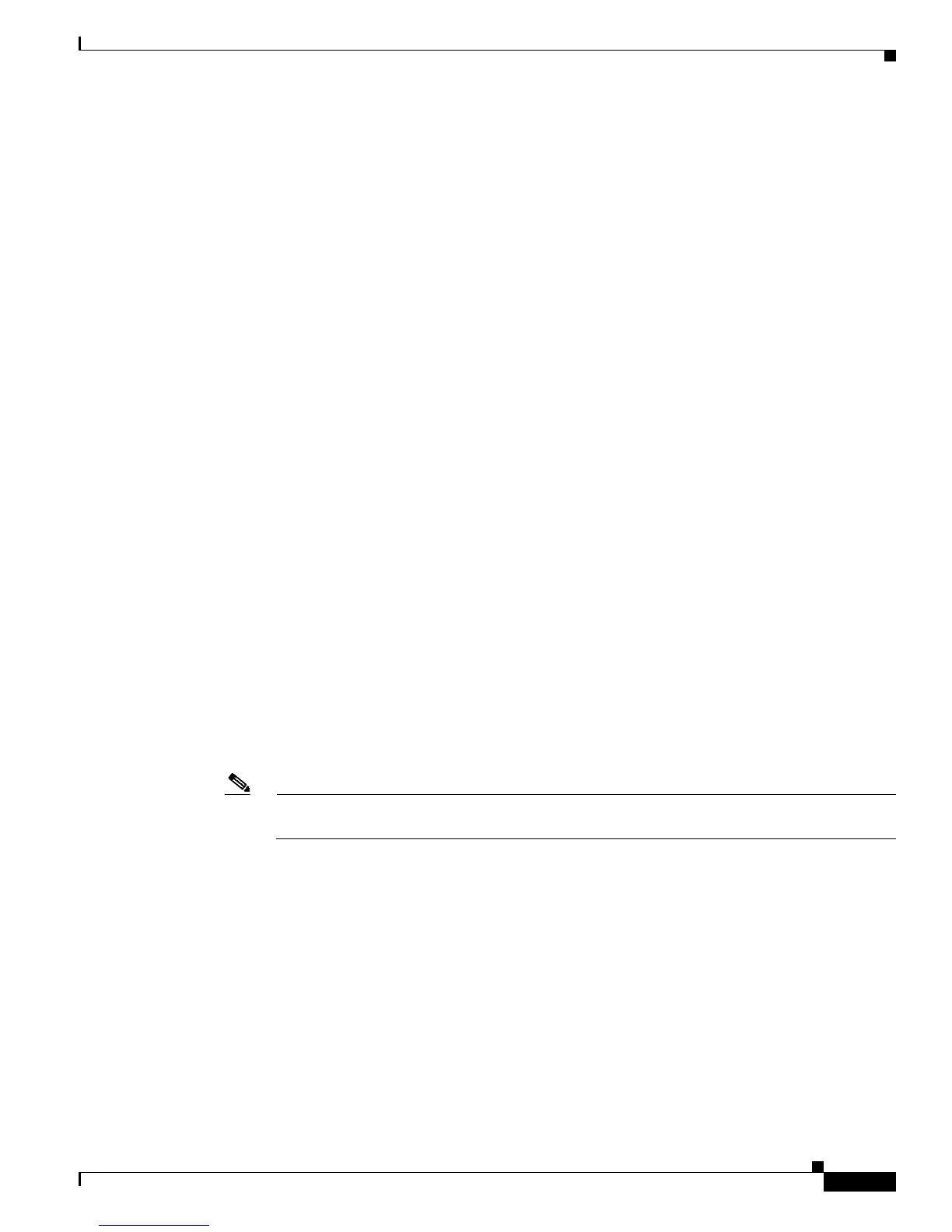Software Upgrade Process
ISSU Upgrade for Redundant Platforms
13
Cisco ASR 1000 Series Aggregation Services Routers Software Configuration Guide
Using ISSU to Upgrade the SubPackages on a Cisco ASR 1006 or ASR 1013 Router (issu Command Set)
This section provides the instructions for performing an ISSU upgrade using subpackages on a Cisco
ASR 1006 router or ASR 1013 router with a dual RP setup using the issu command set.
This procedure can only be performed if the current ASR 1006 or ASR 1013 routers have two active RPs
and
both RPs are running subpackages.
SUMMARY STEPS
1. show version
show version active-rp in
stalled
dir f
ilesystem:<directory>
show platform
show redundancy-states
2. copy running-config startup-config
3. mkdir URL-to-directory-name
4. ip tftp source-interface gigabitethernet slot/port
5. copy tftp: URL-to-target-location
6. request platform software package expand file URL-to-consolidated-package
7. dir URL-to-consolidated-package
8. copy file-system:asr1000rp1-espbase.version.pkg URL-to-directory-of-sub-packages-active-RP
copy fi
le-system:asr1000rp1-rpaccess.version.pkg URL-to-directory-of-sub-packages-active-RP
copy fi
le-system:asr1000rp1-rpbase.version.pkg URL-to-directory-of-sub-packages-active-RP
copy fi
le-system:asr1000rp1-rpcontrol.version.pkg URL-to-directory-of-sub-packages-active-RP
copy fi
le-system:asr1000rp1-rpios.version.pkg URL-to-directory-of-sub-packages-active-RP
copy fi
le-system:asr1000rp1-sipbase.version.pkg URL-to-directory-of-sub-packages-active-RP
copy fi
le-system:asr1000rp1-sipspa.version.pkg URL-to-directory-of-sub-packages-active-RP
Note In step 6, each individual subpackage that was extracted in step 4 is copied to the directory where
the subpackages that are currently running the standby RP are stored.
9. copy file-system:asr1000rp1-espbase.version.pkg URL-to-directory-of-sub-packages-standby-RP
copy fi
le-system:asr1000rp1-rpaccess.version.pkg URL-to-directory-of-sub-packages-standby-RP
copy fi
le-system:asr1000rp1-rpbase.version.pkg URL-to-directory-of-sub-packages-standby-RP
copy fi
le-system:asr1000rp1-rpcontrol.version.pkg
URL-to-directory-of-sub-packages-standby-RP
copy fi
le-system:asr1000rp1-rpios.version.pkg URL-to-directory-of-sub-packages-standby-RP
copy fi
le-system:asr1000rp1-sipbase.version.pkg URL-to-directory-of-sub-packages-standby-RP
copy fi
le-system:asr1000rp1-sipspa.version.pkg URL-to-directory-of-sub-packages-standby-RP
10. issu loadversion rp standby-RP file URL-to-standby-file-system:asr1000rp*version*.pkg force
11. hw-module slot standby-RP reload
