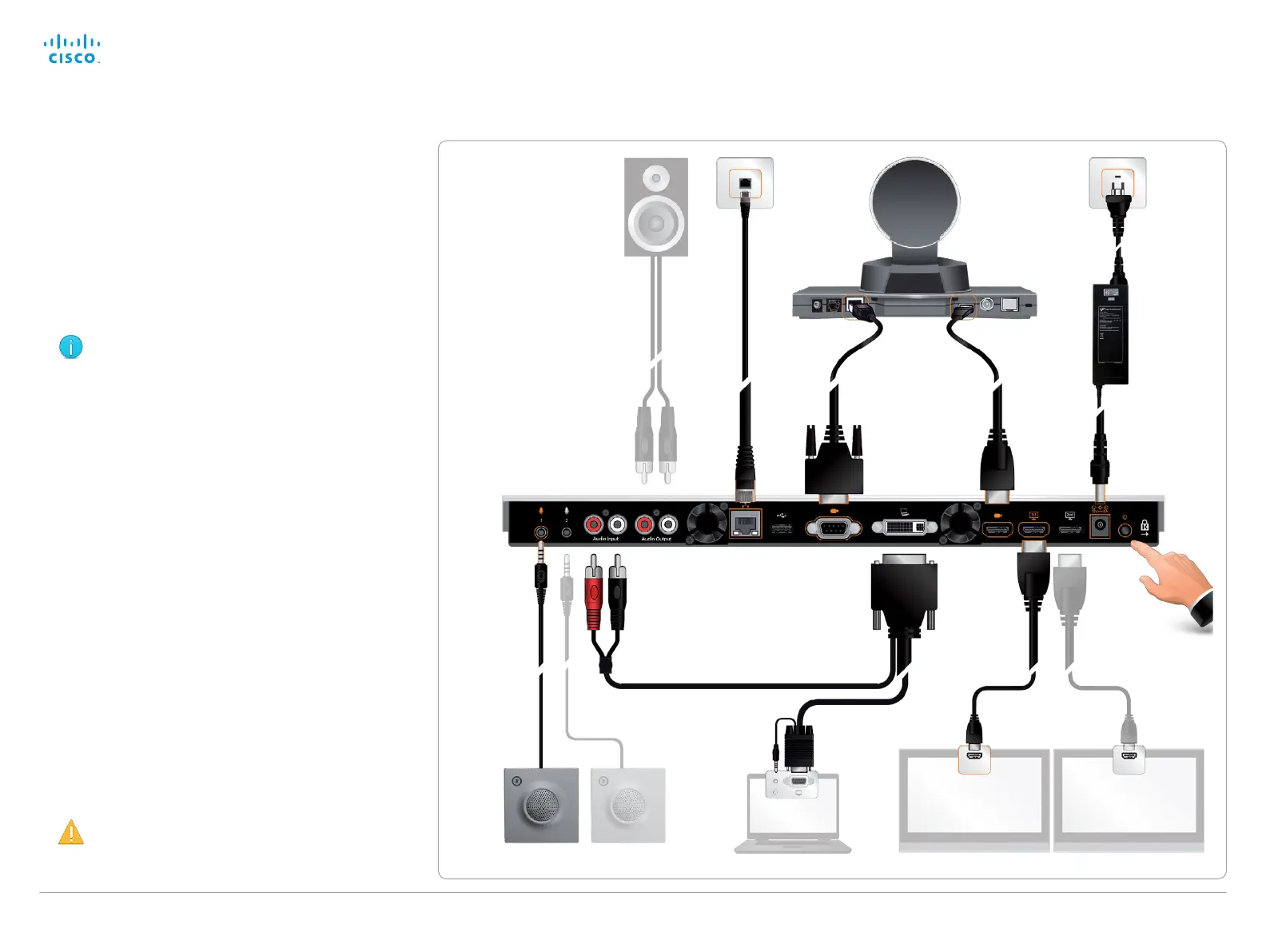D14637.10 Profile C20 and Quick Set C20 Administrator Guide TC6.1, APRIL 2013. www.cisco.com — Copyright © 2010-2013 Cisco Systems, Inc. All rights reserved.
118
Cisco TelePresence System Quick Set C20 and Profiles using C20 Administrator Guide
HDMI HDMI
Cable configuration
for QuickSetC20 with
PrecisionHD1080p 12x camera
The illustration shows you the basic setup when connecting
the monitor, PC, PrecisionHD 1080p 12x camera,
microphone, loudspeakers (if applicable), LAN and line
voltage to the Codec C20.
In order to be able to use the system for video calls,
all orange colored sockets must be connected.
The codec must be switched off and disconnected
from the line voltage whenever connecting or
disconnecting other equipment.
