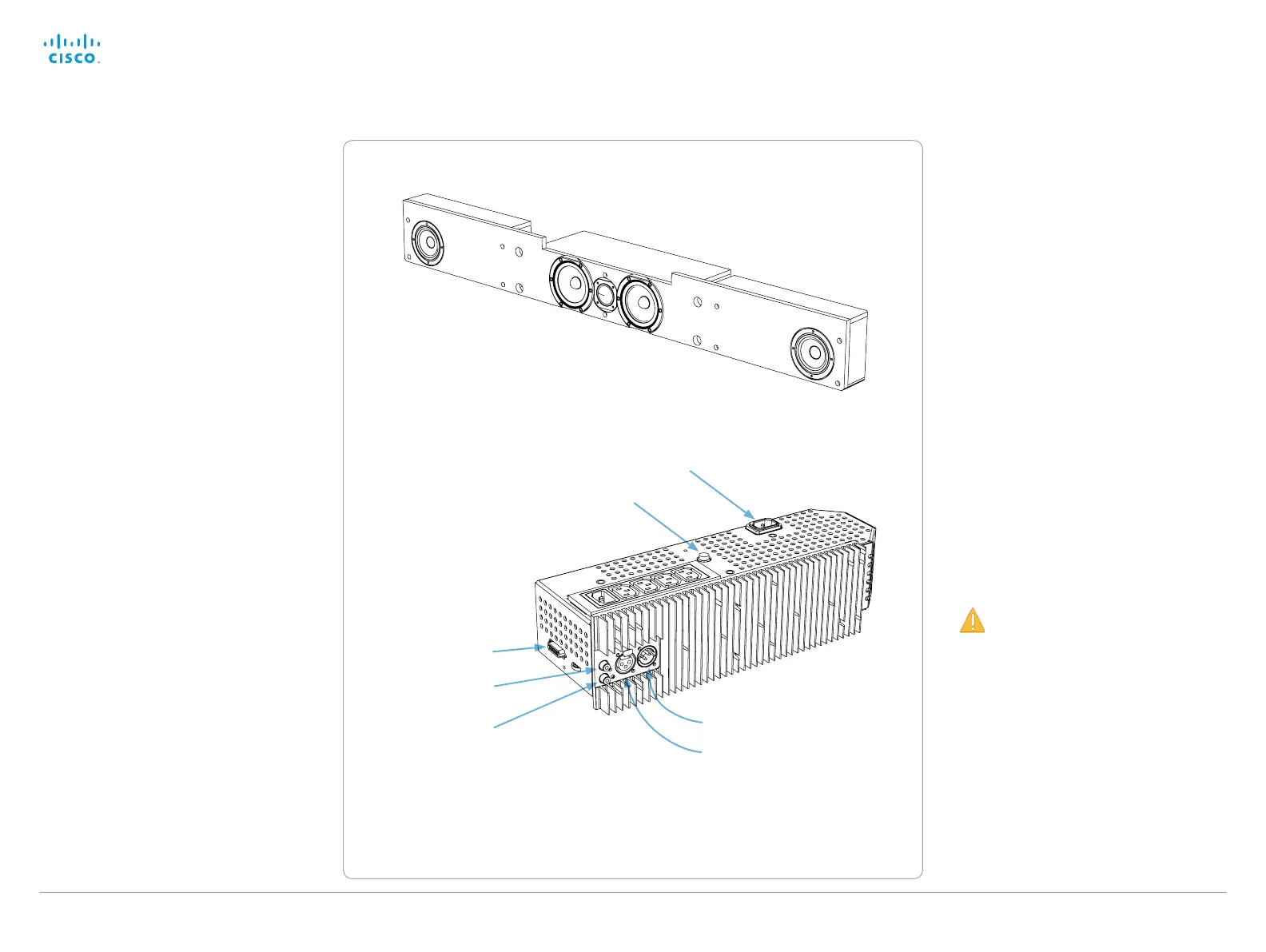D14637.10 Profile C20 and Quick Set C20 Administrator Guide TC6.1, APRIL 2013. www.cisco.com — Copyright © 2010-2013 Cisco Systems, Inc. All rights reserved.
119
Cisco TelePresence System Quick Set C20 and Profiles using C20 Administrator Guide
DNAM for Profile42”
The DNAM (Digital Natural Audio Module) is
built on two specially designed and separate
modules: the amplifier and the loudspeaker
cabinet.
The DNAM loudspeaker
3-way center loudspeaker system
• Frequency range 50 Hz - 20 kHz
• 2 × 100 mm low- and midrange
loudspeaker 8 ohm nominal, excellent
quality (SEAS Prestige series)
• 1 × 25 mm dome tweeter, 6 ohm nominal,
excellent quality
• Digitally filtered audio signals received
from DNAM amplifier
• Long time max power 70 watt on all
loudspeakers
• Enclosed MDF loudspeaker cabinet
Integrated stereo loudspeaker
Each side has:
• 1 × 90 mm fullrange loudspeaker, 8 ohm
nominal, excellent quality
• Frequency range 70 Hz - 20 kHz
• Enclosed MDF loudspeaker cabinet
Power socket
DNAM amplifier
DNAM loudspeaker
Fuse
Audio Stereo Out (XLR)
Audio Differential In (XLR)
Loudspeaker Out
(D-SUB)
Audio In
(RCA)
Audio Loop Out
(RCA)
The DNAM amplifier
• 5 × 50 watt continuous average output
power
• Full frequency range for audio
(20 Hz – 20 kHz)
• Digital signal processing and filtering on all
channels for best audio detail clarity
• Digital crossover filtering on center channels
• In/out:
Audio In: SPDIF (stereo) or Analog
(mono) using the same connector
Audio Loop Out: line out directly from
the input; always analog even with
SPDIF in
Audio Differential In: female XLR,
pinout: 1 - GND, 2 – Signal (+),
3 – Signal (-)
Audio Stereo Out: male XLR, common
GND configuration
Loudspeaker Out: female D-SUB 15-pin
• Fuse 2 A 250 V slow, 5 × 20 mm, Littelfuse
type 215002.
Always use this type of fuse. Using
a different type may lead to serious
hardware malfunction.
Spare fuses
The Profile system is delivered with two spare
DNAM fuses in the column.
Take care not to damage the fuse and fuse
holder when replacing a fuse.
• Push the fuse holder slightly inwards and
turn counter-clockwise to release the fuse.
• When reinserting the fuse and fuse holder,
push slightly inwards and turn the holder
carefully clockwise until it locks in place.
