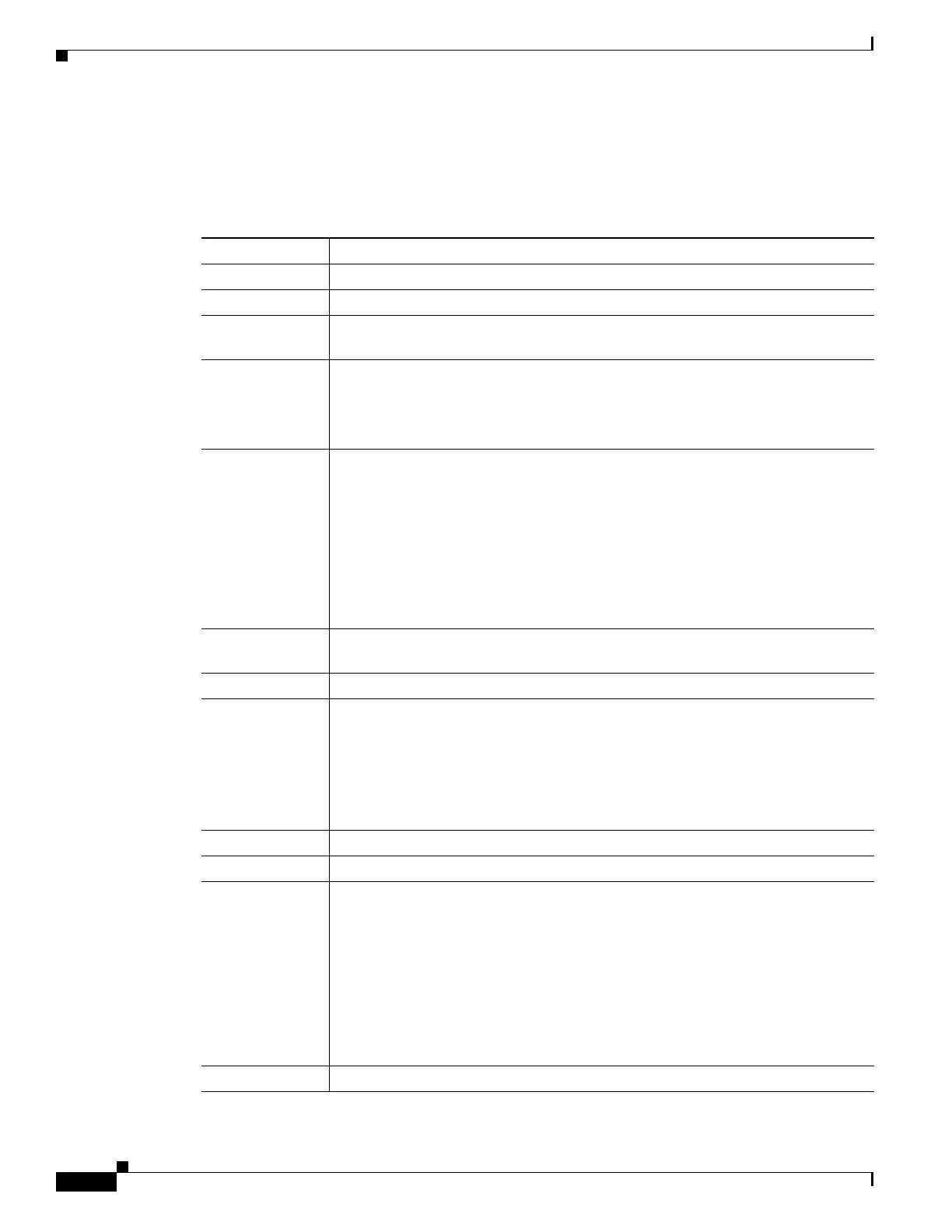1-8
Cisco UCS C240 M4 Server Installation and Service Guide
OL-32474-01
Chapter 1 Overview
Summary of Server Features
Table 1-1 lists a summary of server features.
.
Table 1-1 Cisco UCS C240 M4 Server Features
Chassis Two rack-unit (2RU) chassis.
Processors Up to two Intel Xeon E5-2600 v3 Series processors.
Memory 24 DDR4 DIMM
1
sockets on the motherboard (12 each CPU).
Multi-bit error
protection
Multi-bit error protection is supported.
Baseboard
management
BMC, running Cisco Integrated Management Controller (Cisco IMC) firmware.
Depending on your Cisco IMC settings, Cisco IMC can be accessed through the
1-Gb dedicated management port, the 1-Gb Ethernet LOM ports, or a Cisco virtual
interface card.
Network and
management I/O
The server provides these connectors:
• One 1-Gb Ethernet dedicated management port
• Two 1-Gb BASE-T Ethernet LAN ports
• One RS-232 serial port (RJ-45 connector)
• One 15-pin VGA
2
connector
• Two USB
3
3.0 connectors
• One front-panel KVM connector that is used with the KVM cable, which
provides two USB 2.0, one VGA, and one serial (DB-9) connector.
Modular I/O A dedicated socket can be used to add an mLOM card for additional rear-panel
connectivity (up to four 1-Gb or 10-Gb Ethernet ports).
WoL 1-Gb BASE-T Ethernet LAN ports support the wake-on-LAN (WoL) standard.
Power Two power supplies:
• AC power supplies optionally 650 W AC, 1200 W AC, or 1400 W AC each.
• DC power supplies 930 W DC each.
Do not mix power supply types or wattages in the server.
Redundant as 1+1. See also Power Specifications, page A-2.
ACPI The advanced configuration and power interface (ACPI) 4.0 standard is supported.
Cooling Six hot-swappable fan modules for front-to-rear cooling.
PCIe I/O Up to six horizontal PCIe
4
expansion slots on two risers.
Riser 1 can be ordered as one of three different versions:
• With slots 1, 2, and 3.
• With slots 1 and 2, and a blank slot to accommodate GPU card width.
• With slots 1 and 2, plus two connectors for SATA boot drives.
Riser 2 contains slots 4, 5, and 6.
See Replacing a PCIe Card, page 3-43 for specifications of the slots.
InfiniBand The InfiniBand architecture is supported by the bus slots.