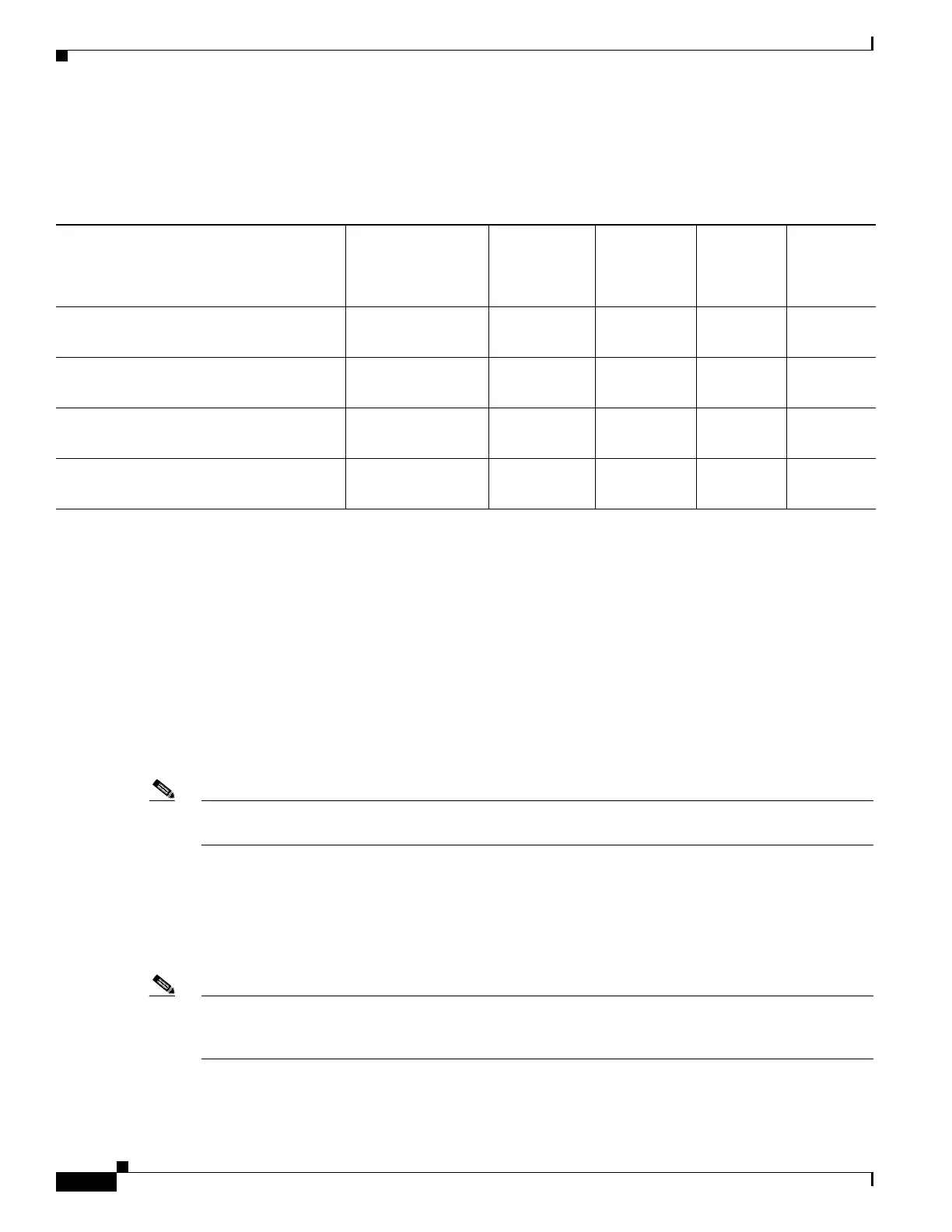3-48
Cisco UCS C240 M4 Server Installation and Service Guide
OL-32474-01
Chapter 3 Maintaining the Server
Installing or Replacing Server Components
Special Considerations for Cisco UCS Fusion ioDrive3 Storage Accelerator Cards
Table 3-11 describes the requirements for the supported Cisco UCS Fusion ioDrive3 cards.
Enabling Higher Power-Draw for Fusion ioDrive3 Cards
Some Fusion ioDrive3 accelerator cards such as the 5800 GB card draw 25 W by default but can achieve
higher performance when the PCIe slot is configured to provide more than 25 W for the device.
PCIe Slots That Can Be Configured to Support More Than 25 W Power Draw: All.
All slots can support the higher device power draw of 55 W (75 W maximum) when configured with the
override parameter in the IO Accelerator VSL software.
Note See the UCS power calculator to determine the total power draw for your exact server configuration at
http://www.cisco.com/assets/cdc_content_elements/flash/dataCenter/cisco_ucs_power_calculator/
How to Enable Higher Power Draw for a Device with the IO Accelerator Override Parameter
The override parameter in the IO Accelerator VSL software (in the
/usr/modprove.d/iomemory-vsl.conf file) overrides the setting that prevents devices from drawing
more than 25 W from the PCIe slot. The parameter is enabled by device, by using the device serial
numbers.
Note The override parameter persists in the server and enables full power draw on an enabled device even if
the device is removed and then placed in a different slot within the same system. If the device is moved
to a slot that is not rated to provide 55 W of power, the server hardware could experience a power drag.
Table 3-11 Cisco UCS C240 M4 Requirements for Fusion ioDrive2 Cards
Card
Maximum Number
of Cards Supported
Slots That
Support These
Cards
Slots That
Support >25W
Power
Override
Minimum
Cisco IMC
Firmware
Card Height
(rear-panel
tab)
Cisco UCS 5800 GB MLC Fusion ioDrive3
UCSC-F-FIO-5800M=
6
1
1. PCIe riser 1 versions UCSC-PCI-1A-240M4 and UCSC-PCI-1C-240M4 have only two slots and therefore, when using those versions only five cards are
supported in the server.
All All
2
2. All slots can be enabled to provide more than the default 25 W power draw for higher performance on some cards. See Enabling Higher Power-Draw for
Fusion ioDrive3 Cards, page 3-48.
2.0(2) Full height
Cisco UCS 2900 GB MLC Fusion ioDrive3
UCSC-F-FIO-2900M=
6All Not
applicable
2.0(2) Half height
3
3. A rear-panel tab adapter is required to fit the half-height cards in full-height slots.
Cisco UCS 1450 GB MLC Fusion ioDrive3
UCSC-F-FIO-1450M=
6All Not
applicable
2.0(2) Half height
Cisco UCS 1150 GB MLC Fusion ioDrive3
UCSC-F-FIO-1150M=
6All Not
applicable
2.0(2) Half height