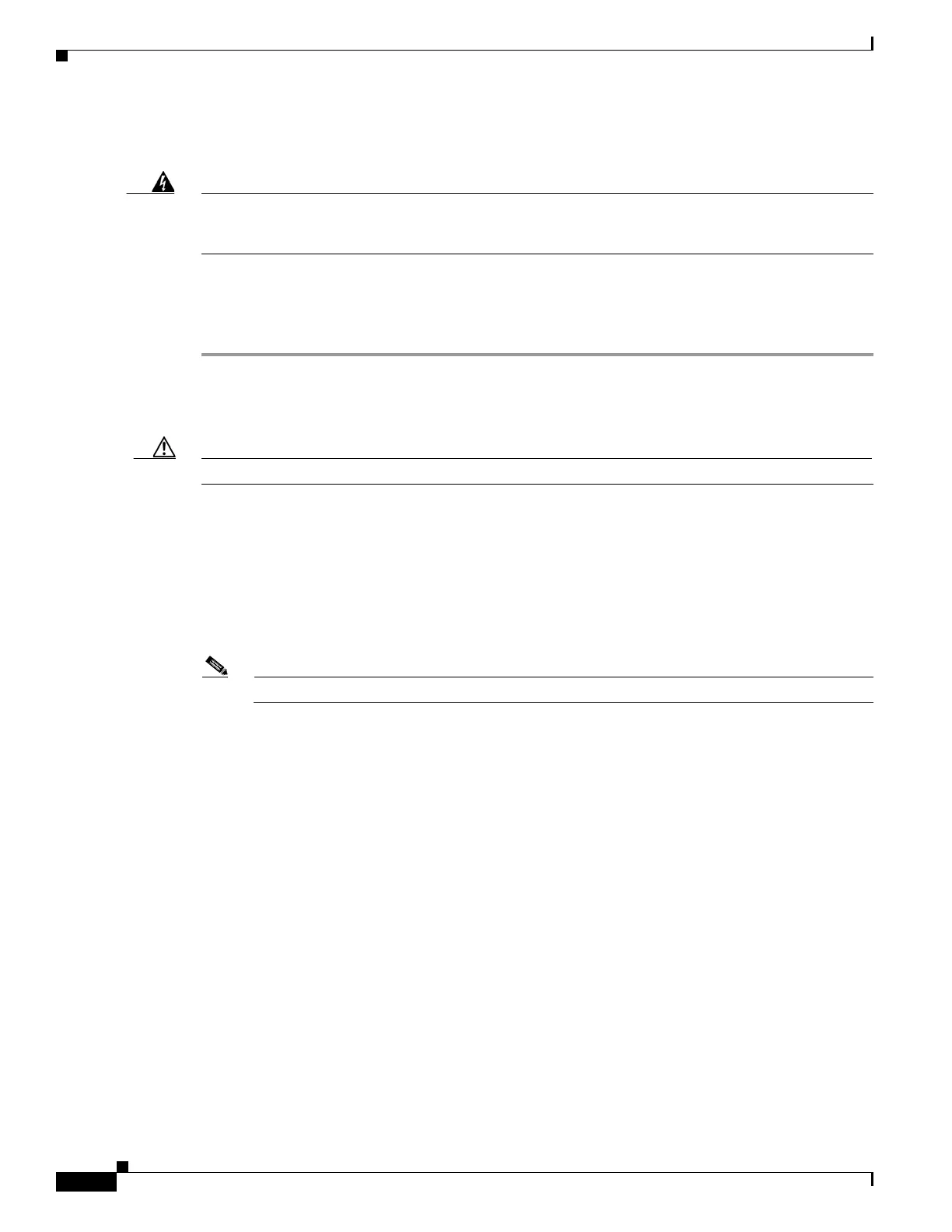3-38
Cisco UCS C240 M4 Server Installation and Service Guide
OL-32474-01
Chapter 3 Maintaining the Server
Installing or Replacing Server Components
Replacing the Motherboard RTC Battery
Warning
There is danger of explosion if the battery is replaced incorrectly. Replace the battery only with the
same or equivalent type recommended by the manufacturer. Dispose of used batteries according to
the manufacturer’s instructions.
[Statement 1015]
The real-time clock (RTC) battery retains system settings when the server is disconnected from power.
The RTC battery is on the motherboard near the RAID controller card socket (see Figure 3-22).
The battery type is Panasonic CR2032 or equivalent.
Step 1 Power off the server as described in Shutting Down and Powering Off the Server, page 3-9.
Step 2 Slide the server out the front of the rack far enough so that you can remove the top cover. You might have
to detach cables from the rear panel to provide clearance.
Caution If you cannot safely view and access the component, remove the server from the rack.
Step 3 Remove the top cover as described in Removing and Replacing the Server Top Cover, page 3-10.
Step 4 Remove the battery from its holder on the motherboard (see Figure 3-22):
a. Use a small screwdriver or pointed object to press inward on the battery at the prying point (see
Figure 3-22).
b. Lift up on the battery and remove it from the holder.
Step 5 Install an RTC battery. Insert the battery into its holder and press down until it clicks in place.
Note The positive side of the battery marked “3V+” should face upward.
Step 6 Replace the top cover.
Step 7 Replace the server in the rack, replace cables, and power on the server by pressing the Power button.