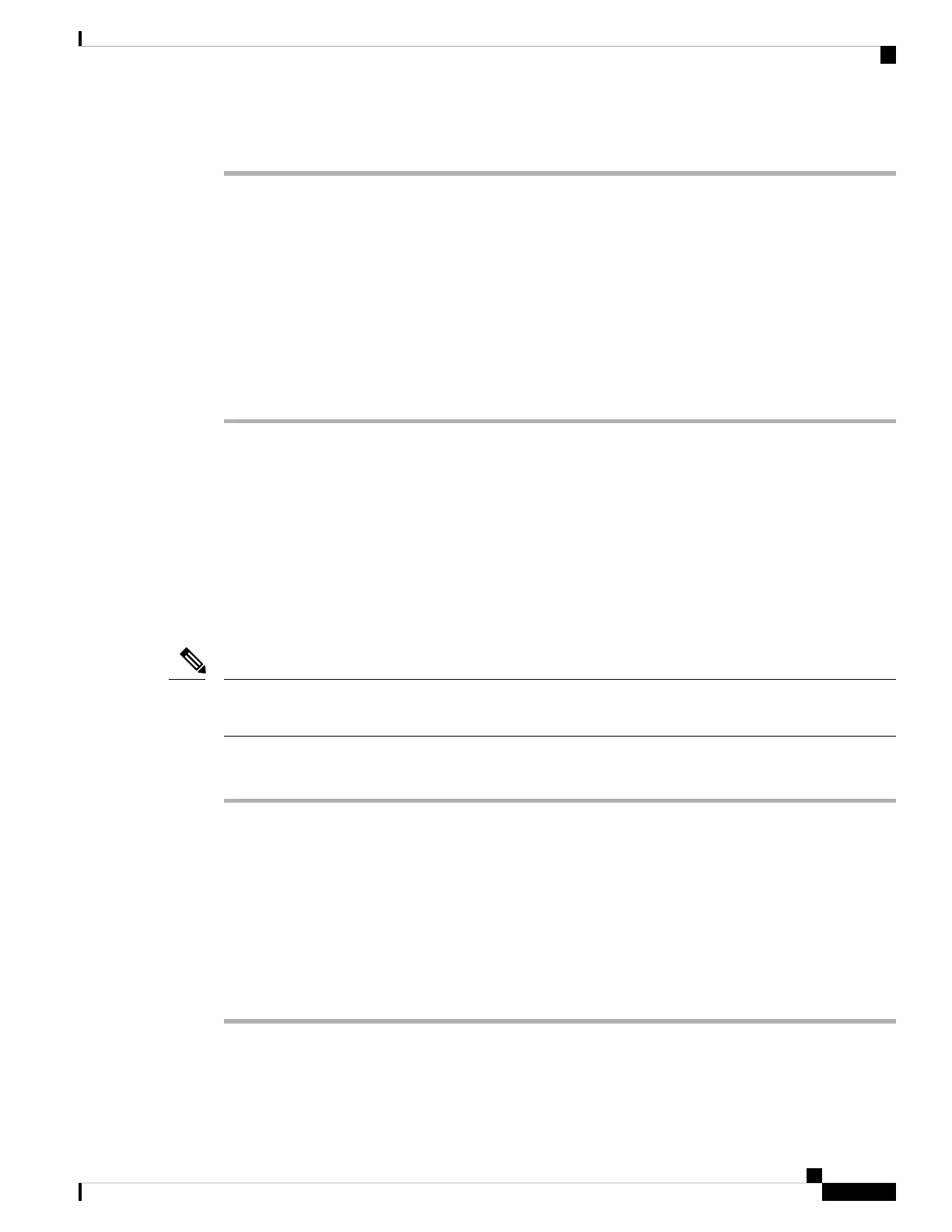Procedure
Step 1 Mark and measure the distance between two holes on the left and right mounting rails.
The distance should measure 18.31 inches ± 0.06 inches (46.5 cm ± 0.15 cm).
Measure for pairs of holes near the bottom, middle, and top of the equipment rack to ensure that
the rack posts are parallel.
Note
Step 2 Measure the space between the inner edges of the left front and right front mounting flanges on the equipment
rack.
The space must be at least 17.7 inches (45 cm) to accommodate the chassis that is 17.25 inches (43.8 cm)
wide and fits between the mounting posts on the rack.
Attaching the Front Rack-Mount Brackets
Before you begin
Before installing the chassis in the rack, you must install the rack-mount brackets on each side of the chassis.
Determine where in the rack you want the chassis to be mounted. If you are mounting more than one chassis
in the rack, then start from the bottom up or the center of the rack. The following figure shows the brackets
attached to the chassis. Depending on the bracket holes you use, the chassis may protrude in the rack.
The cable-management brackets are attached to the chassis after you install the chassis rack-mount brackets
on the chassis and mount the chassis in the rack.
Note
Procedure
Step 1 Locate the threaded holes on the side of the chassis. Ensure that you hold the front rack-mount bracket with
the ear and holes facing outward and towards the front of the chassis.
The following figures show where to attach the front rack-mount brackets to the Cisco Catalyst 8500 Series
Edge Platforms.
Step 2 Position the front rack-mount bracket top hole with the chassis, first top hole behind the side vent holes.
Step 3 Insert and tighten the black screws on one side.
Step 4 Repeat Step 1 through Step 3 on the other side of the chassis. Use black screws to secure the rack-mount
brackets to the chassis.
Cisco Catalyst 8500 Series Edge Platforms Hardware Installation Guide
29
Installing the Router
Attaching the Front Rack-Mount Brackets
