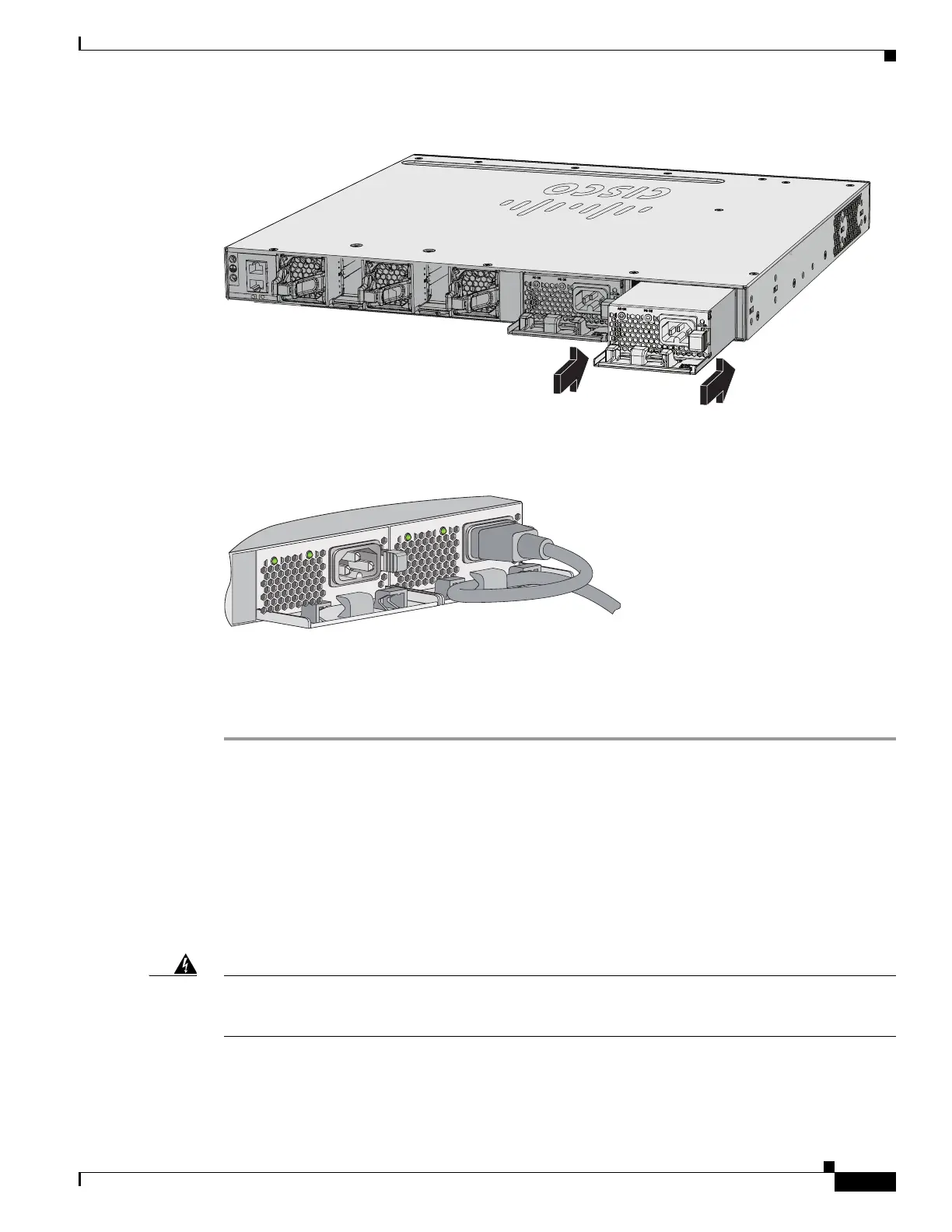3-7
Catalyst 3650 Switch Hardware Installation Guide
OL-29734-01
Chapter 3 Power Supply Installation
Installing a DC Power Supply
Figure 3-6 Inserting the AC-Power Supply in the Switch
Step 6
(Optional) Make a loop in the power cord and thread it through the power cord retainer (Figure 3-7).
Figure 3-7 AC-Power Supply with Power Cord Retainer
Step 7 Connect the power cord to the power supply and to an AC power outlet. Turn on the power at the power
source.
Step 8 Confirm that the power supply AC OK and PS OK LEDs are green. See Table 1-13 for a description of
the power supply module LEDs.
Installing a DC Power Supply
• Equipment That You Need, page 3-8
• Grounding the Switch, page 3-8
• Installing the DC Power Supply in the Switch, page 3-11
• Wiring the DC Input Power Source, page 3-11
Warning
An exposed wire lead from a DC-input power source can conduct harmful levels of electricity. Be sure
that no exposed portion of the DC-input power source wire extends from the terminal block plug.
Statement 122
PW
R-C2-6
4
0
W
A
C
PW
R-C2-640
WA
C
347789
CONSOLE
MGMT
347769
AC OK
PWR-C2-640WAC
PS OK
AC OK
PWR-C2-250WAC
PS OK