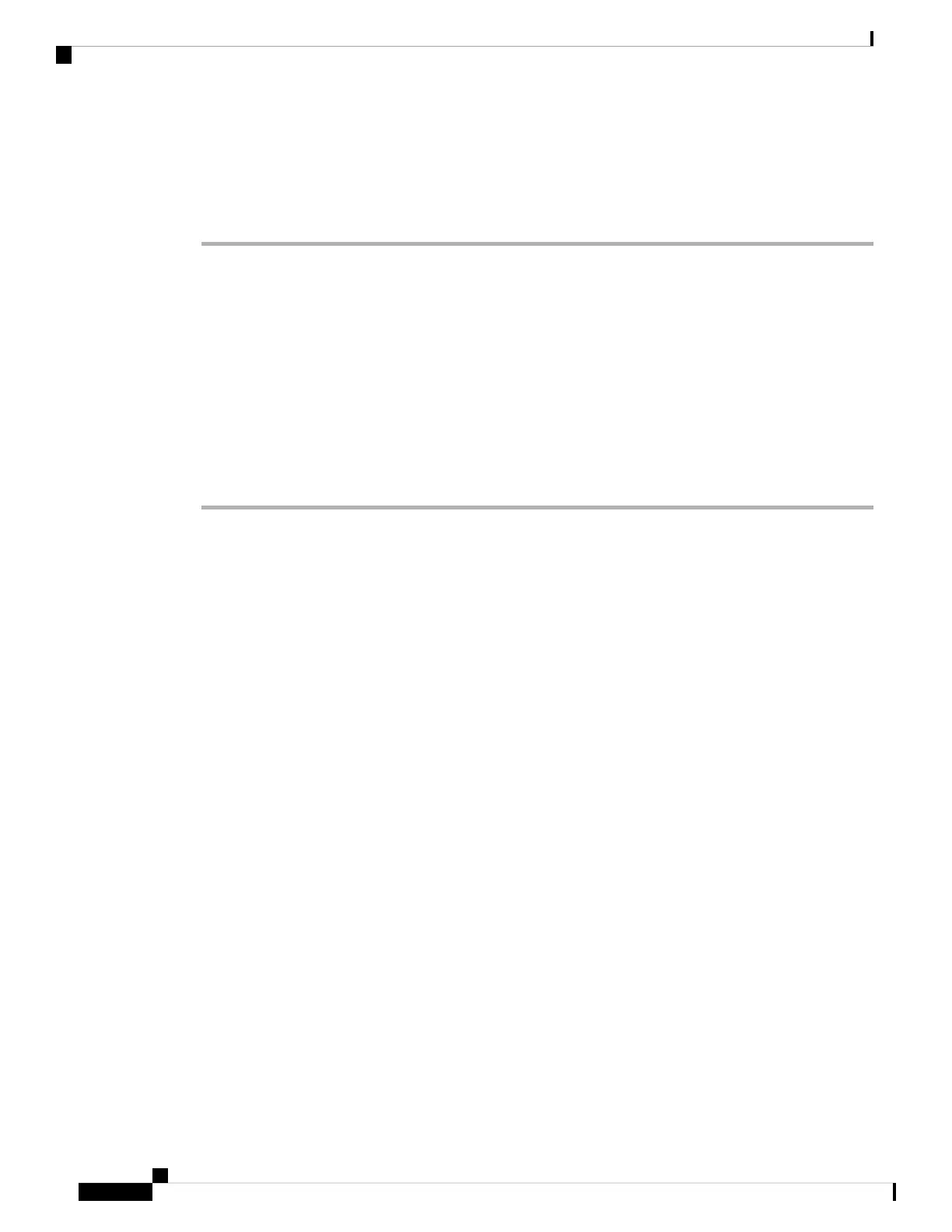It may take up to three mins. You must complete the Day0 setup through the WebUI before using the device
terminal.
Step 4 Launch a Web browser on the PC and enter the device IP address (https://192.168.1.1) in the address
bar.
What to do next
Create a user account.
Creating User Accounts
Setting a username and password is the first task you will perform on your device. Typically, as a network
administrator, you will want to control access to your device and prevent unauthorized users from seeing your
network configuration or manipulating your settings.
Procedure
Step 1 Log on using the default username and password provided with the device.
The default username is cisco; the default password is the serial number of the switch chassis.
Step 2 Set a password of up to 25 alphanumeric characters. The username password combination you set gives you
privilege 15 access. The string cannot start with a number, is case sensitive, and allows spaces but ignores
leading spaces.
Catalyst 3850 Switch Hardware Installation Guide
OL-26779-0588
Configuring the Switch
Creating User Accounts