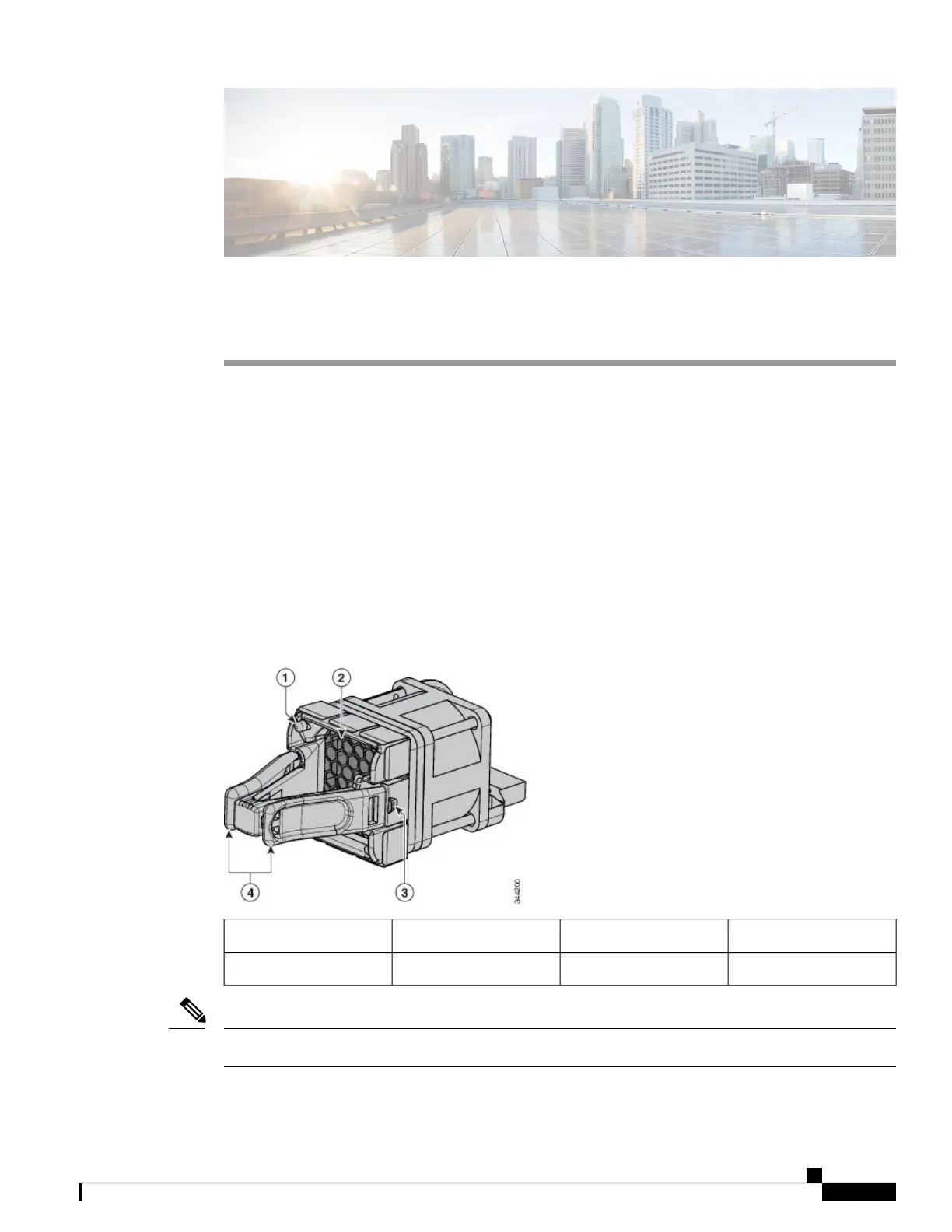CHAPTER 5
Installing the Fan
• Fan Module Overview , on page 83
• Installation Guidelines, on page 84
• Installing a Fan Module, on page 85
• Finding the Fan Module Serial Number, on page 86
Fan Module Overview
Depending on the switch model, three or five internal hot-swappable are available. A powered switch should
always have more than one operational fan. The switch can operate with two operational fans and one
nonfunctional fan, but the failed fan should be replaced as soon as possible to avoid a service interruption due
to a second fan fault.
Figure 67: Fan Module for WS-C3850 Switches
Retainer clip3Fan LED1
Extraction handles4Exhaust vent2
The WS-C3850 switches require three fans for proper cooling.
Note
Catalyst 3850 Switch Hardware Installation Guide
83OL-26779-05