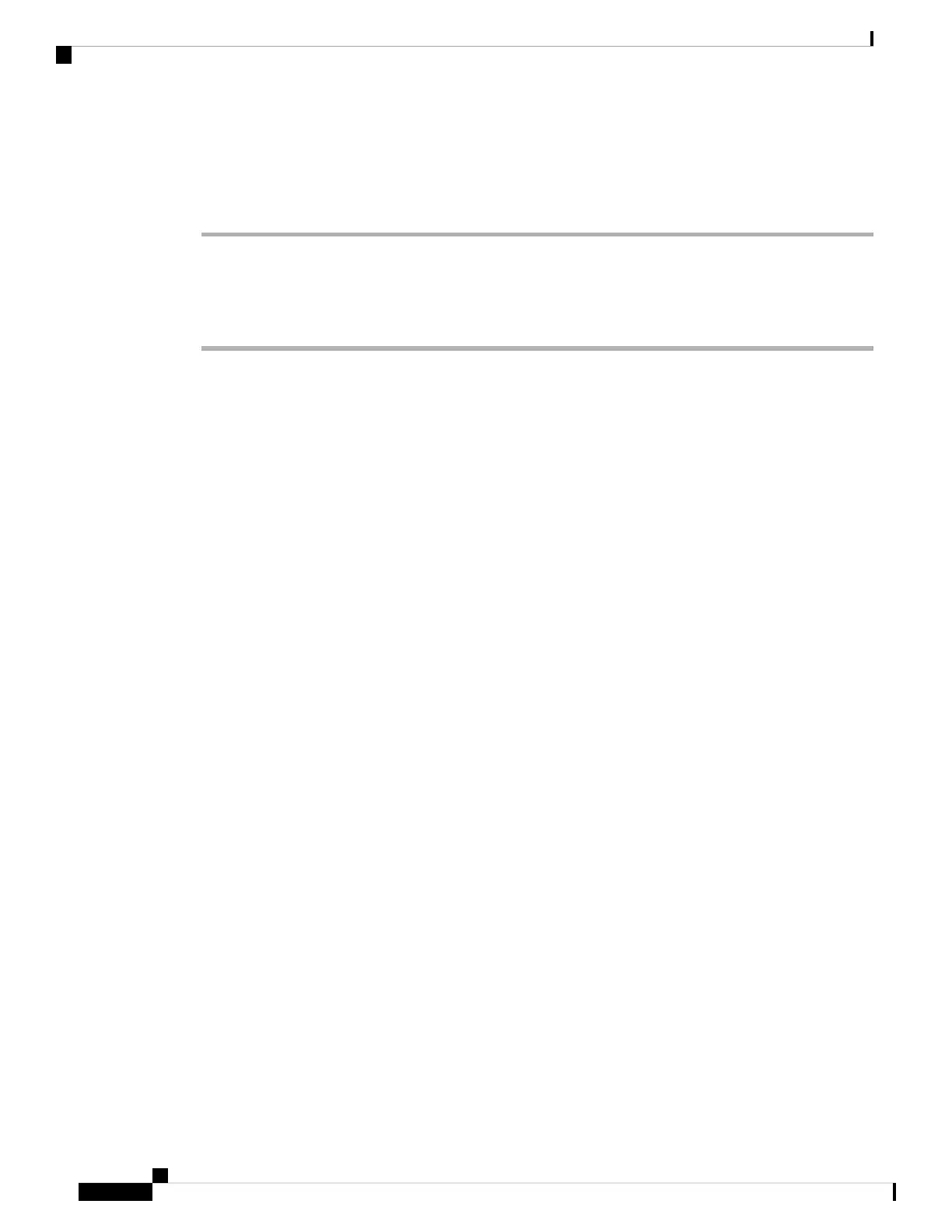Step 2 To configure a data VLAN, ensure that the Data VLAN check box is checked, type a name for your VLAN,
and assign a VLAN ID to it. If you are creating several VLANs, indicate only a VLAN range.
Step 3 To configure a voice VLAN, ensure that the Voice VLAN check box is checked, type a name for your VLAN,
and assign a VLAN ID to it. If you are creating several VLANs, indicate a VLAN range.
Configure STP Settings
Procedure
Step 1 RPVST is the default STP mode configured on your device. You can change it to PVST from the STP Mode
drop-down list.
Step 2 To change a bridge priority number from the default value 32748, change Bridge Priority to Yes and choose
a priority number from the drop-down list.
Catalyst 3850 Switch Hardware Installation Guide
OL-26779-05102
Configuring the Switch
Configure STP Settings