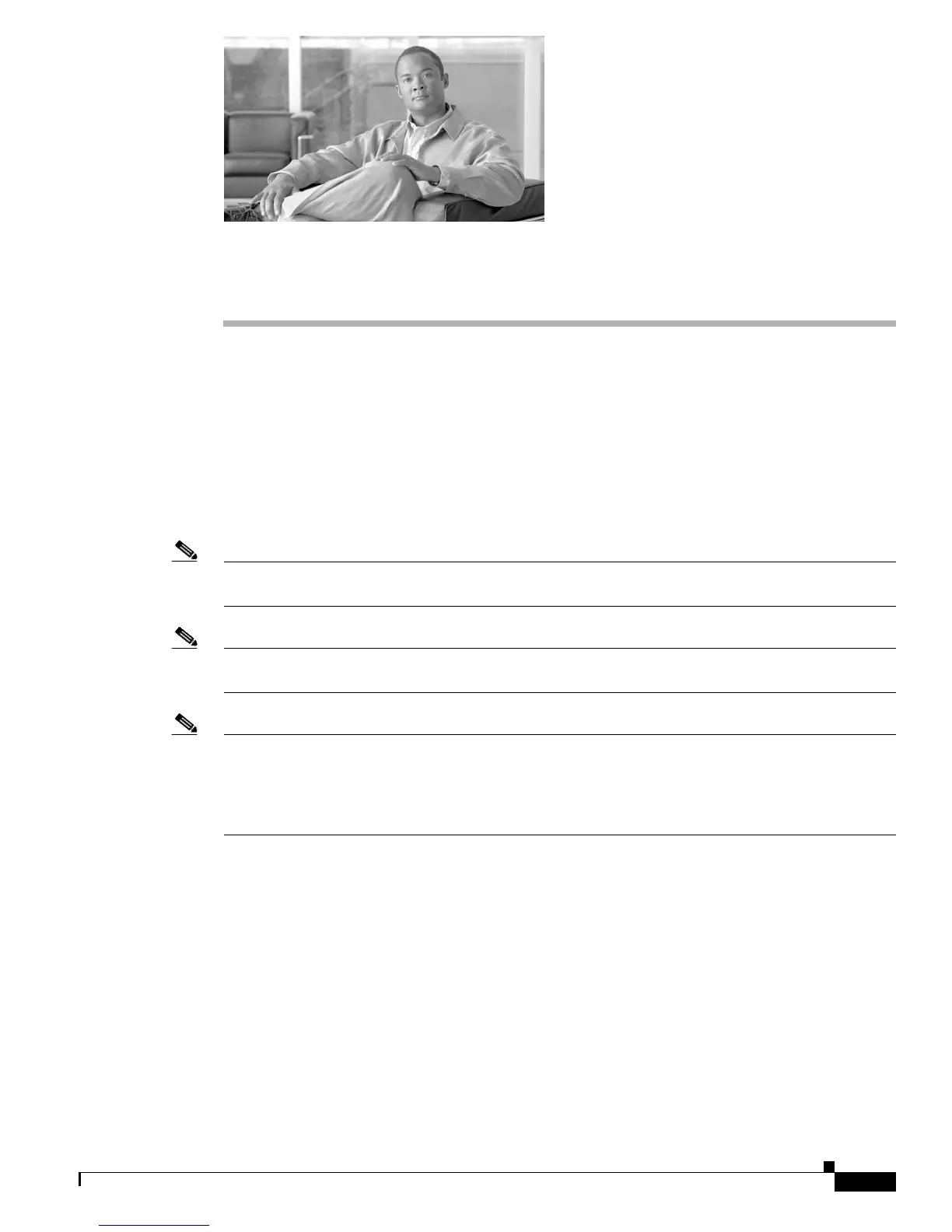C-1
Catalyst 4500 E-Series Switches Installation Guide
OL-13972-01
APPENDIX
C
Initial Configuration for the Switch
This chapter provides a quick step-by-step initial setup procedure for a switch.
These steps describe how to do a simple installation:
1. Connecting to the Switch, page C-2
2. Starting the Terminal-Emulation Software, page C-2
3. Connecting to a Power Source, page C-2
4. Entering the Initial Configuration Information, page C-3
Note If you are using a DC power supply, see the “Power Connection Guidelines for DC-Powered Systems”
section on page 2-9 for more information about setting up your switch with a DC power supply.
Note You need to provide the Category 5 straight-through cables to connect the switch ports to other
Ethernet devices.
Note If you move a supervisor engine from a Catalyst 4500 series chassis to a Catalyst 4503-E chassis or
Catalyst 4506-E chassis, it must use Cisco IOS Release 12.2(37)SG or later. Refer to the release note for
software upgrade procedures if needed:
http://www.cisco.com/en/US/docs/switches/lan/catalyst4500/release/note/OL_5184.html#wp305142