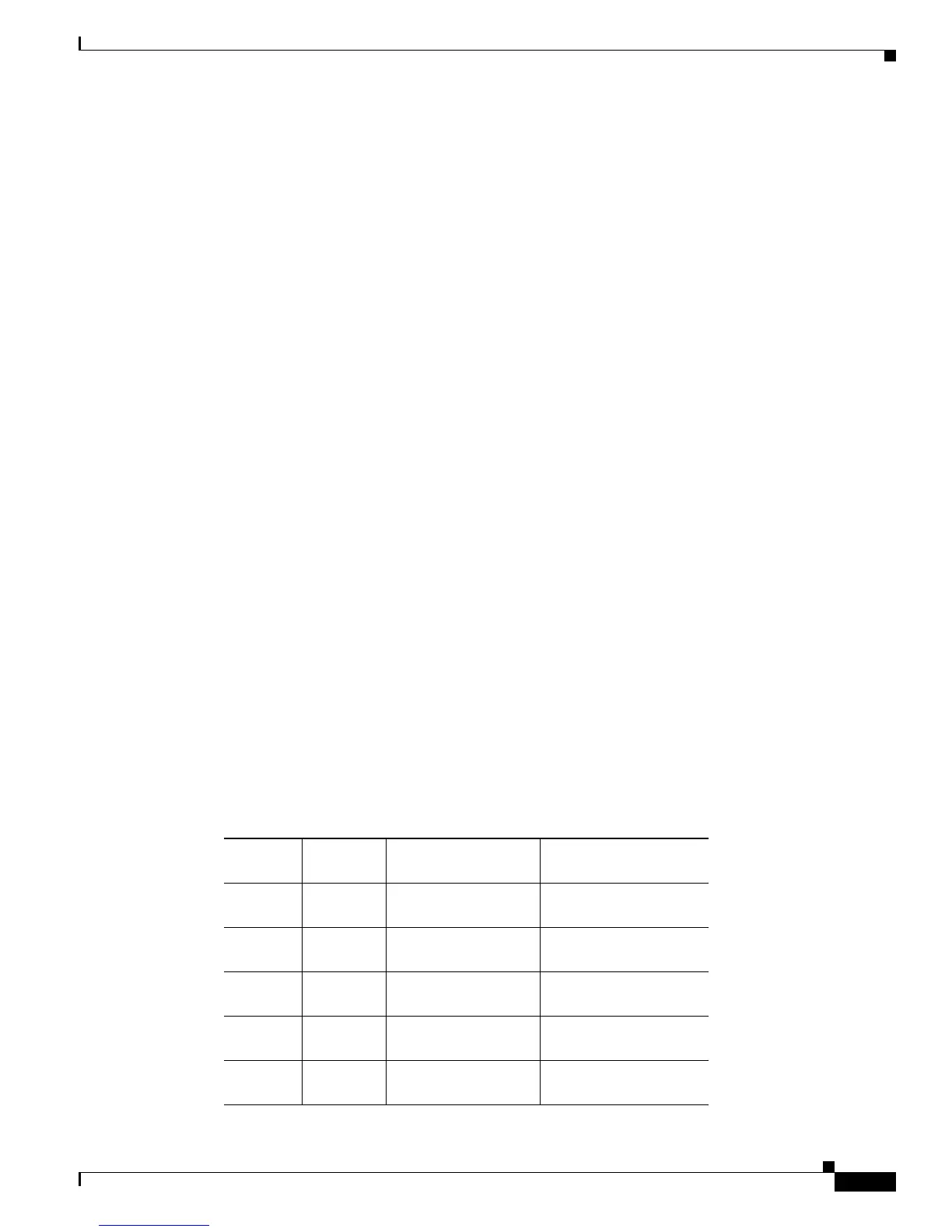1-29
Catalyst 4500 E-Series Switches Installation Guide
OL-13972-01
Chapter 1 Product Overview
Power Supplies
When you install a redundant power supply, load sharing and fault tolerance are enabled automatically;
no additional software configuration is required.
Environmental Monitoring Feature
With the environmental monitoring and reporting feature, you can keep your system running by
resolving adverse environmental conditions before loss of operation.
The power supply monitors its own internal temperature and voltages. In the event of excessive internal
temperature, the power supply shuts down to prevent damage. When the power supply returns to a safe
operating temperature, it restarts. If the power supply output voltage is not within the specified range,
the LED labeled OUTPUT FAIL will light. An instance of substantial output overvoltage can shut down
the power supply.
An instance of substantial input over-voltage (greater than –75 V DC continuous) can damage the power
supply input circuitry and can cause it to shut down permanently.
For a 1400 W DC power supply, the main power switch has an input range of –40.5 to –72 V DC, while
the –48
V PoE operates over a range of –40.5 to –56 V DC. The PoE either fails to start or shuts down
if exposed to greater than –56 V
DC input. PoE recovers after you recycle input power within the proper
voltage range. If the PoE shuts down due to input over-voltage (greater than –56 V
DC), the main
converter section does not shut down.
The supervisor engine monitors the status of each power supply and provides a status report through the
switch software. For more details on how the supervisor engine monitors the power supplies, refer to the
“Environmental Monitoring and Power Management” chapter of the Catalyst 4500 Series Switch Cisco
IOS Software Configuration Guide.
1400 W DC Triple-input Power Supply Operational Modes
The 1400 W DC Triple Input SP Power Supply (data only) allows added redundancy by providing
terminals for two DC inputs rated at 15 A and one rated at 12.5 A per power supply.
This power supply has five operational modes depending on the inputs receiving power. When all three
inputs are active, at input voltages greater than –44.0 V DC, the power supply delivers 1400 W maximum
total output.
Table 1-8 provides output information for these modes, given a single supply.
Ta b l e 1-8 Input Modes
Input
Mode
Input
Number
Input Configuration
Maximum Total Output
Power
1 1 1 x 12.5 A 386 W @ –40.5 V DC
412 W @ –44.0 V DC
2 2 OR 3 1 x 15 A 466 W @ –40.5 V DC
495 W @ –44.0 V DC
3 1, 2 OR 3 1 x 12.5 A and
1 x 15 A
845 W @ –40.5 V DC
908 W @ –44.0 V DC
4 2, 3 2 x 15A 914 W @ –40.5 V DC
990 W @ –44.0 V DC
5 1, 2, 3 1 x 12.5A and
2 x 15 A
1294 W @ –40.5 V DC
1400 W @ –44.0 V DC