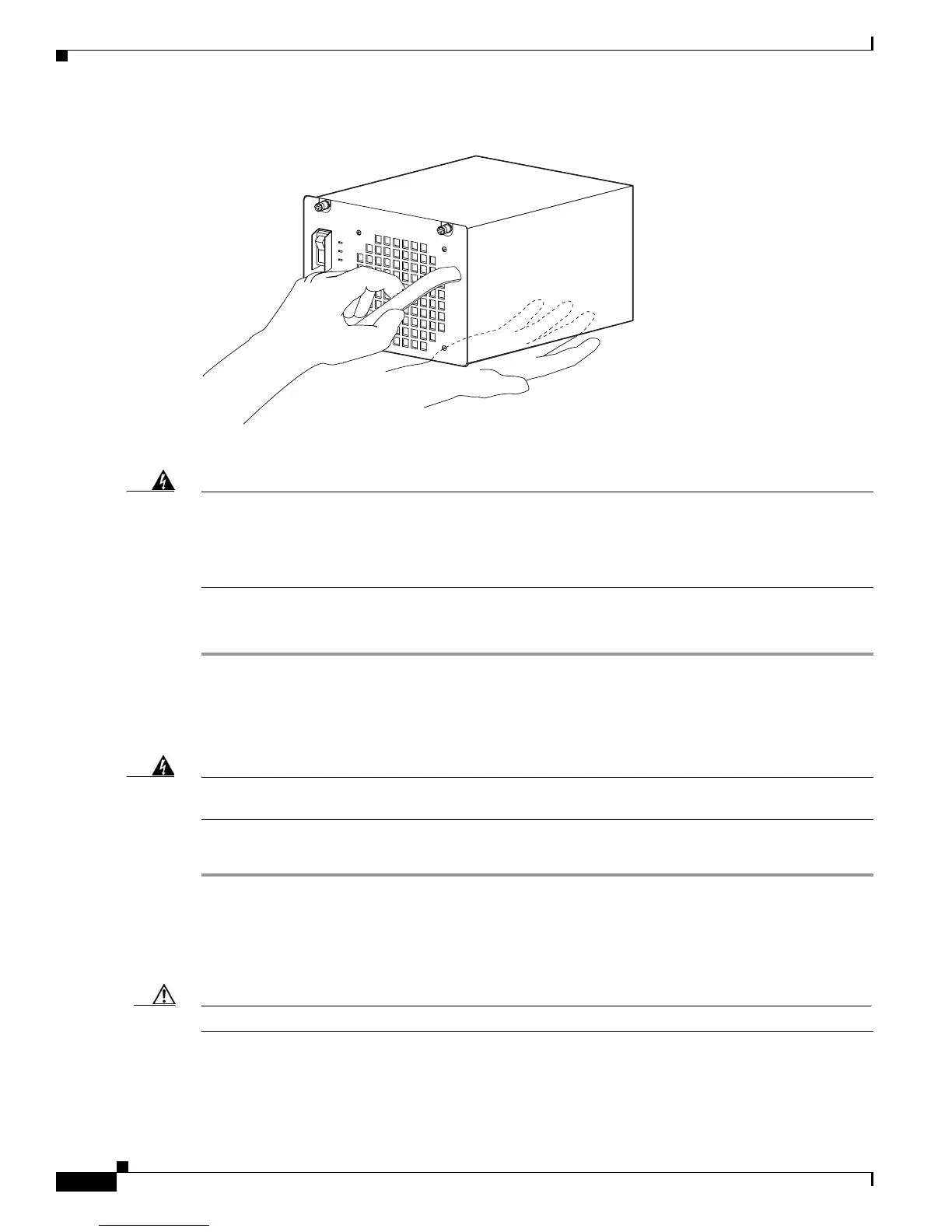4-6
Catalyst 4500 E-Series Switches Installation Guide
OL-13972-01
Chapter 4 Removing and Replacing FRUs
Removing and Replacing the Power Supply
Figure 4-8 Handling an AC-Input Power Supply
Step 6 Pull the power supply out of the bay and set it aside.
Warning
Blank faceplates and cover panels serve three important functions: they prevent exposure to
hazardous voltages and currents inside the chassis; they contain electromagnetic interference (EMI)
that might disrupt other equipment; and they direct the flow of cooling air through the chassis. Do not
operate the system unless all cards, faceplates, front covers, and rear covers are in place.
Statement 1029
Step 7 If the power supply bay is to remain empty, install a blank power supply filler plate over the opening.
Secure the filler plate with the two mounting screws and tighten them with a screwdriver.
Installing an AC-Input Power Supply
Warning
The plug-socket combination must be accessible at all times, because it serves as the main
disconnecting device.
Statement 1019
Follow these steps to install an AC-input power supply:
Step 1 Make sure that the power supply you are installing is not plugged in to a power outlet and that the power
cord is not connected to the power supply.
Step 2 Remove the two Phillips-head screws from the power supply filler plate (if a filler plate is present).
Step 3 Remove the power supply filler plate (if one is present) and set it aside.
Caution Use both hands to grasp a power supply.
Step 4 Grasp the power supply handle with one hand. Place your other hand underneath to support the bottom
of the power supply, as shown earlier in
Figure 4-8.
Step 5 Slide the power supply all the way into the power supply bay.
79141