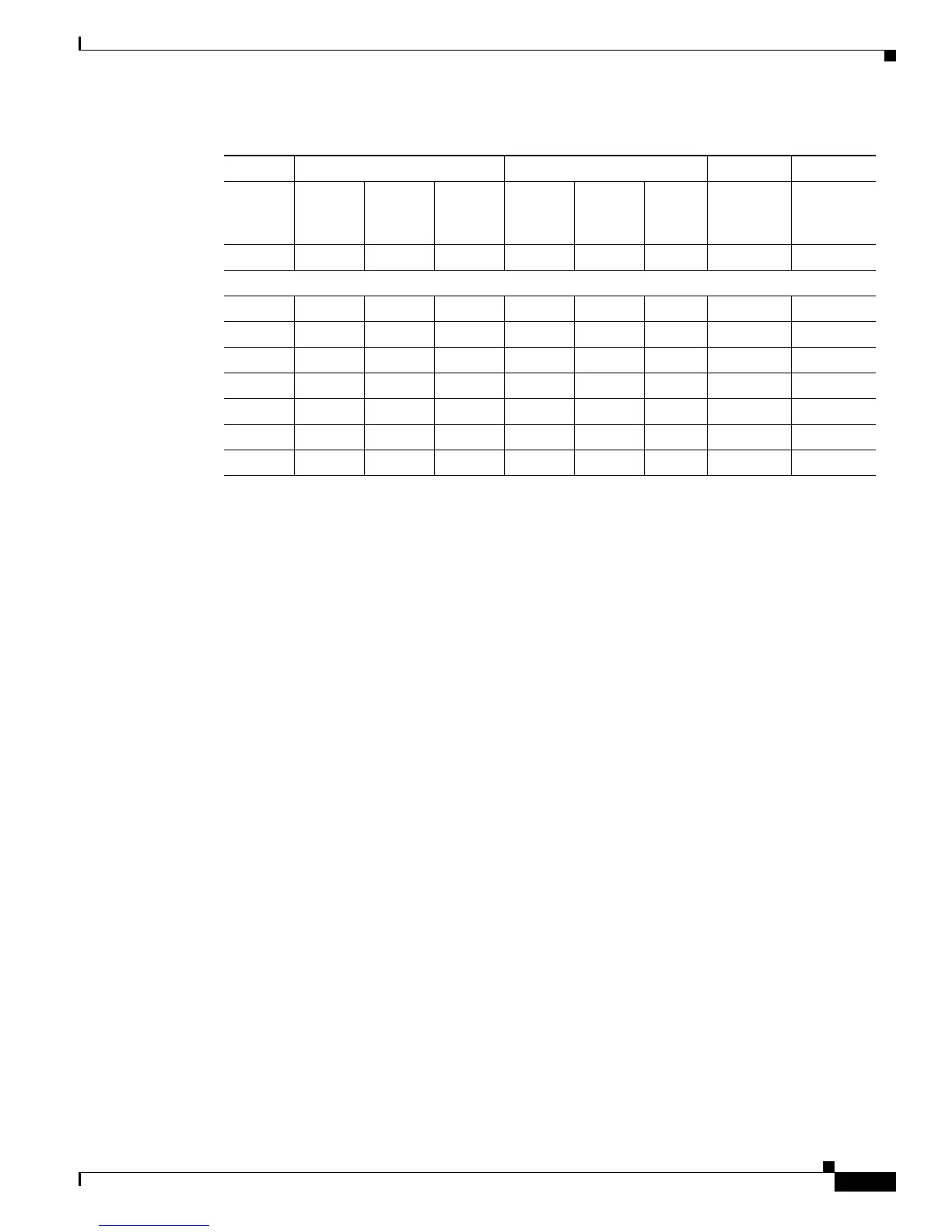1-31
Catalyst 4500 E-Series Switches Installation Guide
OL-13972-01
Chapter 1 Product Overview
System Architecture
System Architecture
This section describes the interaction between the various system components of Catalyst 4500 E-series
switches. Only the Catalyst 4503-E switch is shown in the examples.
Mode 5 ON ON ON – – – 4A 0.6A
Dual Redundant Operation
Mode 1 ON OFF OFF ON OFF OFF 2.66A 1.2A
Mode 2 OFF ON OFF OFF ON OFF 2.66A 1.2A
OFF OFF ON OFF OFF ON 2.66A 1.2A
Mode 3 ON ON OFF ON ON OFF 5.32A 1.2A
ON OFF ON ON OFF ON 5.32A 1.2A
Mode 4 OFF ON ON OFF ON ON 5.32A 1.2A
Mode 5 ON ON ON ON ON ON 8A 1.2A
Table 1-11 Minimum Load Table (continued)
PSU1 PSU2
Input 1 Input 2 Input 3 Input 1 Input 2 Input 3
12V
Minimum
Load
3.3V
Minimum
Load