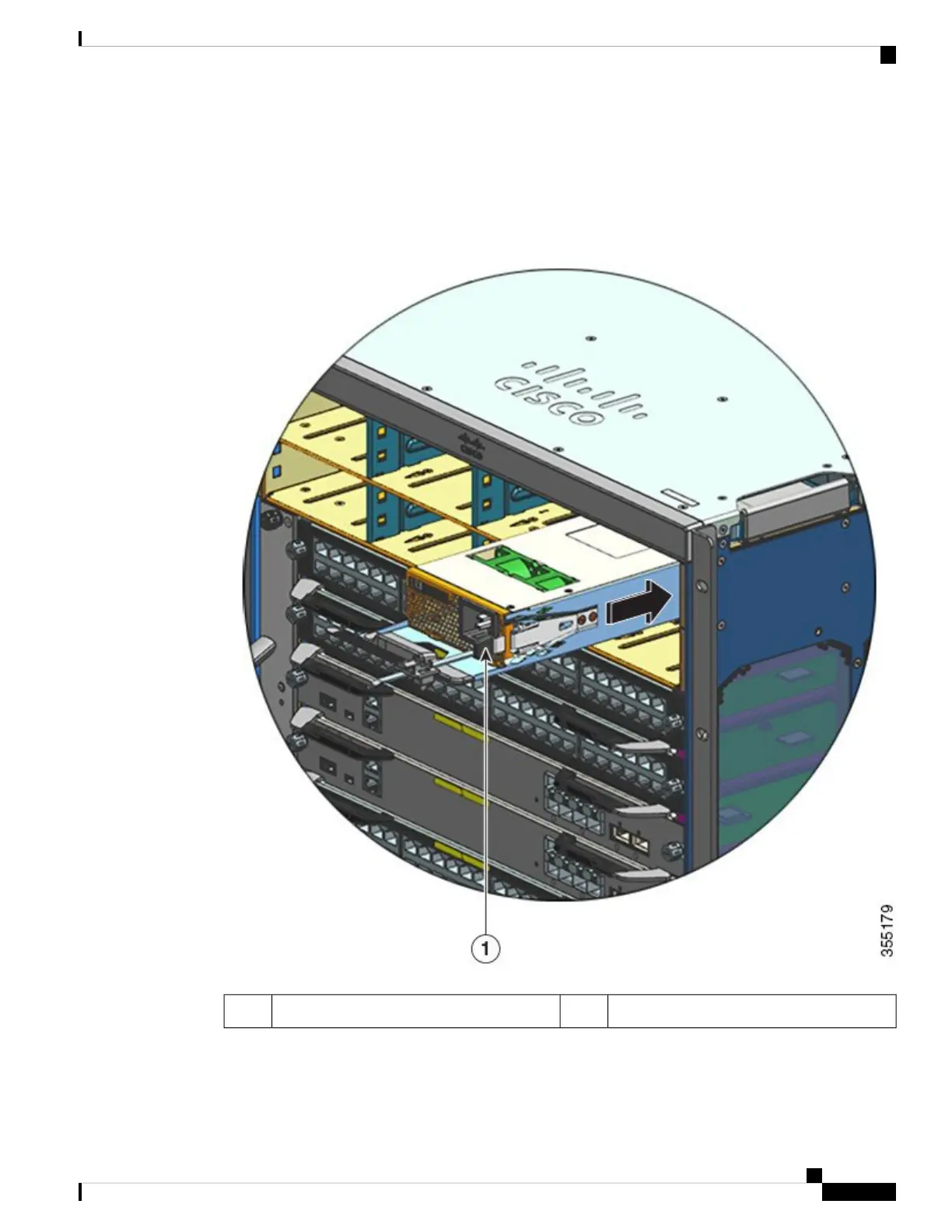Step 4 Grasp the power supply handle with one hand and place your other hand underneath to support the bottom of
the power supply. Slide the power supply all the way into the power supply bay. Make sure that the power
supply is fully seated in the bay.
When correctly installed, the latch on the power supply locks-in the module, to avoid accidental removal of
the module.
--Power supply latch, which clicks into place1
Step 5 Verify that all site power and grounding requirements have been met.
Cisco Catalyst 9400 Series Switches Hardware Installation Guide
103
Removing and Replacing FRUs
Installing an AC-Input Power Supply Module