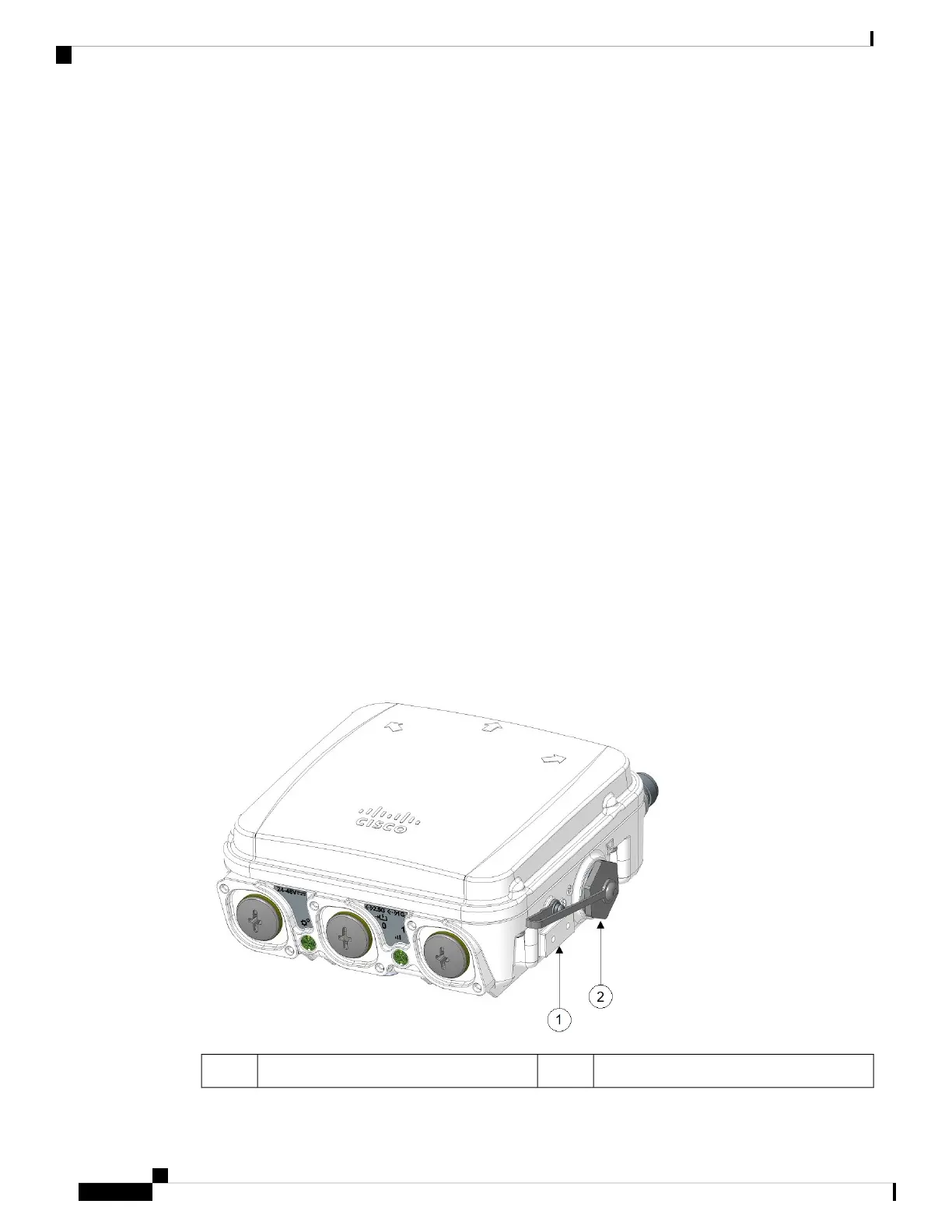• 5/6-GHz 2x2 radio: 20, 40, 80, and 160 MHz channels (6 GHz availability subject to country
approvals)
• External antenna—2 x N-type
• Integrated antenna—Built-in directional antennas
• Peak gain 15 dBi, internal antenna, dual polarization, azimuth beamwidth 30 deg, elevation
beamwidth 30 deg, frequency: 4900 to 5925 MHz
• BLE antenna gain: 5.5 dBi max, internal antenna, linear polarization, omnidirectional
• 1x TNC GNSS antenna port
• Management console port (RJ45)
• Dual power input—PoE-in 802.3af, 802.3at (PoE+), and 24-48VDC
• Dual mounting options—Pole and wall mount
• IP67, heavy-duty design
• Multicolor system LED
• Reset button
Connectors and Ports
The following figures show the available ports on the AP.
Figure 1: IW9165D Right-Side Connectors and Ports
Console port (RJ-45) and reset button2Ground connection point1
Cisco Catalyst IW9165D Heavy Duty Access Point Hardware Installation Guide
2
About Cisco Catalyst IW9165D Heavy Duty Access Point
Connectors and Ports
