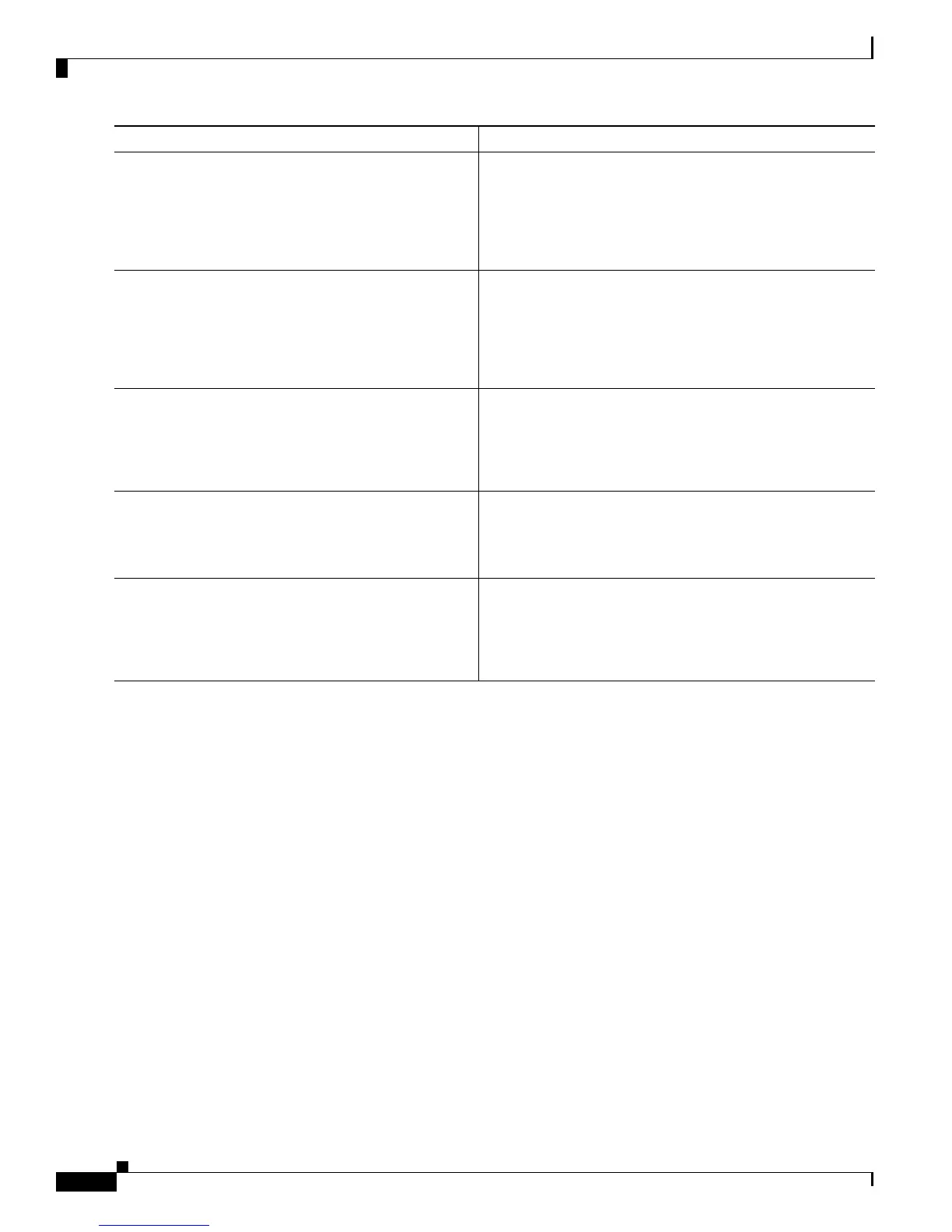2-16
Cisco CRS-1 Carrier Routing System to Cisco CRS-3 Carrier Routing System Migration Guide
OL-13669-03
Chapter 2 Downgrading Your Cisco CRS-3 Carrier Routing System Router Back to a Cisco CRS-1 Carrier Routing
System Router
Downgrading your Cisco CRS-3 Carrier Routing System 16-Slot Line Card Chassis Back to a Cisco CRS-1 Carrier Routing
System 16-Slot Line Card Chassis
What to Do Next
When all chassis in the multishelf system are operational and communicating with each other, it is time
to continue system configuration, as described in the documents in the
“Related Documents” section on
page 1-86.
Troubleshooting Tips
For troubleshooting information, see the documents described in the “Related Documents” section on
page 1-86.
Example
The following example shows commands to enable power to the newly installed CRS-3 Fabric Card:
RP/0/RP0/CPU0:router#admin
RP/0/RP0/CPU0:router(admin)#config
RP/0/RP0/CPU0:router(admin-config)#no hw-module power disable loc 0/SM0/SP
RP/0/RP0/CPU0:router(admin-config)#commit
Step 9
do show controllers fabric rack-status all
detail
Example:
RP/0/RP1/CPU0:router(admin-config)# do show
controllers fabric rack-status all detail
Displays the status of all racks and additional information
for racks in installation mode.
• Wait for the status in the Rack in Install and Rack out
of Install columns to change to UP for all planes.
Step 10
do show controllers fabric fabric-backpressure
summary
Example:
RP/0/RP1/CPU0:router(admin-config)# do show
controllers fabric fabric-backpressure summary
Displays the backpressure status for all racks.
• The status for the row labeled “Rack 1: All Groups
Received? :” should be “Yes.”
Step 11
no controllers fabric rack 1 install-mode
Example:
RP/0/RP1/CPU0:router(admin-config)# no
controllers fabric rack 1 install-mode
Modifies the target configuration to change the Rack 1
configuration to normal mode.
Step 12
commit
Example:
RP/0/RP1/CPU0:router(admin-config)# commit
Commits the target configuration to the router running
configuration.
Step 13
do show controllers rack-status all detail
Example:
RP/0/RP1/CPU0:router(admin-config)# do show
controllers rack-status all detail
Displays the status of all racks in the system.
• In a properly operating system, the rack status for all
racks should be Normal, and the server status should be
Present.
Command or Action Purpose