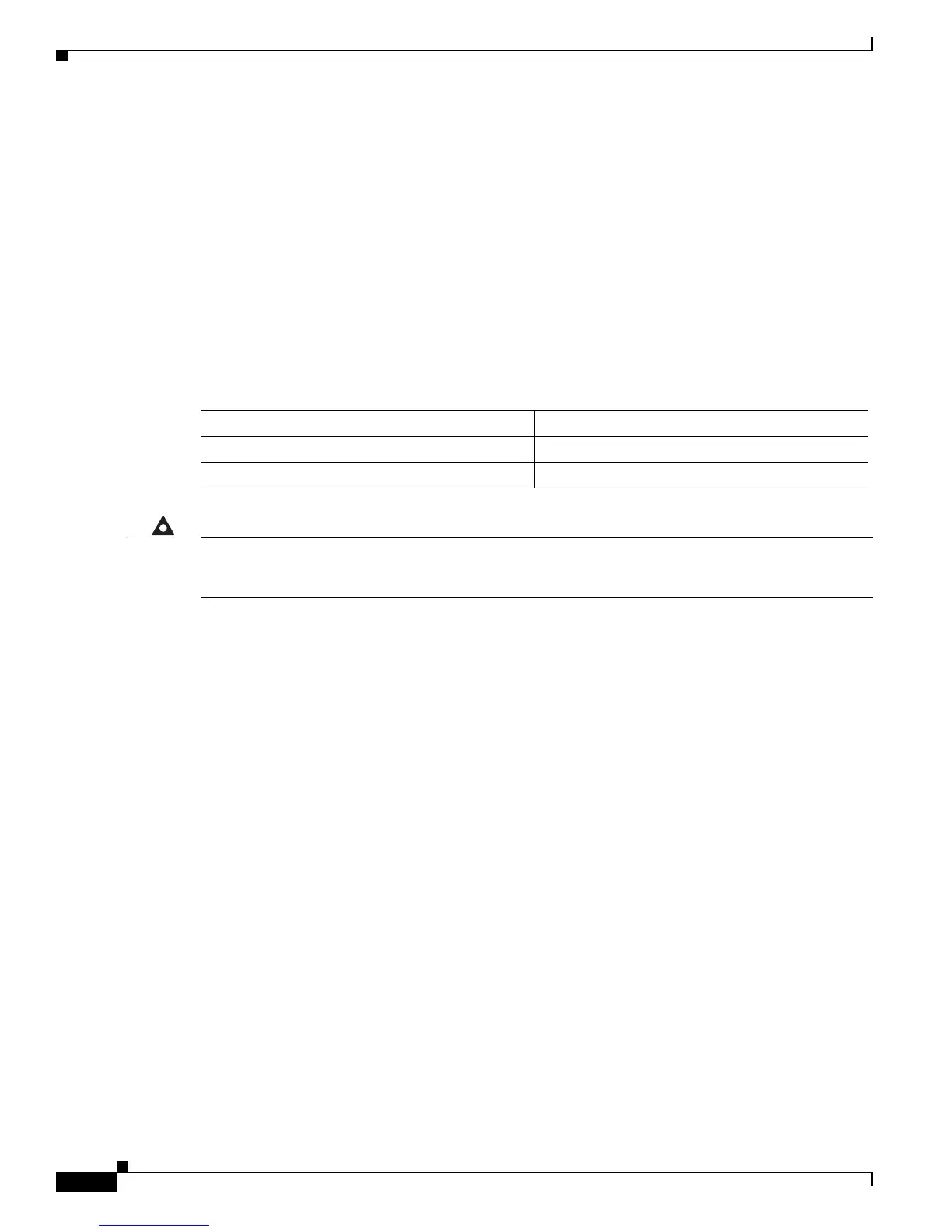1-4
Cisco CRS-1 Carrier Routing System to Cisco CRS-3 Carrier Routing System Migration Guide
OL-13669-03
Chapter 1 Migrating to a Cisco CRS-3 Carrier Routing System
Prerequisites for Upgrading IOS-XR Software Prior to Migrating to a Cisco CRS-3 Carrier Routing System
At least a 2 GB FAT32 flashdisk is required to upgrade to Cisco IOS XR software Release 4.0.0.T (PX)
or Cisco
IOS XR software Release 4.0.1(PX). Refer to the Cisco IOS-XR Flash Disk Requirements for
Migration to CRS-3 section for more information.
The minimum version of ROMMON software supported is ROMMON release 1.54. Refer to the
ROMMON Upgrades section for more information.
ROMMON Upgrades
Your existing Cisco CRS-1 16-Slot Line Card Chassis Route Processors (RPs) and Distributed Route
Processors (DRPs) must be running minimum ROMMON versions before migrating to a Cisco
CRS-3
16-Slot Line Card Chassis.
Table 1-2 describes the minimum ROMMON versions that are supported.
Warning
While performing a turbo boot of 4.0.X (PX) images the ROMMON version needs to be 2.01 due to
image size increase, otherwise the turbo boot will fail. Refer to Appendix A for more information on
performing the turbo boot. Appendix A also describes how to upgrade your ROMMON version to 2.01
OPTION-A
Currently on most systems with IOS-XR Software Release 3.8.4 or higher or IOS-XR Software Release
3.9.0 or higher images ROMMON version 1.54 is supported/installed. While upgrading from IOS-XR
Software Release 3.8.4 or higher to IOS-XR Software Release 4.0.0.X (PX) you can upgrade the FPD
images using the Auto FPD procedure. The Auto FPD procedure upgrades the ROMMON images on
ROMMON B before resetting the router for upgrades. After the software upgrade is complete and the
router is up and running you then have to manually upgrade the ROMMON A images. Upgrade
ROMMON A by executing the following command from admin mode:
RP/0/RP0/CPU0:CRS-1(admin)#upgrade rommon a all disk0
For Auto FPD to work please execute the following command in admin mode
RP/0/RP0/CPU0:CRS-1(admin-config)# fpd auto-upgrade
OPTION-B
The other option is to upgrade the ROMMON manually after the image upgrade. The upgrade will not
fail even if the ROMMON images are 1.54 or 1.52.
Detailed procedures for ROMMON upgrade is detailed inthe Upgrading and Downgrading ROM
Monitor Firmware on Cisco CRS Routers section in the Cisco IOS XR ROM Monitor Guide for the Cisco
CRS Router document online.
Ta bl e 1-2 Cisco CRS-1 to Cisco CRS-3 IOS XR Software Supported ROMMON Versions
FPD Minimum Version Required
Route Processor (RP) 1.54
Distributed Route Processor (DRP) 1.54
