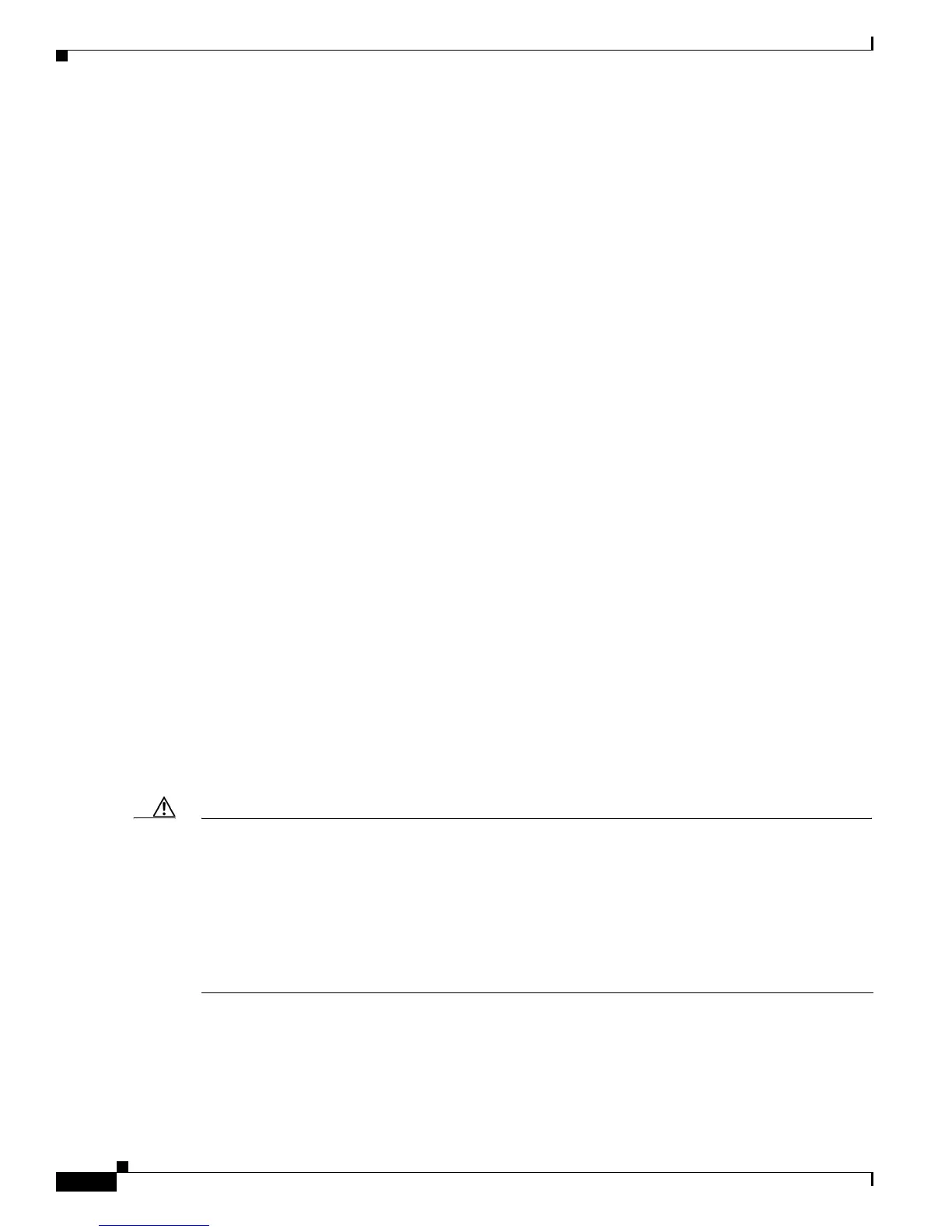1-40
Cisco CRS-1 Carrier Routing System to Cisco CRS-3 Carrier Routing System Migration Guide
OL-13669-03
Chapter 1 Migrating to a Cisco CRS-3 Carrier Routing System
How to Migrate to a Cisco CRS-3 Carrier Routing System (8-Slot)
How to Migrate to a Cisco CRS-3 Carrier Routing System (8-Slot)
To migrate from an 8-slot Cisco CRS-1 Carrier Routing System to an 8-slot Cisco CRS-3 Carrier
Routing System, you must complete the following tasks:
• Administratively Disabling the Fabric Plane, page 1-5
• Disabling Power to the CRS-1 Fabric Card, page 1-7.
• Physically Removing the CRS-1 Fabric Card, page 1-9
• Installing a CRS-3 Fabric Card, page 1-11.
• Verifying the Installation of the CRS-3 Fabric Card, page 1-15
The migration procedure may be done on one Fabric Card at-a-time.
In a CRS-1 system with redundant fabric (i.e. 8 planes), migrating to the CRS-3 fabric is hitless - zero
drop in traffic as we migrate plane by plane from a CRS-1 to CRS-3 .
The detailed migration procedure is detailed in the sections below, for the 8-slot Cisco CRS-3 Carrier
Routing System.
Administratively Disabling the Fabric Plane
This section describes how to migrate the fabric cards in a single-chassis system and establish
communications between the designated shelf controller (DSC) LCC and one or more FCCs.
Prerequisites
Software Requirements
• Cisco IOS XR Software Release 4.0.0.T or later release (Cisco IOS XR Software Release 4.0.2 for
multishelf nodes)
• ROMMON 1.54 or later version (for Route Processor [RP])
• ROMMON 1.52 or later version (for Dual Route Processor [DRP])
Caution The ROM Monitor software must be upgraded to version 1.54 or a later version on all RPs and/or
upgraded to version 1.52 or a later version on all DRPs before a Cisco
CRS-1 system is upgraded to
Cisco
IOS XR Software Release 4.0.0.T or later release. If the router is brought up with an incompatible
version of the ROM Monitor software, then the standby RP may fail to boot. For instructions to overcome
a boot block in the standby RP in a single chassis system, see Cisco
IOS XR ROM Monitor Guide. For
other issues, contact your Cisco Systems support representative for assistance. See Obtaining
Documentation, Obtaining Support, and Security Guidelines, page
v.
For more information, see Cisco IOS XR ROM Monitor Guide.
Hardware Requirements
• The system hardware should be prepared as described in the “Prerequisites for Upgrading to a
Cisco
CRS-3 Carrier Routing System” section on page 1-2.
