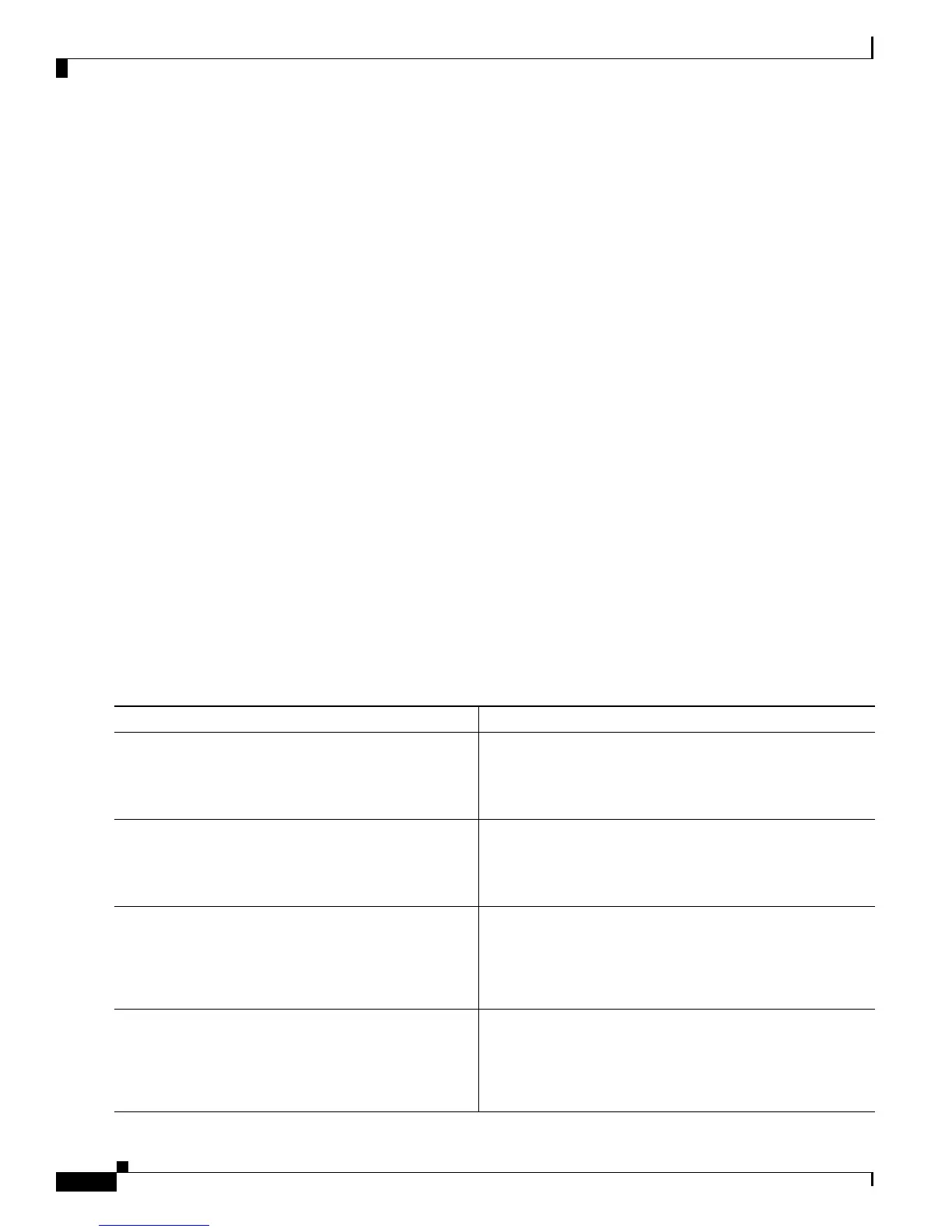2-54
Cisco CRS-1 Carrier Routing System to Cisco CRS-3 Carrier Routing System Migration Guide
OL-13669-03
Chapter 2 Downgrading Your Cisco CRS-3 Carrier Routing System Router Back to a Cisco CRS-1 Carrier Routing
System Router
Downgrading your Cisco CRS-3 Carrier Routing System 4-Slot Line Card Chassis Back to a Cisco CRS-1 Carrier Routing
System 4-Slot Line Card Chassis
Prerequisites
None.
Restrictions
None.
SUMMARY STEPS
1. admin
2. configure
3. no hw-module power disable loc 0/SM0/SP
4. commit
5. Apply power to the new LCC (Rack 1).
6. Connect all fabric cables that connect the fabric planes in the new LCC to the FCCs.
7. Specify that the LED in question is the one on the FCC OIM-LED module.
8. do show controllers fabric rack-status all detail
9. do show controllers fabric fabric-backpressure summary
10. no controllers fabric rack 1 install-mode
11. commit
12. do show controllers rack-status all detail
DETAILED STEPS
Command or Action Purpose
Step 1
admin
Example:
RP/0/RP1/CPU0:router# admin
Places the router in administration EXEC mode.
• All commands listed in this procedure should be
entered on the pre-existing single-chassis system.
Step 2
configure
Example:
RP/0/RP1/CPU0:router(admin)#configure
Places the router in administration configuration mode.
Step 3
no hw-module power disable loc 0/SM0/SP
Example:
RP/0/RP1/CPU0:router(admin-config)# no
hw-module power disable loc 0/SM0/SP
Enables the power to the specified fabric plane in your
single-chassis system.
Step 4
controllers fabric rack 1 install-mode
Example:
RP/0/RP1/CPU0:router(admin-config)# controllers
fabric rack 1 install-mode
Modifies the target configuration to change the Rack 1
configuration to installation mode.
