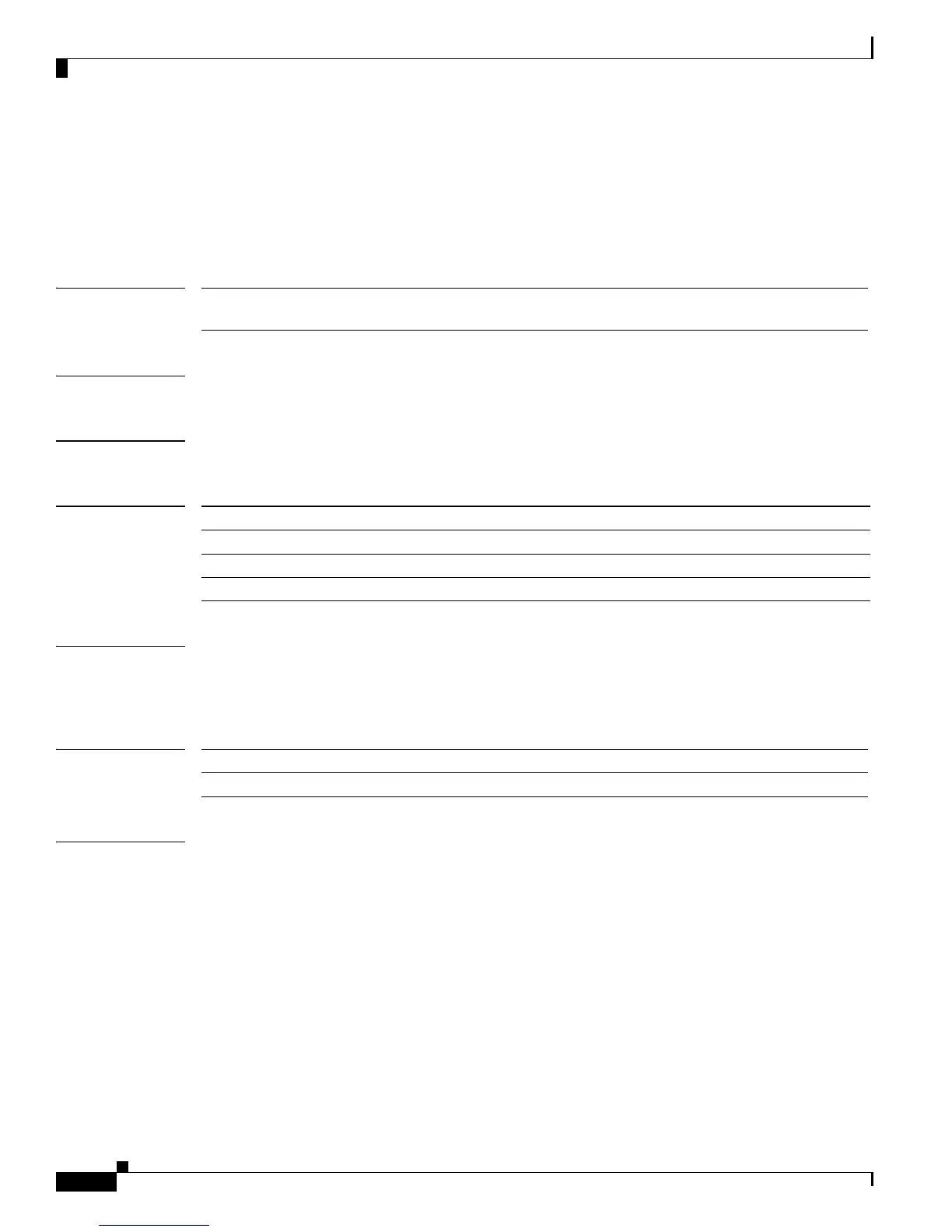3-24
Cisco CRS-1 Carrier Routing System to Cisco CRS-3 Carrier Routing System Migration Guide
OL-13669-03
Chapter 3 Cisco CRS-3 Carrier Routing System Router Command Changes
show controllers egressq statistics detail
show controllers egressq statistics detail
To display detailed egressq statistics for a specific location in the egress queue manager, use the show
controllers egressq statistics detail command in EXEC mode.
show controllers egressq statistics detail location node-id
Syntax Description
Defaults No default behavior or values.
Command Modes EXEC
Command History
Usage Guidelines To use this command, you must be in a user group associated with a task group that includes the proper
task IDs. If you suspect user group assignment is preventing you from using a command, contact your
AAA administrator.
Task ID
Examples The following example shows how to use the show controller egressq statistics detail command:
RP/0/RP0/CPU0:router# show controller egressq statistics detail location 0/3/cpu0
Egressq Statistics
--------------------------------------------------
egressq ASIC version: 2
egressq ASIC state: Normal
plimasic link0 output packets: 34716
plimasic link0 output bytes: 6513008
plimasic link1 output packets: 0
plimasic link1 output bytes: 0
cpuctrl input packets: 25799
cpuctrl output packets: 1612375
cpuctrl output bytes: 3227504848
pse input packets: 1621296
egressq OOB drops: 0
location node-id Egress queue manager location.The node-id argument is entered in
the rack/slot/module notation.
Release Modification
Release 4.0.0.T This command was introduced.
Release 4.0.1 No modification.
Release 4.0.2 No modification.
Task ID Operations
drivers read
