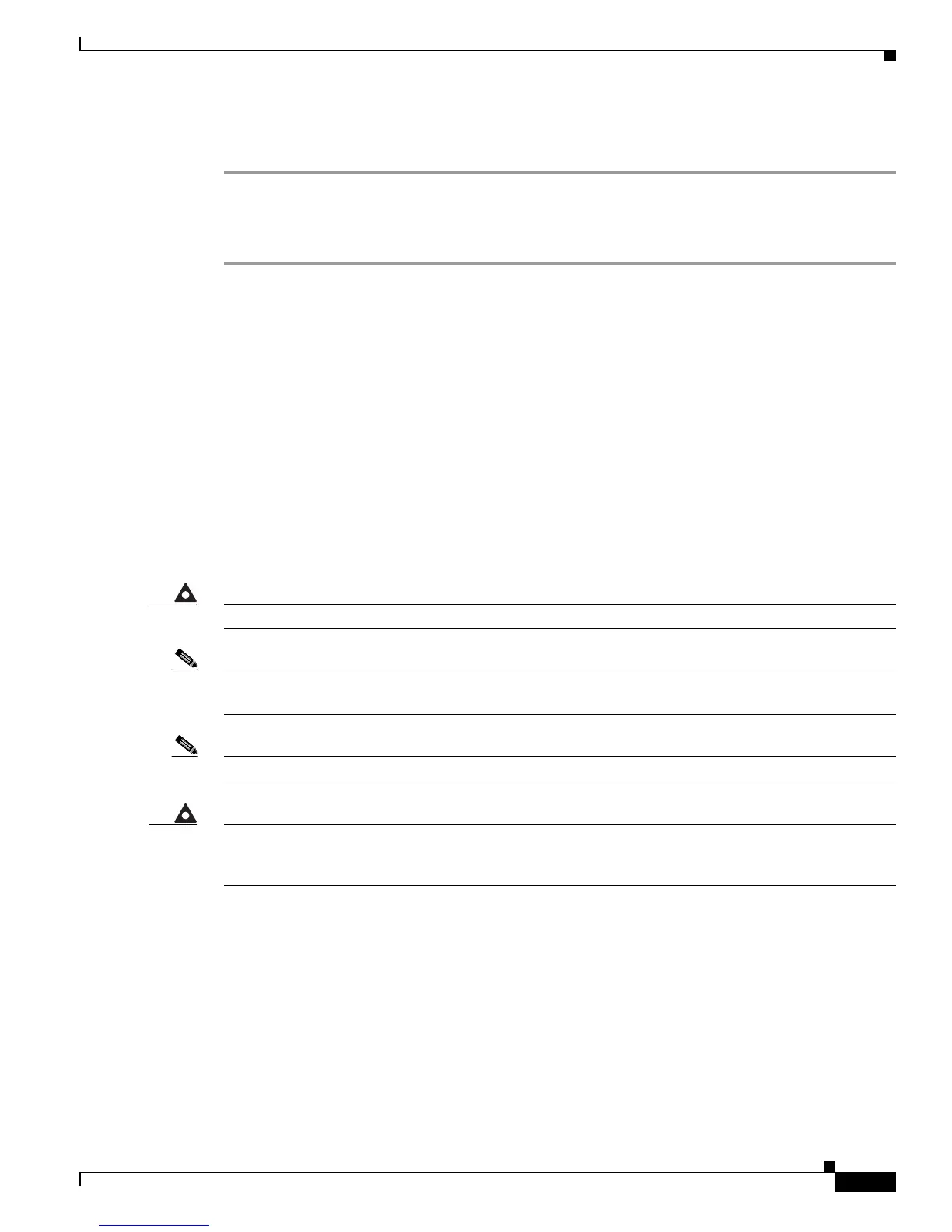1-19
Cisco CRS-1 Carrier Routing System to Cisco CRS-3 Carrier Routing System Migration Guide
OL-13669-03
Chapter 1 Migrating to a Cisco CRS-3 Carrier Routing System
Upgrading to Cisco IOS XR Software Release 4.0.X(PX) Before Migrating to Cisco CRS-3 Hardware
You should not use the no interface preconfig <> command if you find that the same config exists in
both preconfig and activate. Use the cfs check command to resolve the inconsistency.
Upgrade Instructions for FAT32
Step 1 Once the system is up and running with FAT32, please check the disk usage on the router and make sure
at least 1.3 GB is free on the Cisco
CRS router (We don't need 1.3 GB for the upgrade, but 4.0.0.T
shouldn't be taking more than 600 MB)
a. Please make sure all inactive old Cisco IOS XR software release packages (older than
Cisco
IOS XR software release 4.0.0.T) are removed from the disk.
b. Please make sure all dumper core files and any user files like PIEs etc. are removed from the boot
device to save space.
Step 2 Make sure system (RP) has available memory. Please refer to the table above with title RP/SP/LC
Memory Requirements during Upgrade.
Step 3 Make sure other management nodes RP/DRP/SC also have available memory. This is applicable to a
multishelf platform. The available memory on other RPs should be around the same as the Standby RP
of the DSC.
Step 4 Copy the TAR ball of all Cisco IOS XR software release 4.0 PX packages (mini-px.pie + upgrade
package + optional PX Package and any SMUs) to the hard disk.
Warning
DO NOT COPY THIS TAR BALL PACKAGE TO THE BOOT DEVICE WHICH IS TYPICALLY DISK 0:.
Note The Upgrade Package is absolutely necessary in order to upgrade from a pre 4.0 PX
Cisco IOS XR software release to the 4.0 PX Cisco IOS XR software release
Note Make sure all mini and optional packages/SMUs are PX. Do not mix and match packages/SMUs.
Warning
Make sure the TAR package contains all the necessary optional packages (mgbl, mpls, mcast, k9sec,
doc, diag, fpd). If any of the packages are missed during the upgrade, upgrade activation doesn't
complain about the missing package and incompatibilities.
If install add is being done as TAR ball, then the memory requirements on the Route Processor (RP)
would be high as contents would be untarred in the /tmp folder. To avoid the usage of RP memory, you
can resort to install add of independent packages using the below command. But this typically leads to
longer install add times than with the TAR ball install add.
install add source harddisk: pie1 pie2 pie3…..
Step 5 Once the router comes back up with new software, please perform your stability checks and then do the
below operations to unblock further install operations.
a. Install the Deactivate Upgrade Package
