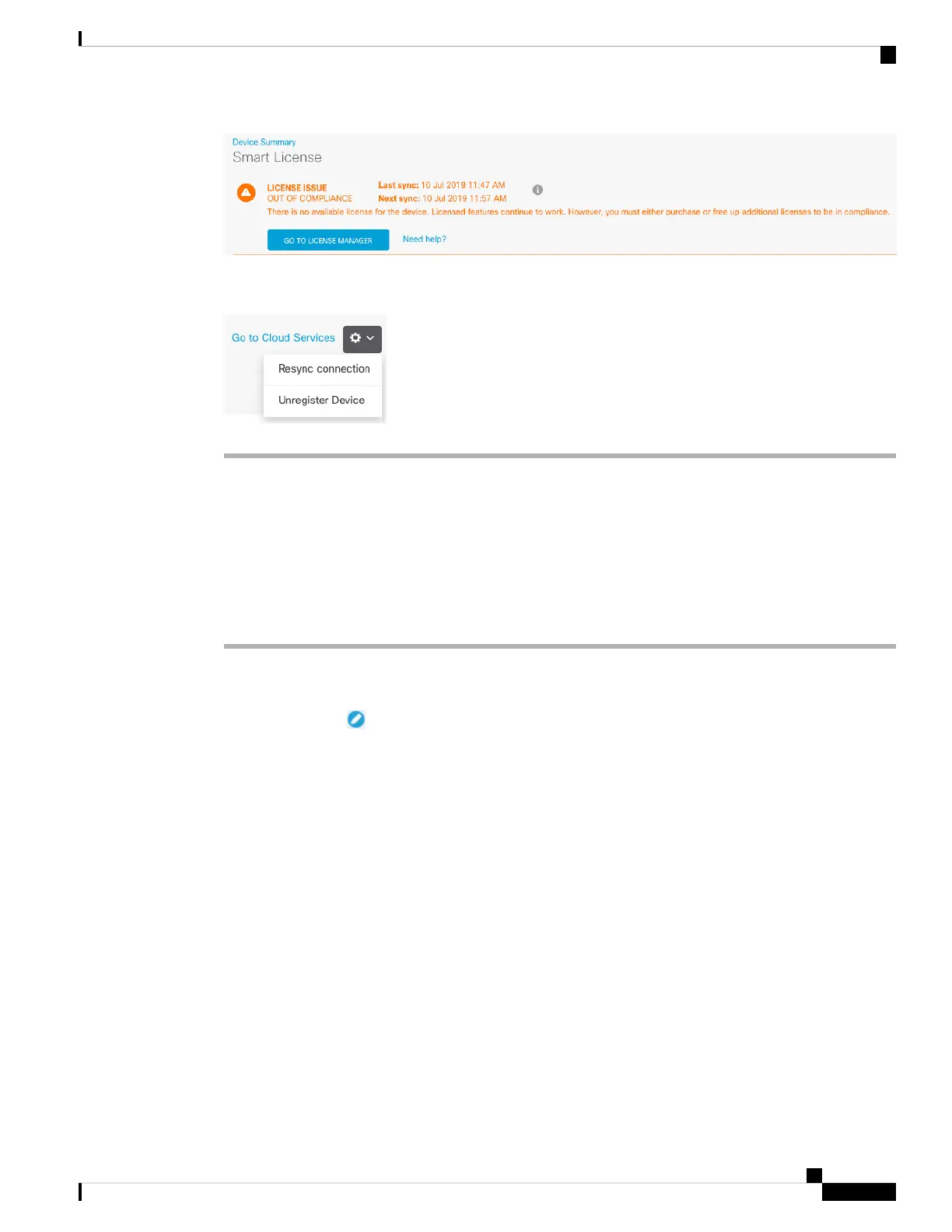Step 7 Choose Resync Connection from the gear drop-down list to synchronize license information with Cisco
Smart Software Manager.
Configure the Firewall in the Device Manager
The following steps provide an overview of additional features you might want to configure. Please click the
help button (?) on a page to get detailed information about each step.
Procedure
Step 1 If you want to convert a bridge group interface (6.4) or want to convert a switch port to a firewall interface
(6.5 and later), choose Device, and then click the link in the Interfaces summary.
Click the edit icon ( ) for each interface to set the mode and define the IP address and other settings.
The following example configures an interface to be used as a “demilitarized zone” (DMZ), where you place
publicly-accessible assets such as your web server. Click Save when you are finished.
Cisco Firepower 1010 Getting Started Guide
107
Threat Defense Deployment with the Device Manager
Configure the Firewall in the Device Manager