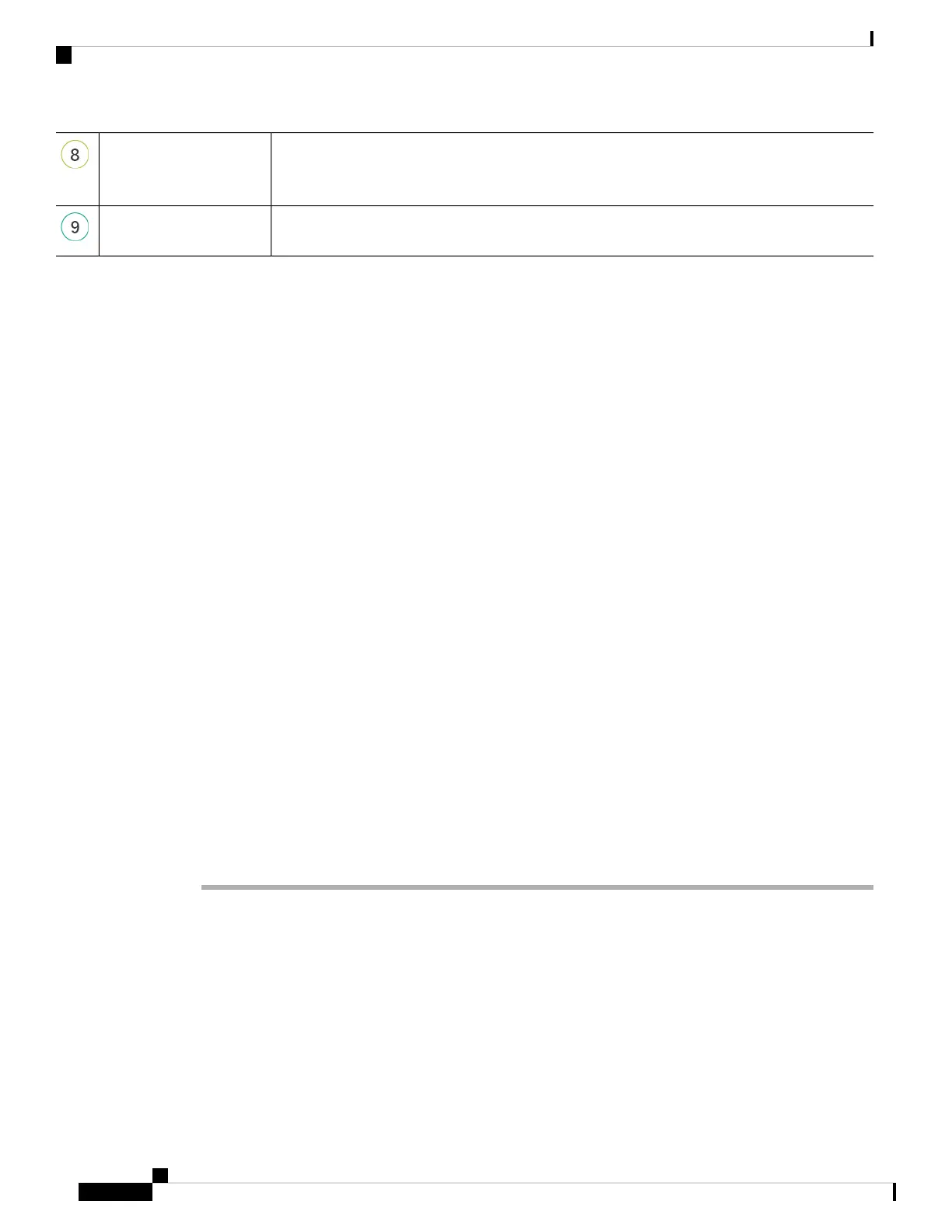• Perform Initial Configuration Using the CLI, on page 136.
• Perform Initial Configuration Using the Device Manager, on page 140.
CLI or Device Manager
Configure a Basic Security Policy, on page 145.CDO
Central Administrator Pre-Configuration
This section describes how to obtain feature licenses for your firewall; how to install a new software version
before you deploy; and how to log into CDO.
Obtain Licenses
All licenses are supplied to the threat defense by CDO. You can optionally purchase the following feature
licenses:
• Threat—Security Intelligence and Next-Generation IPS
• Malware—Malware defense
• URL—URL Filtering
• RA VPN—AnyConnect Plus, AnyConnect Apex, or AnyConnect VPN Only
For a more detailed overview on Cisco Licensing, go to cisco.com/go/licensingguide
Before you begin
• Have a master account on the Smart Software Manager.
If you do not yet have an account, click the link to set up a new account. The Smart Software Manager
lets you create a master account for your organization.
• Your Smart Software Licensing account must qualify for the Strong Encryption (3DES/AES) license to
use some features (enabled using the export-compliance flag).
Procedure
Step 1 Make sure your Smart Licensing account contains the available licenses you need.
When you bought your device from Cisco or a reseller, your licenses should have been linked to your Smart
Software License account. However, if you need to add licenses yourself, use the Find Products and Solutions
search field on the Cisco Commerce Workspace. Search for the following license PIDs:
Cisco Firepower 1010 Getting Started Guide
122
Threat Defense Deployment with CDO
Central Administrator Pre-Configuration