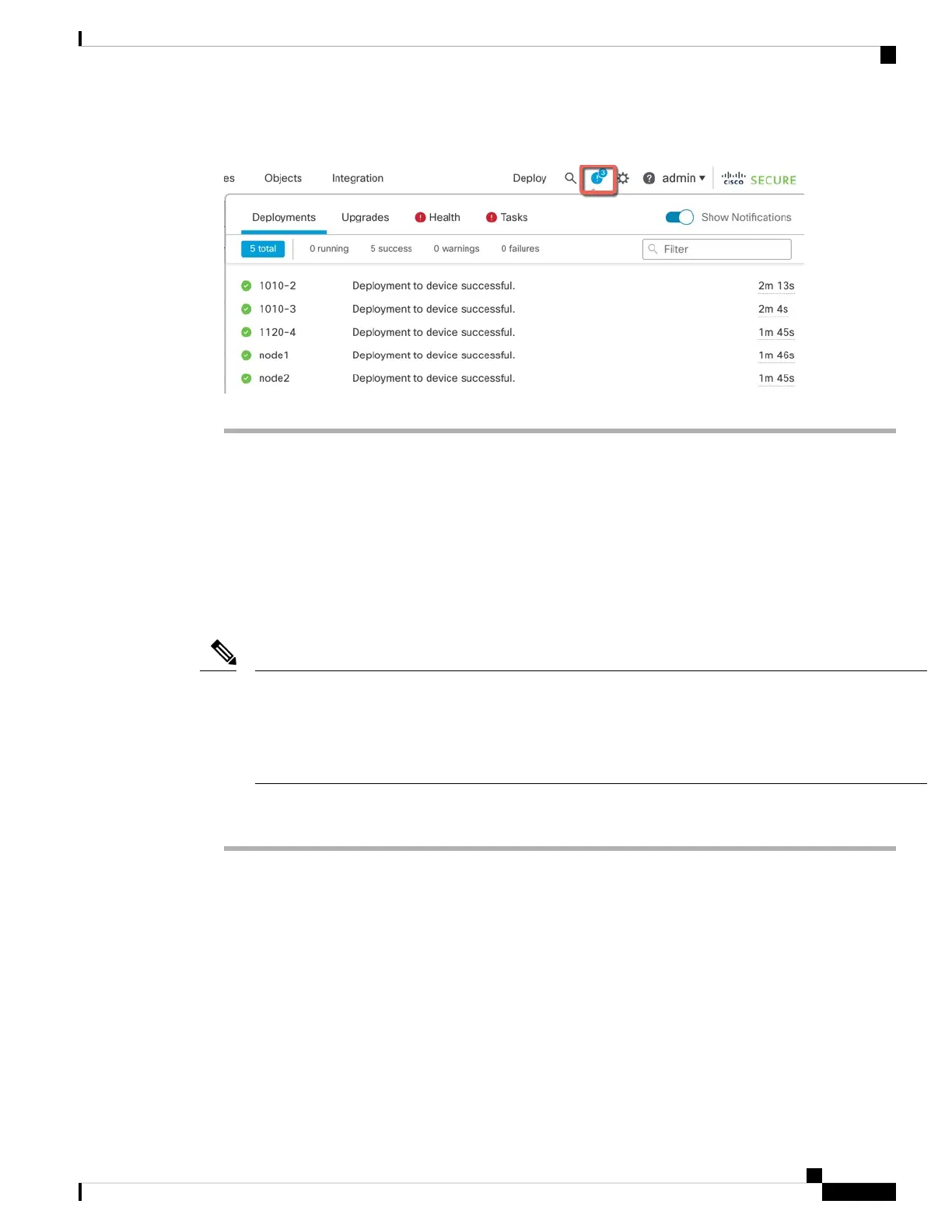Figure 53: Deployment Status
Troubleshooting and Maintenance
Access the Threat Defense and FXOS CLI
Use the command-line interface (CLI) to set up the system and do basic system troubleshooting. You cannot
configure policies through a CLI session. You can access the CLI by connecting to the console port.
You can also access the FXOS CLI for troubleshooting purposes.
You can alternatively SSH to the Management interface of the threat defense device. Unlike a console session,
the SSH session defaults to the threat defense CLI, from which you can connect to the FXOS CLI using the
connect fxos command. You can later connect to the address on a data interface if you open the interface for
SSH connections. SSH access to data interfaces is disabled by default. This procedure describes console port
access, which defaults to the FXOS CLI.
Note
Procedure
Step 1 To log into the CLI, connect your management computer to the console port. The Firepower 1000 ships with
a USB A-to-B serial cable. Be sure to install any necessary USB serial drivers for your operating system (see
the Firepower 1010 hardware guide). The console port defaults to the FXOS CLI. Use the following serial
settings:
• 9600 baud
• 8 data bits
• No parity
• 1 stop bit
Cisco Firepower 1010 Getting Started Guide
157
Threat Defense Deployment with CDO
Troubleshooting and Maintenance