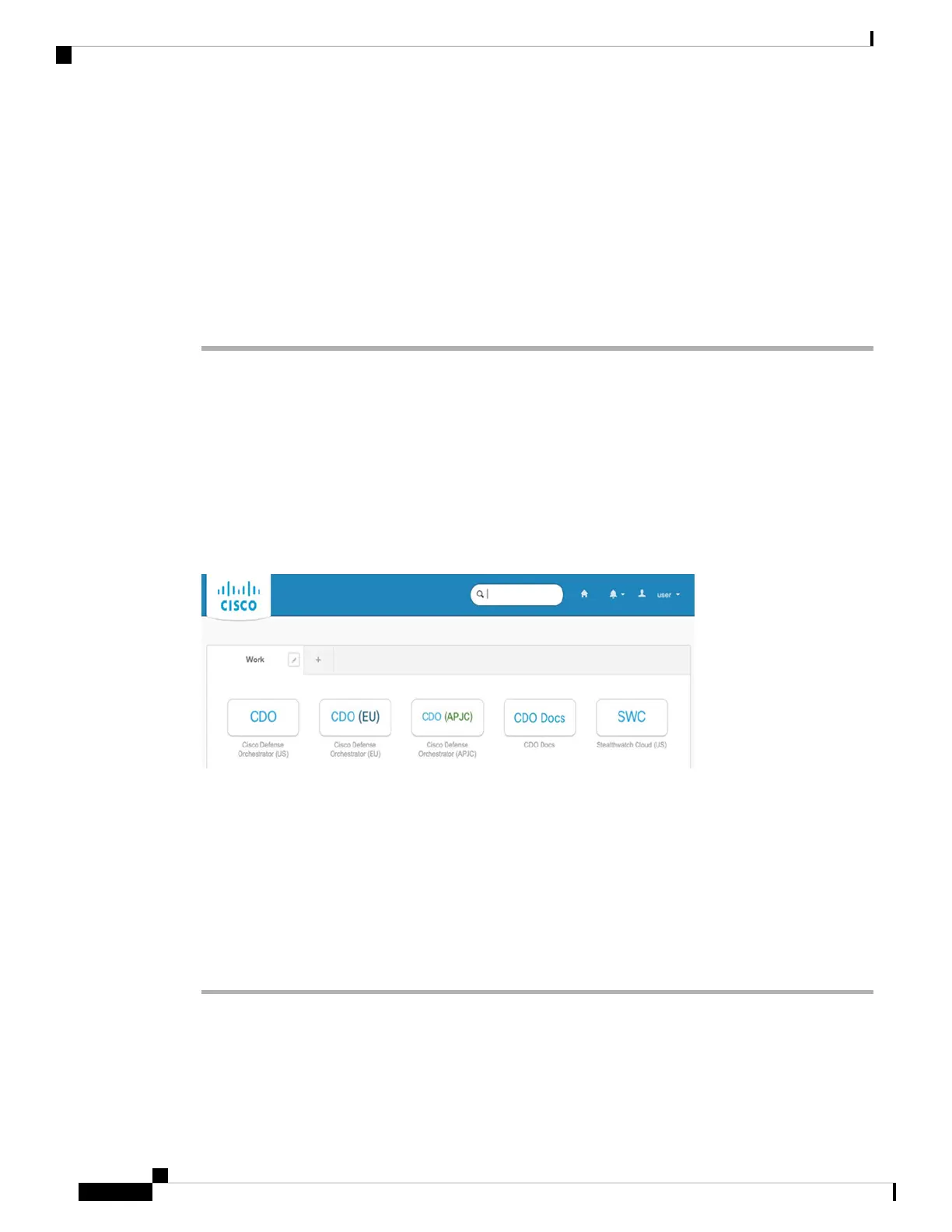Before you begin
Cisco Defense Orchestrator (CDO) uses Cisco Secure Sign-On as its identity provider and Duo Security for
multi-factor authentication (MFA).
• To log into CDO, you must first create your account in Cisco Secure Sign-On and configure MFA using
Duo; see Create a New Cisco Secure Sign-On Account, on page 125.
• Use a current version of Firefox or Chrome.
Procedure
Step 1 In a web browser, navigate to https://sign-on.security.cisco.com/.
Step 2 Enter your Username and Password.
Step 3 Click Log in.
Step 4 Receive another authentication factor using Duo Security, and confirm your login. The system confirms your
login and displays the Cisco Secure Sign-On dashboard.
Step 5 Click the appropriate CDO tile on the Cisco Secure Sign-on dashboard. The CDO tile directs you to
https://defenseorchestrator.com, the CDO (EU) tile directs you to https://defenseorchestrator.eu, and the CDO
(APJC) tile directs you to to https://www.apj.cdo.cisco.com.
Figure 41: Cisco SSO Dashboard
Step 6 Click the authenticator logo to choose Duo Security or Google Authenticator, if you have set up both
authenticators.
• If you already have a user record on an existing tenant, you are logged into that tenant.
• If you already have a user record on several tenants, you will be able to choose which CDO tenant to
connect to.
• If you do not already have a user record on an existing tenant, you will be able to learn more about CDO
or request a trial account.
Cisco Firepower 1010 Getting Started Guide
128
Threat Defense Deployment with CDO
Log Into CDO with Cisco Secure Sign-On