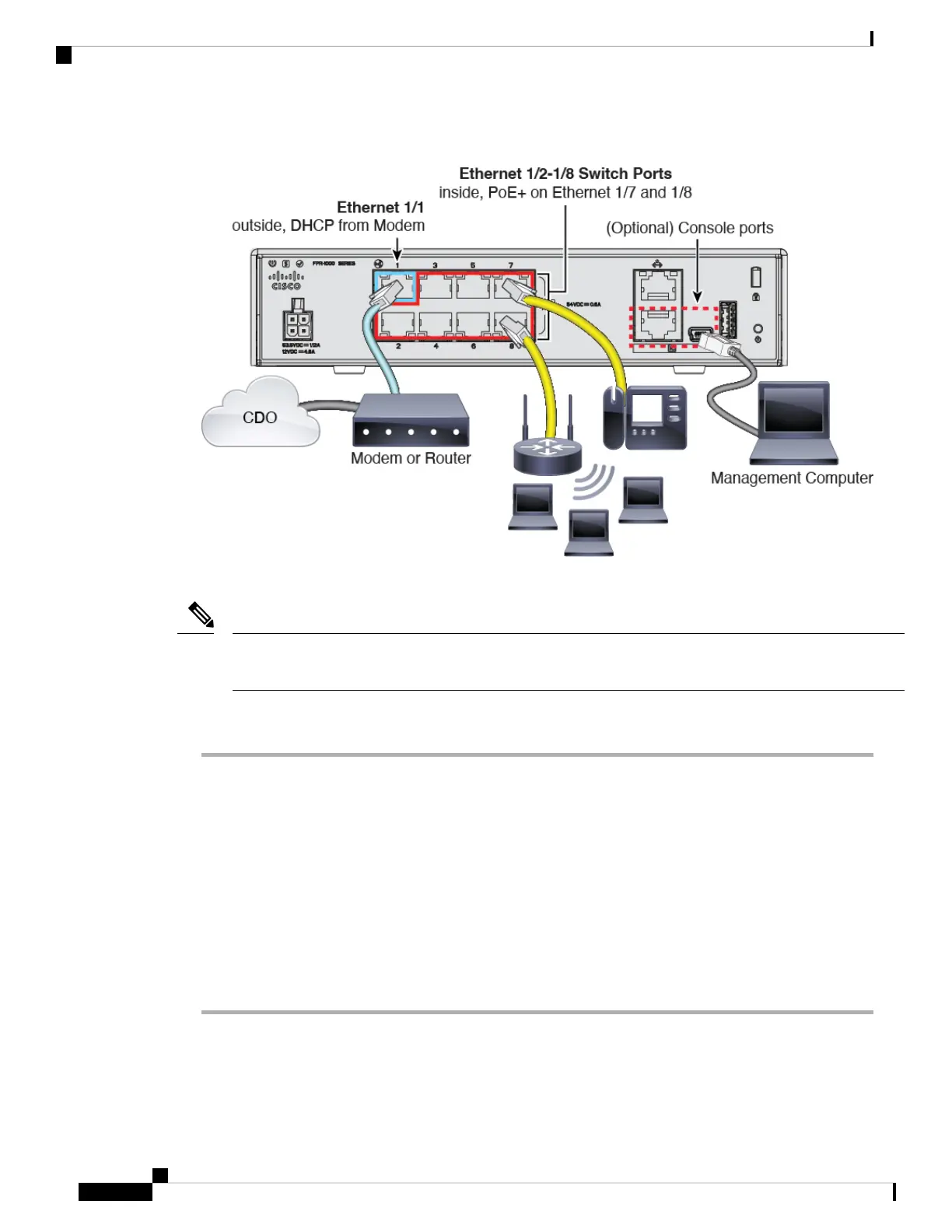Figure 42: Cabling the Firepower 1010
Low-touch provisioning supports connecting to CDO on Ethernet 1/1 (outside).
Ethernet1/2 through 1/8 are configured as hardware switch ports; PoE+ is also available on Ethernet1/7 and
1/8.
Note
Procedure
Step 1 Install the chassis. See the hardware installation guide.
Step 2 Connect the network cable from the Ethernet 1/1 interface to your wide area network (WAN) modem. Your
WAN modem is your branch's connection to the internet and will be your firewall's route to the internet as
well.
Step 3 Cable your inside end points to the switch ports, Ethernet1/2 through 1/8.
Ethernet 1/7 and 1/8 are PoE+ ports.
Step 4 (Optional) Connect the management computer to the console port.
At the branch office, the console connection is not required for everyday use; however, it may be required
for troubleshooting purposes.
Cisco Firepower 1010 Getting Started Guide
130
Threat Defense Deployment with CDO
Cable the Firewall