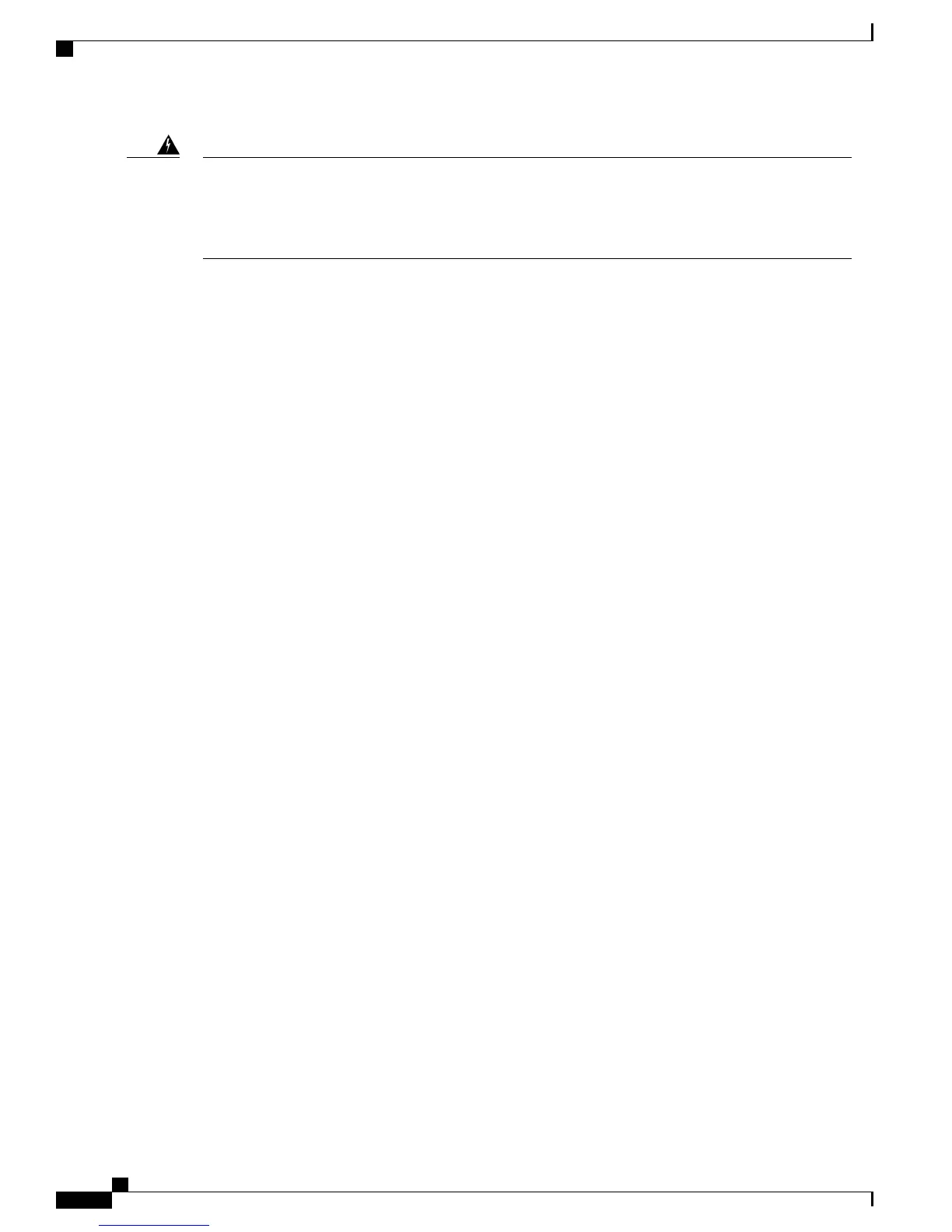Statement 1032—Lifting the Chassis
To prevent personal injury or damage to the chassis, never attempt to lift or tilt the chassis using the
handles on modules (such as power supplies, fans, or cards); these types of handles are not designed to
support the weight of the unit.
Warning
This procedure describes how to install the Firepower 4100 in a rack using the rack kit from the accessory kit
that shipped with the chassis.
Before You Begin
You need the following to install the Firepower 4100 in a rack (4-post EIA-310-D rack):
•
#1 Phillips Head screwdriver
•
Firepower 4100 accessory kit that contains the slide rails, mounting ears, and screws
Slide rail assemblies work with four-post racks and cabinets with square slots, round 7.1mm holes and 10-32
threaded holes on the rack post front. The slide rail works with front to back spacing of rack posts from 24 to
36 inches.
Cisco Firepower 4100 Series Hardware Installation Guide
44
Mount and Connect
Rack-Mount the Chassis