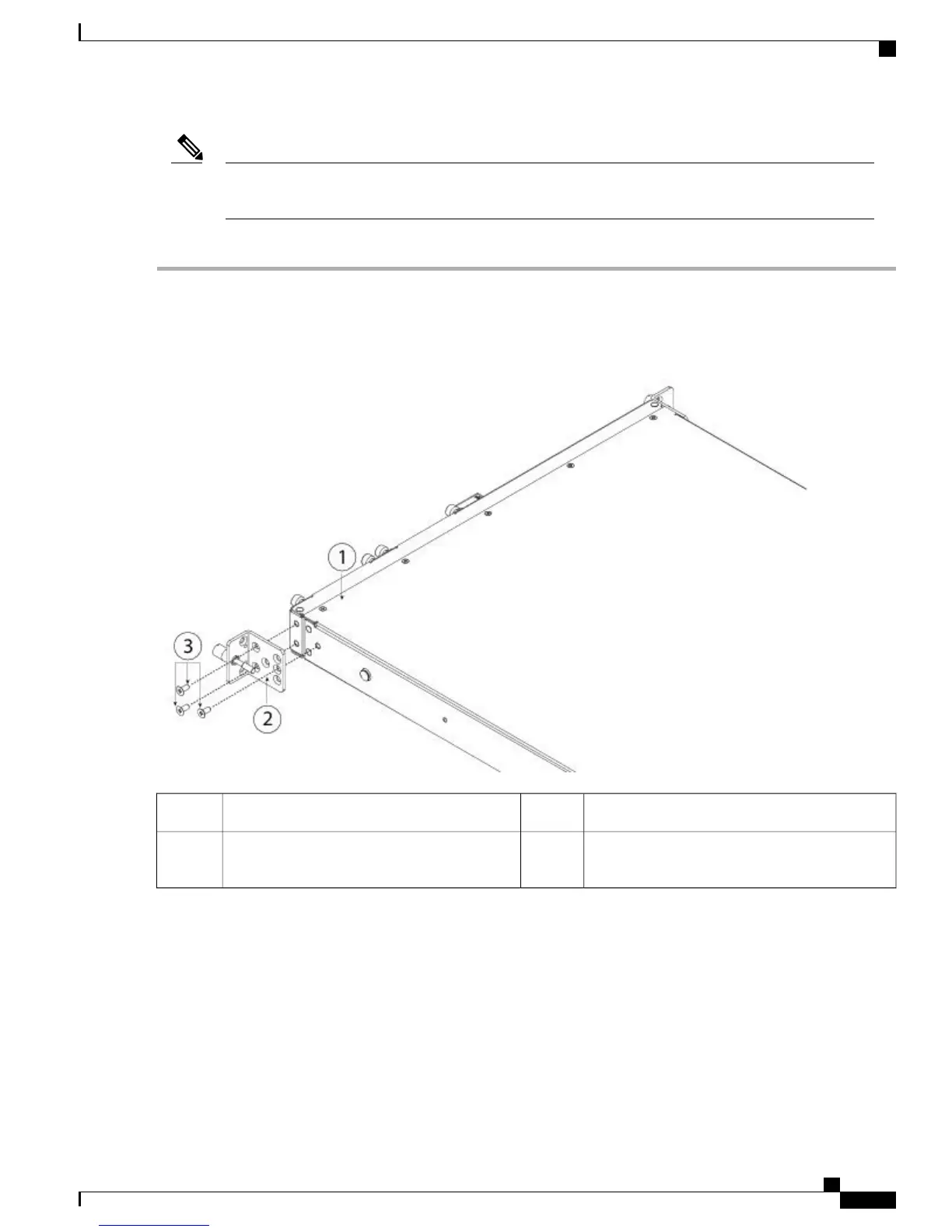Internal obstructions between rails can make slide rail installation more complicated. Use racks that do
not have internal obstructions between rails for unhindered slide rail installation.
Note
Step 1
Attach a rack mount bracket to each side of the chassis using six 8-32 x .375" countersink Phillip head screws provided
in the accessory kit.
Figure 32: Attaching the Rack Mount Bracket to the Side of the Chassis
Rack-mount bracket2Chassis1
8-32 x .375" countersink Phillip head screws
(3 per side)
3
Step 2
Attach the inner rails to the sides of the chassis:
a) Remove the inner rails from the slide rail assemblies.
b) Align an inner rail with one side of the chassis so that the three keyed slots in the rail align with the three pegs on
the side of the chassis.
c) Set the keyed slots over the pegs, and then slide the rail toward the front to lock it in place on the pegs. The rear key
slot has a metal clip that locks over the peg.
d) Secure the inner rail to the side of the chassis using one M3X6mm screw.
Cisco Firepower 4100 Series Hardware Installation Guide
45
Mount and Connect
Rack-Mount the Chassis