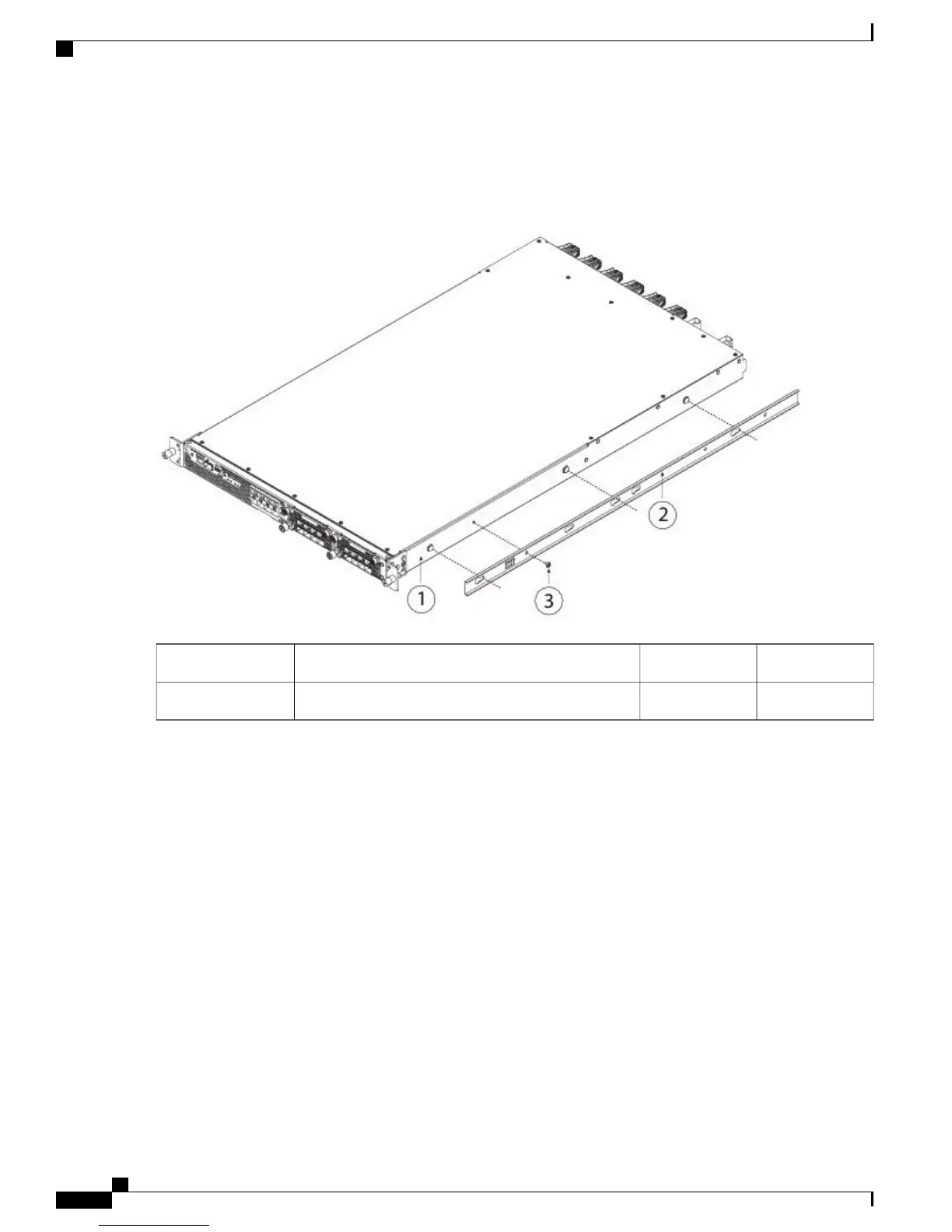e) Install the second inner rail to the opposite side of the chassis and secure with the other M3X6mm screw.
Figure 33: Attaching the Inner Rail to the Side of the Chassis
Inner rail2Front of chassis1
M3X6mm screw (1 per side)3
Step 3
Open the front securing plate on both slide-rail assemblies. The front end of the slide-rail assembly has a spring-loaded
securing plate that must be open before you can insert the mounting pegs into the rack-post holes.
On the outside of the assembly, push the green arrow button toward the rear to open the securing plate.
Cisco Firepower 4100 Series Hardware Installation Guide
46
Mount and Connect
Rack-Mount the Chassis