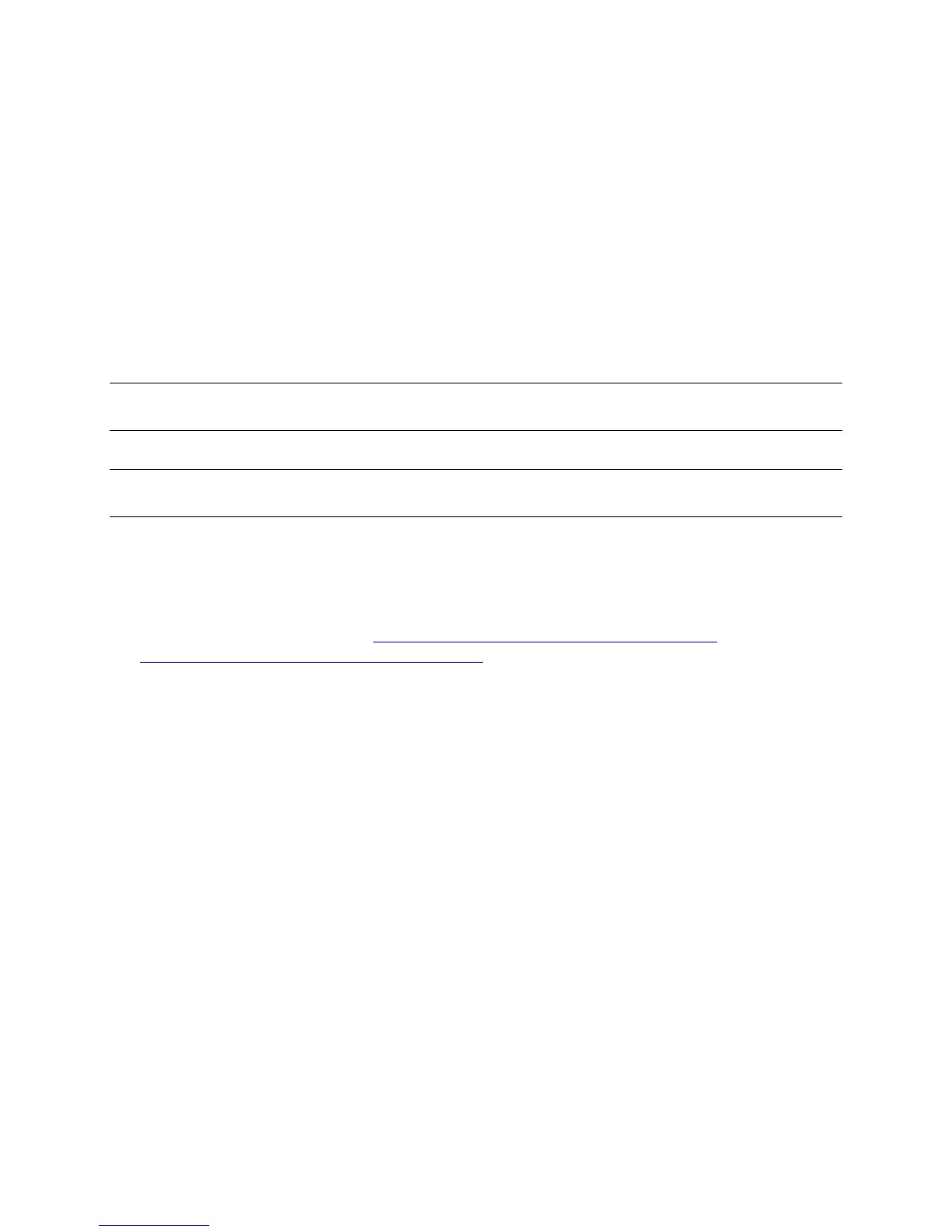Cisco Preparative Procedures & Operational User Guide
© 2016 Cisco Systems, Inc. All rights reserved.
4.5.2 Image Management
The FXOS chassis uses two basic types of images:
• Platform Bundle—The Firepower platform bundle is a collection of multiple independent images
that operate on the Firepower Supervisor and Firepower security module/engine. The platform
bundle is a Firepower eXtensible Operating System software package.
• Application—Application images are the software images you want to deploy on the security
module/engine of the FXOS chassis. Application images are delivered as Cisco Secure Package
files (CSP) and are stored on the supervisor until deployed to a security module/engine as part of
logical device creation or in preparation for later logical device creation. You can have multiple
different versions of the same application image type stored on the Firepower Supervisor.
NOTE! If you are upgrading both the Platform Bundle image and one or more Application
images, you must upgrade the Platform Bundle first.
WARNING! All images are digitally signed and validated through Secure Boot. Do not modify
the image in any way or you will receive a validation error.
4.5.2.1 Download Images from Cisco.com
1) Using a web browser, navigate to http://www.cisco.com/go/firepower9300-software or
http://www.cisco.com/go/firepower4100-software
The software download page for the FXOS chassis is opened in the browser. You must have a
Cisco.com account.
2) Find and then download the appropriate software image to your local computer.