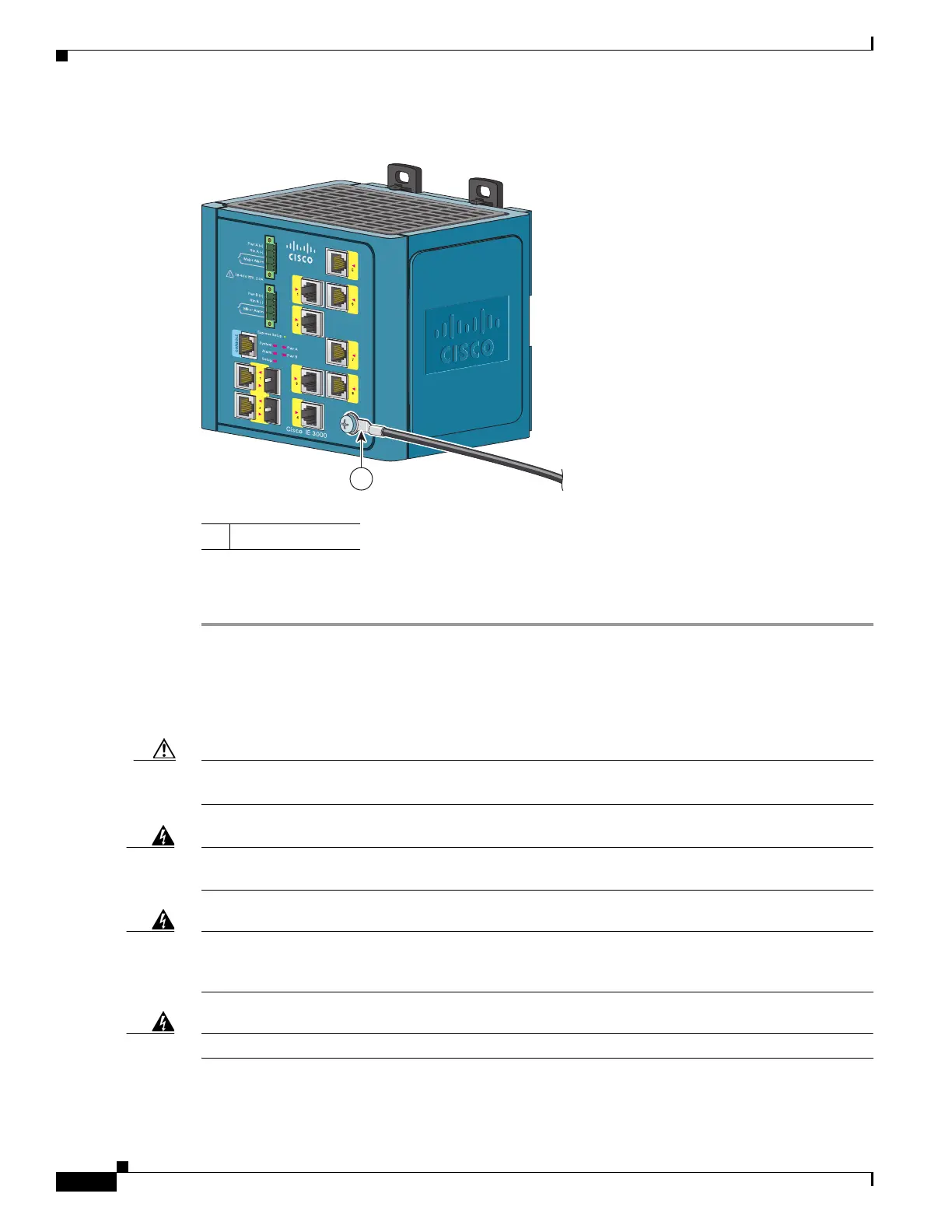B-20
Cisco IE 3000 Switch Hardware Installation Guide
Appendix B Installation In a Hazardous Environment
Verifying Switch Operation
Figure B-11 Torquing Ground-Lug Screws
Step 7
Attach the other end of the ground wire to a grounded bare metal surface, such as a ground bus, a
grounded DIN rail, or a grounded bare rack.
Wiring the DC Power Source
Read these warnings before wiring the DC power source:
Caution This product is intended to be supplied by a Listed Class 2 power source marked with "Class 2" and rated
from 18 to 60 VDC ±0 VDC, 2.1 A.
Warning
A readily accessible two-poled disconnect device must be incorporated in the fixed wiring.
Statement 1022
Warning
This product relies on the building’s installation for short-circuit (overcurrent) protection. Ensure that
the protective device is rated not greater than:
5A. Statement 1005
Warning
Installation of the equipment must comply with local and national electrical codes. Statement 1074
1 Ground cable
1
201696