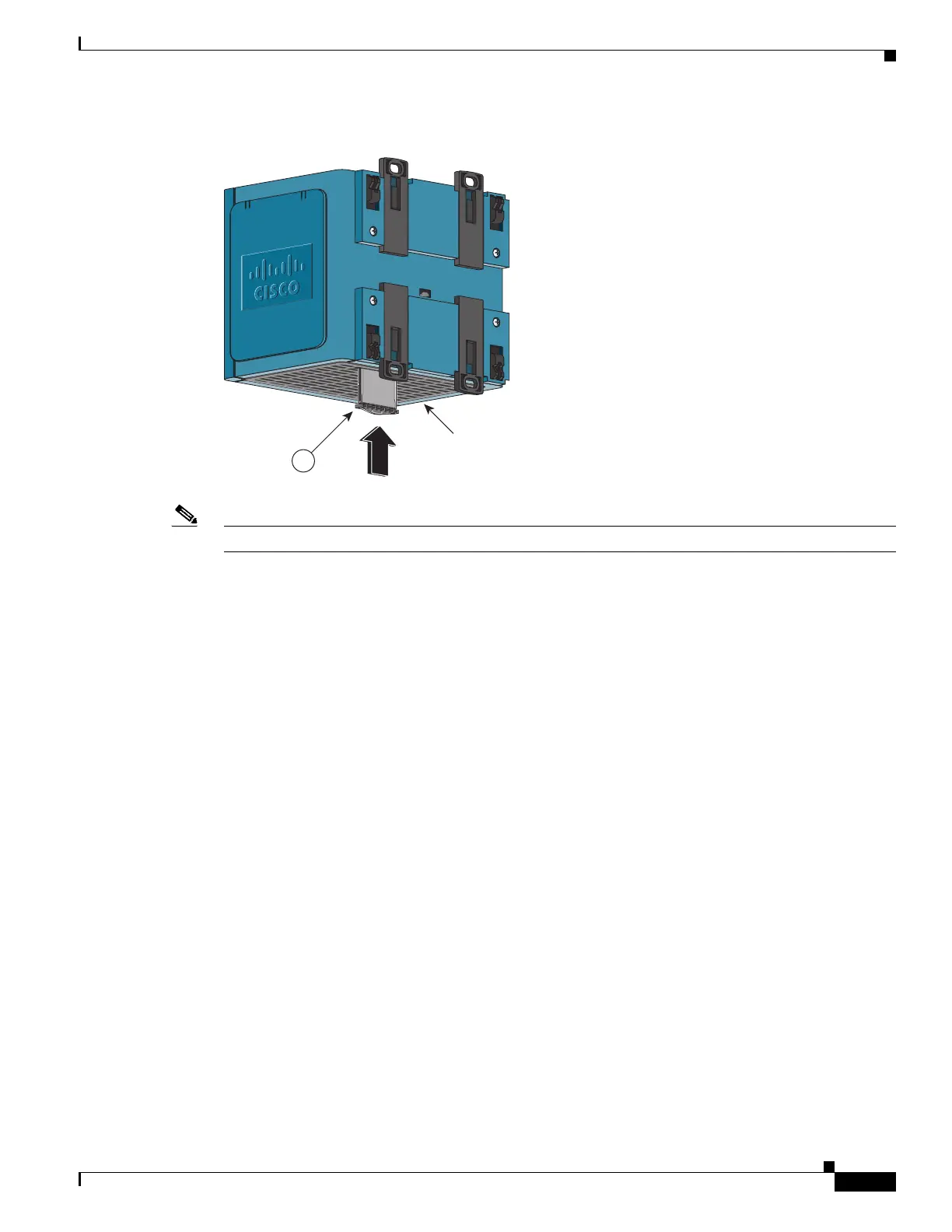1-19
Cisco IE 3000 Switch Hardware Installation Guide
Chapter 1 Overview
Rear-Panel Description
Figure 1-15 Compact Flash Memory Card Slot
Note You can obtain replacement flash memory cards (CF-IE3000=) by calling Cisco Technical Support.
Rear-Panel Description
The rear panel of the switch, modules, and power converter have latches for installation on either a DIN
rail or a wall. See Figure 1-16. The latches slide outward to position the switch over a DIN rail and slide
inward to secure the switch to a DIN rail. The feet stabilize the switch when it is mounted on the wall.