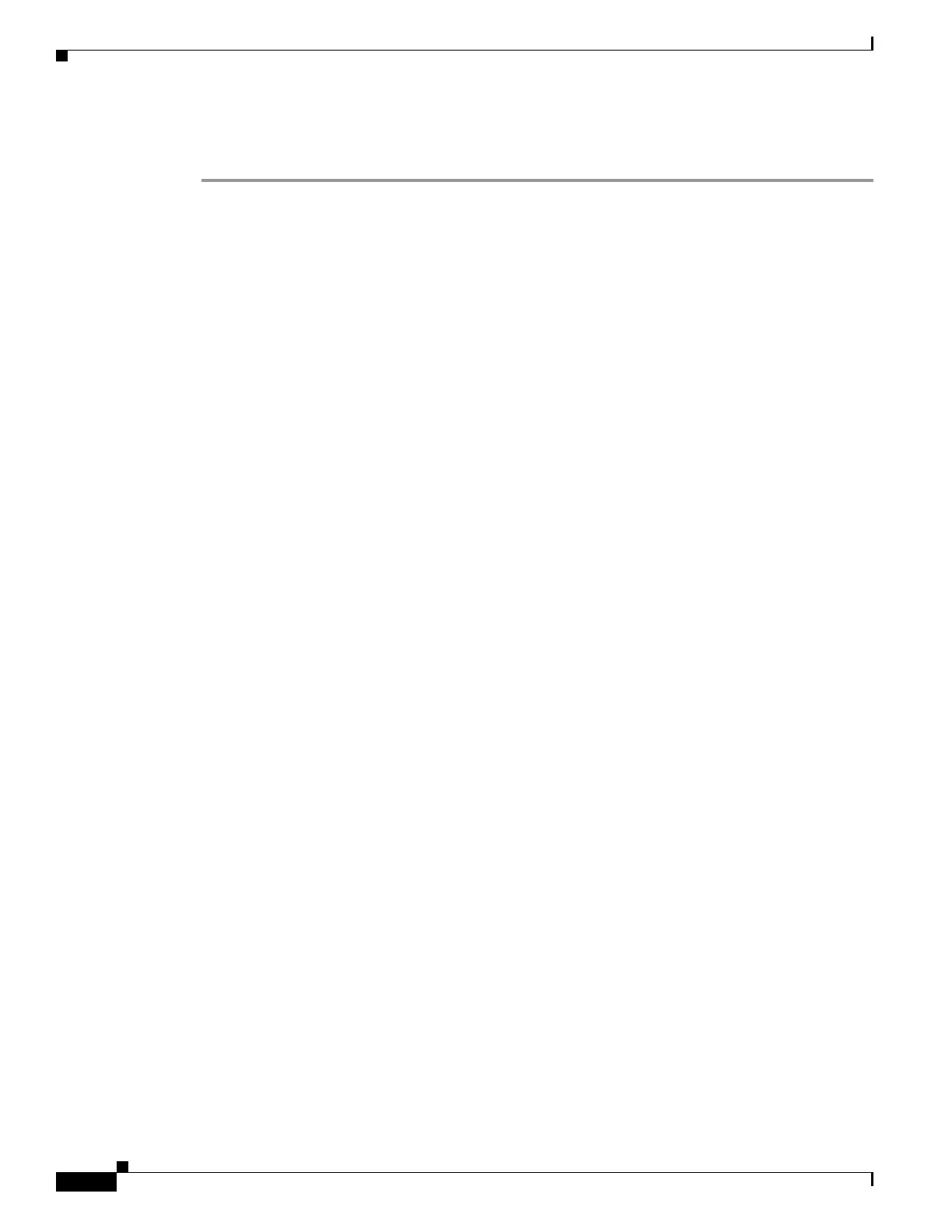B-64
Cisco IE 3000 Switch Hardware Installation Guide
Appendix B Installation In a Hazardous Environment
Where to Go Next
Step 7 Replace the plastic cover over the terminal block.
Step 8 Connect the other end of the AC power cord to the AC outlet.
Where to Go Next
If the default configuration is satisfactory, the switch does not need further configuration. You can use
any of these management options to change the default configuration:
• Start the device manager, which is in the switch memory, to manage individual and standalone
switches. This is an easy-to-use web interface that offers quick configuration and monitoring. You
can access the device manager from anywhere in your network through a web browser. For more
information, see the switch getting started guide and the device manager online help.
• Start the Cisco Network Assistant application, which is described in the Getting Started with Cisco
Network Assistant guide. Through this GUI, you can configure and monitor a switch cluster or an
individual switch.
• Use the CLI to configure the switch as an individual switch from the console. See the switch
command reference on Cisco.com for information about using the CLI.
• Start an SNMP application such as the CiscoView application.
• Start the Common Industrial Protocol (CIP) management tool. You can manage an entire industrial
automation system with CIP-based tools.