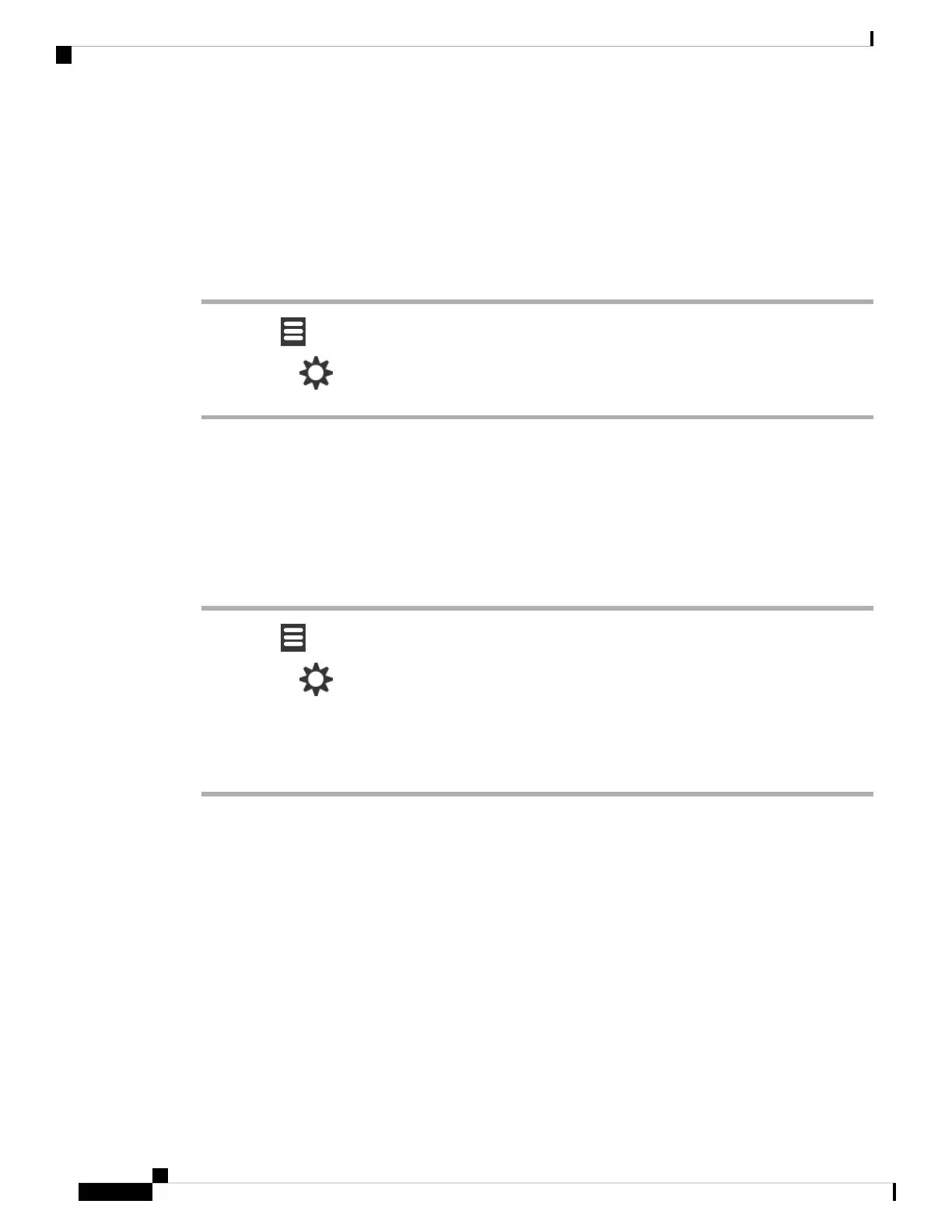View the Handset Status
You can see the status of your handset to assist in troubleshooting problems. Information includes the firmware
version installed on the handset as well as information about the connected base station.
Procedure
Step 1 Press Menu .
Step 2 Select Settings > Status.
Reset the Handset Settings
Your administrator may ask you to reset your handset. When this happens, your user settings (for example,
Setting menu, Local contacts, Speed dials) are deleted, but the handset remains registered with the base station.
Procedure
Step 1 Press Menu .
Step 2 Select Settings > Reset settings.
Step 3 Press Yes to confirm the reset.
Step 4 If prompted, enter the handset PIN.
Step 5 Press Ok.
Cisco IP DECT 6800 Series User Guide
94
Troubleshooting
View the Handset Status