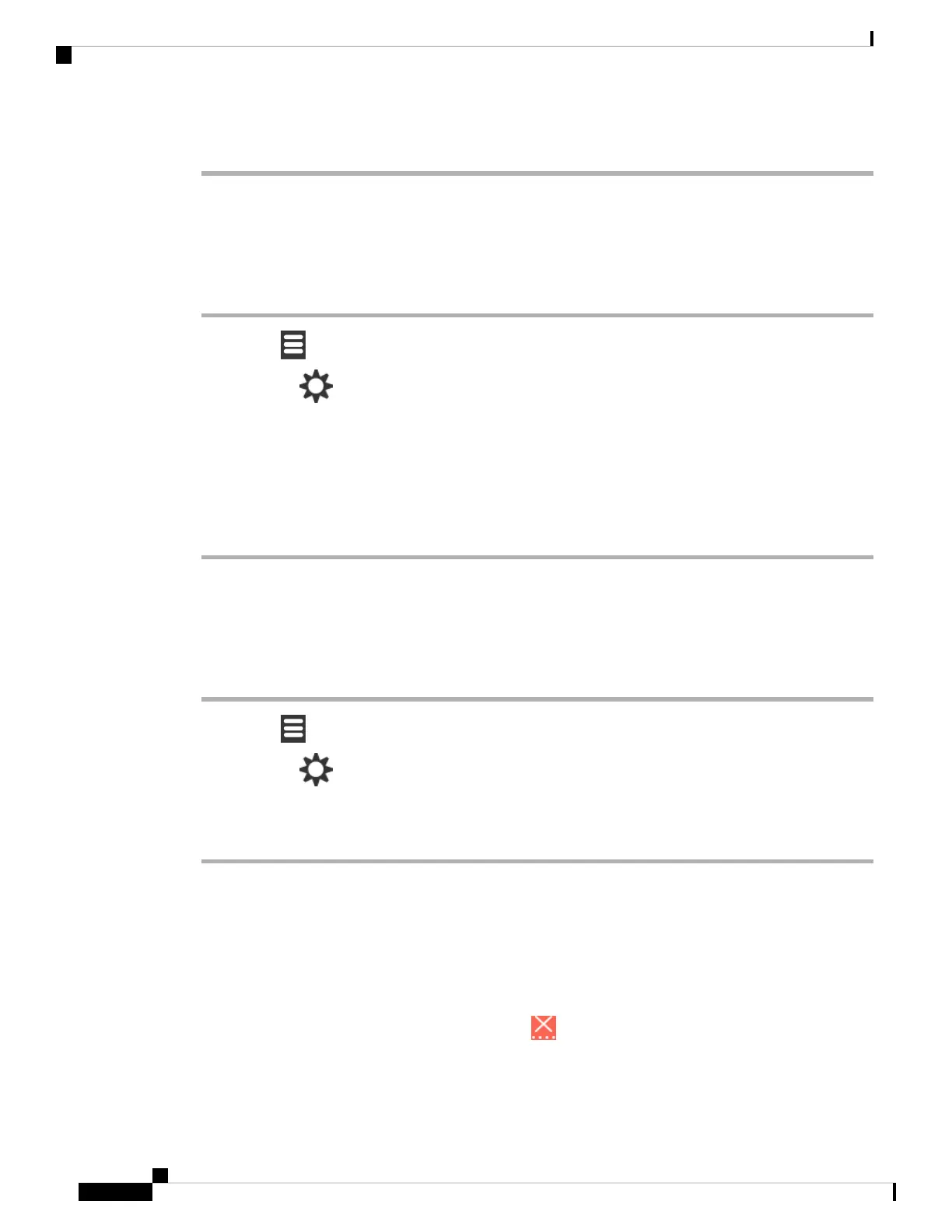Step 4 Press Select to save the setting.
Set the Tone When a Key is Pressed
You can set the sound you hear when you press a key.
Procedure
Step 1 Press Menu .
Step 2 Select Settings > Audio settings > Key sound.
Step 3 Highlight your choice.
• Silent (default): When you press a key, you don't hear anything.
• Click: When you press a key, you hear a click.
• Tone: When you press a key, you hear a tone.
Step 4 Press Select to save the setting.
Set the Confirmation Sound
You can set the handset to play a tone when you change a setting on the handset.
Procedure
Step 1 Press Menu .
Step 2 Select Settings > Audio Settings.
Step 3 Highlight Confirmation sound.
Step 4 Press Off to stop the tone or press On to make the handset play the tone.
Set the Coverage Warning
If you walk while on a call, it's easy to move out of range of the base station or repeater. When you walk out
of range, the call drops abruptly.
You can set up your handset to give you a tone when the signal from the base station or repeater becomes too
weak. When you hear the tone, you'll know to move closer to the base station or repeater.
If you aren't on a call and walk out of range, you see on the screen.
Cisco IP DECT 6800 Series User Guide
74
Settings
Set the Tone When a Key is Pressed